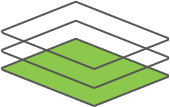This CleverStack Module provides the ability to run multiple background processes that can run "Tasks", this free's the event loop up inside the http workers to respond to web requests while processing can take place in the background.
See cleverstack.io for more detailed information on the Node seed or visit the Getting Started Guide
Simply add the following config to your /config/local.json (or into your global.json for all environments, or in whatever environment you are using). See https://github.com/CleverStack/clever-background-tasks/wiki/Configuration
grunt prompt:cleverBackgroundTasksConfigcan be used to generate your config for any environment you wantgrunt prompt:addBackgroundTaskcan be used to add/edit tasks inside your config
{
"clever-background-tasks": {
"enabled" : true,
"interval": 2500,
"tasks":[
{ "name": "ExampleTask", "parallel": true }
],
"driver": "redis",
"redis": {
"host": "localhost",
"port": "11211"
}
}
}
- Run
clever install clever-background-tasksand follow the prompts - Run
clever serveto start your application.
- Clone this repo (or untar it there) into your modules folder (ie modules/clever-background-tasks)
- Add 'clever-background-tasks' to the bundledDependencies array of your app's package.json.
- Run
grunt prompt:cleverBackgroundTasksConfigand fill in your configuration options. - Run
grunt prompt:addBackgroundTaskto add any tasks to your running configuration. - Run
grunt serverto start your application.
See our LICENSE