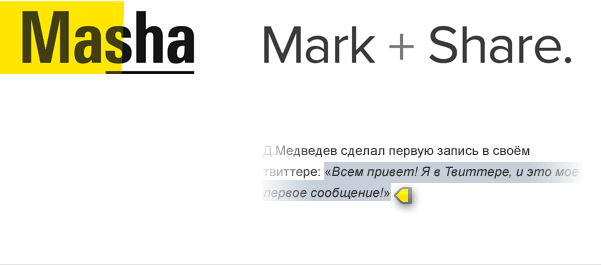This library allows users to mark page content fragments and get unique url to the page with marked fragments. Anybody can select chosen parts (paragraphs, sentences or words) and share these selection with others. Opening of that url will open the page with same content and restored marks.
This feature was developed for official site of President of Russia. After some months of active use it was published under MIT license.
MASHA has been written in clean JavaScript and does not have any framework dependencies (except bundled ierange library that included to support Internet Explorer browser).
To enable MASHA on your page you need to add inside <head/> tag that code:
<!--[IF IE]>
<script type="text/javascript" src="ierange.js"></script>
<![ENDIF]-->
<script type="text/javascript" src="masha.js"></script>
<link rel="stylesheet" type="text/css" href="masha.css">
<script type="text/javascript">
// if jQuery is not available
if (window.addEventListener) {
window.addEventListener('load', function() {
// can be called by domready
MaSha.instance = new MaSha();
}, false);
} else {
window.attachEvent('onload', function() {
// can be called by domready
MaSha.instance = new MaSha();
});
}
// if jQuery available:
$(document).ready(function() {
MaSha.instance = new MaSha();
});
</script>MASHA uses three elements on the page:
- Element that contains selectable text (see also selectable option below), required.
- Button that floats over selected text that acts as selection url getter (see also marker option).
- Popup that floats when a text is selected and tells user that he can now share a link (see also select_message option).
All options are defined by default, but you can override any of them on Masha object instance creation.
new MaSha({ option: 'value' }){
'regexp': '[^\\s,;:–.!?<>…\\n\xA0\\*]+',
'selectable': 'selectable-content',
'marker': 'txtselect_marker',
'ignored': null,
'selectMessage': null,
'location': new LocationHandler(),
'validate': false,
'enableHaschange': true,
'onMark': null,
'onUnmark': null,
'onHashRead': function(){ … }
}where
- 'regexp' — regular expression that describes word (not compiled, as string).
- 'selectable' — HTMLElement or its id, that contains selectable text.
- 'marker' — HTMLElement or its id, that contains marker icon to be displayed on text selection. If element with given id is not found, an <a/> element is created.
- 'selectMessage' — HTMLElement or its id with popup that floats when text is selected. If closed once, popup will be never displayed again in this browser (localStorage or cookies are used). If no value provided, the popup is not shown.
- 'ignored' — Either function or string.
- Filter function, that allows to ignore specified HTMLElement as selection target. Should return true if element must be ignored; otherwise false.
- Comma-separated tag names, classes or ids of ignored elements. For example: 'ul, .ignored-cls, #ignored-id'.
- 'location' — an object used for get url hash from and write it to. The only significant methods are getHash, setHash and addHashchange. You can redefine, for example, to write URL not in address bar but into a custom popup, or for handle address bar URL manually.
- 'validate' — If true, activates MaSha range validation, useful if page changes can break selection. For each range MaSha calculates a checksum, including information about first and last words. The checksum is included into hash and it is checked on page load. If calculated checksum doesn't match one from url, the selection is not restored.
- 'enableHaschange' — If true, hashchange event is handled.
- 'onMark' — Callback function that fired on text selection.
- 'onUnmark' — Callback function that fired on text deselection.
- 'onHashRead' — Function that called on loading of the page with selected fragments. Function that set by default will scroll page to the first selected fragment.
MASHA uses custom bundled variant of ierange script to support Internet Explorer.
If you use mainstream ierange library instead of bundled one please add this line to end of root function:
window.DOMRange = DOMRange;MaSha supports pages with multiple text blocks, including forum threads. In this case, for each text block own MaSha instance is created, and each text block has separate paragraph and text numeration. This behavior is implemented by MultiMasha, a constructor accepting three parameters:
- 'elements' — an array of html-elements corresponding text blocks;
- 'getPrefix' — function accepting html-element from the array and returning it's identifier to be used in URL. Return element's id by default;
- 'options' — options of MaSha object.
Example of usage:
var posts = document.querySelectorAll('.post-text');
new MultiMaSha(posts, function(element){
return element.id.split('-')[1];
}, {
'validate': true
});