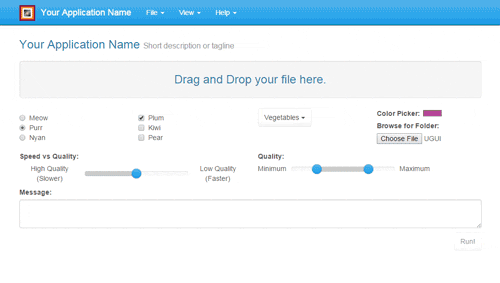UGUI gives a face to command line programs, and that face is HTML, CSS, & JS.
Create your own cross-platform desktop applications in minutes using UGUI.
Download UGUI to use it for your project:
- Version 1.3.0
- Tutorial - Getting Started with UGUI
- API Documentation
- Annotated Source Code - Easily the best documented source code in existence!
- Annotated package.json Sample File
If you have Node.JS installed:
- Download latest release of UGUI
- Extract the UGUI folder from the zip file
npm installnpm start
If you don't have Node.JS installed:
- Framework for abstracting command line arguments into UI elements.
- Designed for power and control with ease of use.
- Library for NW.js (formally Node-Webkit) that has an API of useful tools.
- Simply typing
uguiinto the console gives you a wealth of useful information and helper functions for common tasks.
- Simply typing
- Bootstrap: A pre-setup project with everything you need out of the box.
- Boilerplate: A general purpose compilation of commonly used tools for NW.js.
- UGUI's project structure can be used for any kind of desktop app, or in combination with other common web frameworks, such as Angular or React. Many basic things (such as a detailed package.json for NW.js or code for making a Tray app) are already taken care of.
- Educational Platform: We believe UGUI can be used by anyone, even those with no coding experience. As part of this belief we approach everything from a UX perspective of making it as easy to understand as possible. This is why nearly every line of code in
ugui.jsis commented, and why we put such a focus on documentation and tutorials.
Our goal is to allow anyone, even those with no prior coding knowledge, to create a desktop application in just 5 minutes.
Current Version of Master Branch: V1.3.0.a
Phase 1: The library and framwork.
- V1.4 Multi-File import
- V1.5 Add some type of JSHint-like library to UGUI Dev Tools to inform developers about syntax errors.
- V1.6 NW.js plans to implement a native spellchecker in version 13, if that doesn't occur, implement one into UGUI.
Phase 2: Site: Templates, Tutorials, & Documentation
The repo for the Phase 2 website is here: github.com/UniversalGUI/UniversalGUI.github.io
- Buy domain name: UGUI.io
- Create a community forum for discussions
- Create UGUI site:
- Temp Splash Page
- Design: In progress
- Homepage: In progress
- API Documentation Page
- Change API documentation to use tocify instead of toc
- Annotated Source Code
- Tutorials Page: Not started
- Showcase of applications made with UGUI: Not started
- Templates Page: Not started
- Create Explainer and tutorial videos.
- UGUI Explainer: In Preproduction, Script and Storyboard complete. Artwork needs made and animated. Naration needs recorded.
- Tutorial: Comprehensive and 30 second video covering running your project for development and distribution
- Tutorial: Getting Started with UGUI
- Tutorial: Covering every file in the UGUI project in detail.
- Explainer: What is NW.js? In preproduction. Some artwork created, script done.
- Demo: Creating a desktop application using UGUI.
- Tutorial: Advanced way
- Create several templates based on Twitter Bootstrap for different types of applications to give people quick places to start from.
- Hardware Pack template to be created using D3.JS library to graphically display information about hardware such as CPU and RAM usage.
- File System Pack template to be created to display information about files in a folder, file sizes, etc.
- 3D Pack template using OpenGL and three.js to take advantage of 3D.
- System Tray template for windowless application using native system tray and context-menu.
- Mega Pack which combines most of the parts from all other official template packs.
- More general templates that just focus on different visual layouts.
- Advanced templates for more unique CMD programs.
- Advertise the existence of this project like crazy!
Phase 3: UGUI Designer: The wizard and automation studio
- Ultimately I'd like to make a program that makes this whole process far less manual. The program, UGUI Designer, would have the following features:
- Detect all JS and CSS files, uglify, minify, concat them in to one JS and one CSS doc.
- Remove any files not being used in the production version (git files, sass, etc.)
- Ability to export project to different environments (Win 32/64, Ubuntu, OSX, etc.)
- Eventually the exporting function would create an installer for Windows that will check if the required version of NW.js is already installed and if not download and install it, allowing for much smaller file sizes when packaging and distributing.
- Loading settings doesn't update the value of
<input type="file">. It does update it's internal file list though and should be functional if ran. There seems to currently be no method of updating the value of these elements due to security restrictions originally placed in Chromium. To get around this, we visually update the EZDZ plugin to make it look as though it's been updated, this however will not make a required<input type="file">activate as being fullfilled until the user interacts with it. To work around this you can give the EZDZ input a class ofdo-not-saveor remove therequired="required". - Range slider value is empty in the UGUI Arg Obj (window.ugui.args) on load. This doesn't matter though as it will get it's value when clicking run or any other form element with a data-argName, which in turn updates the UGUI Developer Toolbar's CMD Output Preview. Will not fix. Will accept pull request.
People
- The Jared Wilcurt - Creator/Maintainer
- Dan O'Dea - Definition Pattern Matching Engine Architect - Save/Load Settings features
- Hai Nguyen - UGUI Project Architecture Consultant
- Stephan Raab - UGUI Website Designer
- Grahammer - UGUI Engine Architecture Consultant
- Boyma Fahnbulleh - Beta, Realworld, and OSX testing
- Shannon McKinney - UGUI Homepage Developer
Technology
- NW.JS - The foundation of UGUI! Special thanks to Roger Wang.
- jQuery
- Twitter Bootstrap
- Bootswatch
- ezdz
- Bootstrap Slider
- Bootstrap Dropdowns Enhancement
- Cut, Copy, Paste Context Menu
- Sass - Just cuz it's awesome