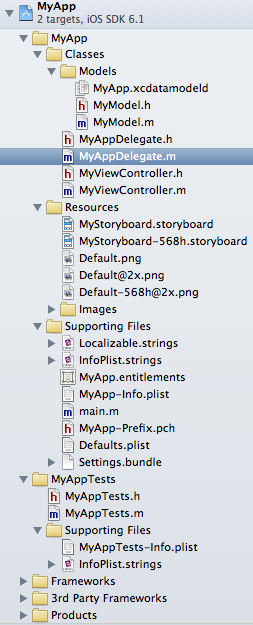MyModel header file. Header files contain class, type, function, properties, and constant declarations.
Learning Objective-C: A Primer
MyModel source file. Source files can contain both Objective-C and C code, implement the methods declared in the header file and extended or inherited class methods.
Learning Objective-C: A Primer
Used by Core Data, groups versions of the model, each represented by an individual .xcdatamodel file, and an Info.plist file that contains the version information.
Core Data Model Versioning and Data Migration Programming Guide
MyAppDelegate header file. Header files contain class, type, function, properties, and constant declarations.
UIApplicationDelegate Protocol Reference
MyAppDelegate source file. Handle state transitions within the app. For example, this object is responsible for launch-time initialization and handling transitions to and from the background.
UIApplicationDelegate Protocol Reference
// MyAppDelegate.m
void uncaughtExceptionHandler(NSException *exception)
{
NSLog(@"Exception: %@, %@", exception, [exception callStackSymbols]);
}
void signalHandler(int signal)
{
NSLog(@"Signal: %d", signal);
}
- (void)setUncaughtExceptionHandler
{
NSSetUncaughtExceptionHandler(&uncaughtExceptionHandler);
}
- (void)setSignalHandler
{
struct sigaction signalAction;
memset(&signalAction, 0, sizeof(signalAction));
signalAction.sa_handler = signalHandler;
sigemptyset(&signalAction.sa_mask);
signalAction.sa_flags = 0;
sigaction(SIGABRT, &signalAction, NULL);
sigaction(SIGILL, &signalAction, NULL);
sigaction(SIGBUS, &signalAction, NULL);
sigaction(SIGFPE, &signalAction, NULL);
sigaction(SIGSEGV, &signalAction, NULL);
sigaction(SIGTRAP, &signalAction, NULL);
sigaction(SIGPIPE, &signalAction, NULL);
}
MyViewController header file. Header files contain class, type, function, properties, and constant declarations.
View Controller Programming Guide for iOS
UIViewController Class Reference
MyViewController source file. Source files can contain both Objective-C and C code, implement the methods declared in the header file and extended or inherited class methods.
View Controller Programming Guide for iOS
UIViewController Class Reference
A storyboard represents the screens in an app and the transitions between them.
Your Second iOS App: Storyboards
A storyboard represents the screens in an app and the transitions between them. For 4-inch Retina Display.
Your Second iOS App: Storyboards
// MyAppDelegate.m - application:didFinishLaunchingWithOptions:
NSString *storyboardName;
if ([[UIScreen mainScreen] bounds].size.height == 568) storyboardName = @"MyStoryboard-568h";
else storyboardName = @"MyStoryboard";
self.window = [[UIWindow alloc] initWithFrame:[[UIScreen mainScreen] bounds]];
self.window.rootViewController = [[UIStoryboard storyboardWithName:storyboardName bundle:nil] instantiateInitialViewController];
[self.window makeKeyAndVisible];
To enhance the user’s experience at app launch, you must provide at least one launch image. iOS displays this image instantly when the user starts your app and until the app is fully ready to use. As soon as your app is ready for use, your app displays its first screen, replacing the launch placeholder image.
iOS Human Interface Guidelines
To enhance the user’s experience at app launch, you must provide at least one launch image. iOS displays this image instantly when the user starts your app and until the app is fully ready to use. As soon as your app is ready for use, your app displays its first screen, replacing the launch placeholder image. For Retina Display.
iOS Human Interface Guidelines
To enhance the user’s experience at app launch, you must provide at least one launch image. iOS displays this image instantly when the user starts your app and until the app is fully ready to use. As soon as your app is ready for use, your app displays its first screen, replacing the launch placeholder image. For 4-inch Retina Display.
iOS Human Interface Guidelines
Default strings file. You can localize it in the Project Navigator and add new languages to your project.
Contains individual keys you want localized and the appropriately translated value.
Information Property List Key Reference
Set entitlement values in order to enable iCloud, push notifications, and App Sandbox.
App information property list file, comes preconfigured with keys that every information property list should have, like the app name.
Information Property List Key Reference
The main function in main.m calls the UIApplicationMain function within an autorelease pool.
Start Developing iOS Apps Today
Add general imports or declare general project variables in this file.
You can declare the default values of NSUserDefaults on it.
// MyAppDelegate.m - application:didFinishLaunchingWithOptions:
[[NSUserDefaults standardUserDefaults] registerDefaults:[NSDictionary dictionaryWithContentsOfFile:[[NSBundle mainBundle] pathForResource:@"Defaults" ofType:@"plist"]]];
This bundle contains one or more Settings page files that describe the individual pages of preferences. It may also include other support files needed to display your preferences, such as images or localized strings.
Preferences and Settings Programming Guide
MyAppTests header file. Header files contain class, type, function, properties, and constant declarations.
MyAppTests source file. Source files can contain both Objective-C and C code, implement the methods declared in the header file and extended or inherited class methods.
MyAppTests information property list file, comes preconfigured with keys that every information property list should have.
Information Property List Key Reference
Allows settings to be in-app in addition to being in the Settings app.
A utility that reminds your iPhone app's users to review the app.
Notify users when a new version of your iOS app is available, and prompt them with the App Store link.
Sync your NSUserDefaults to iCloud automatically. (Alexsander Akers fork)
A delightful iOS and OS X networking framework.
Asynchronous image downloader with cache support with an UIImageView category.
Displays a translucent HUD with an indicator and/or labels while work is being done in a background thread.
Custom status bar overlay seen in Apps like Reeder, Evernote and Google Mobile App. WARNING: iOS Human Interface Guidelines doesn't recommend an overlay on top of the UIStatusBar.
Cocoa UI component for chat bubbles with avatars and images support.
An in-app notification view that mimics the iOS 6 notification views which appear above the status bar.