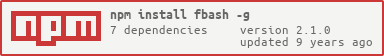Terminal over Facebook Messenger, running continuously as a background process.
Install through npm.
npm install -g fbashfbash can be started using the command fbash. When it is initially run, it will prompt the user for an email and password.
These should be the same credentials used to log into Facebook. In subsequent runs, fbash will use a saved app state to log in.
$ fbash start
email: hello@example.com
password: ****************
Started fbash.In addition, all running fbash processes can be stopped with the following command.
$ fbash stopAfter starting the script on your computer, you can access your terminal by messaging a command to yourself on Facebook. You can use most terminal commands through fbash.
It will respond with @fbash followed by the standard output, standard error, or other errors.
fbash does not allow using commands which require user interaction, such as vim.
fbash can also be accessed through normal chats (not just to yourself).
To use it in a chat that is not the chat with yourself, prefix the command with /fbash. For example, to run ls in another chat, use
/fbash ls
It will display this output in the chat from which the command was received.
sendfile <file_path>savefile <file_path>/set <setting> <value>showcode <file_path> [language]authorizeandunauthorize(beta)
Details for each command can be found on the docs.
- Allows replacing periods to bypass Facebook's spam detection.
- No longer requires
sudoto run.
Note: fbash is not a truly stateful terminal; it cannot handle environment variables and other functionality associated with terminal state. The working directory is handled manually by parsing cd commands. Because of this, compound commands with a cd component will not function properly, and may cause unexpected errors.
- If you have an idea for a command which would be relevant and useful, please open an issue with the suggestion.
- For the 'showcode' command, there is a hard-coded list of file extensions and corresponding languages. If you want a language to be added, please either open an issue with the language and file extension or create a pull request. The map of languages and file extensions can be found at src/utils/getFileType.js.