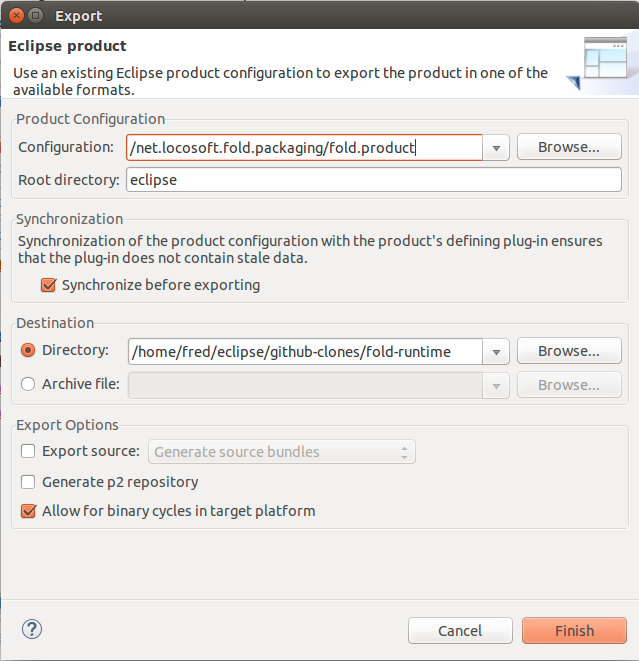fold development
Chris edited this page Sep 3, 2015
·
13 revisions
- currently developing on Ubuntu 14-04 (x86-64)
- using Eclipse 4.4.2 ('classic', aka 'for Eclipse Committers')
Review project net.locosoft.fold.channel.example, which is a 'Hello World' example channel. Use the Eclipse export wizard to export Deployable plug-ins and fragments and then generate (or later copy the .jar file) into the ~/fold-runtime/extend/plugins directory.
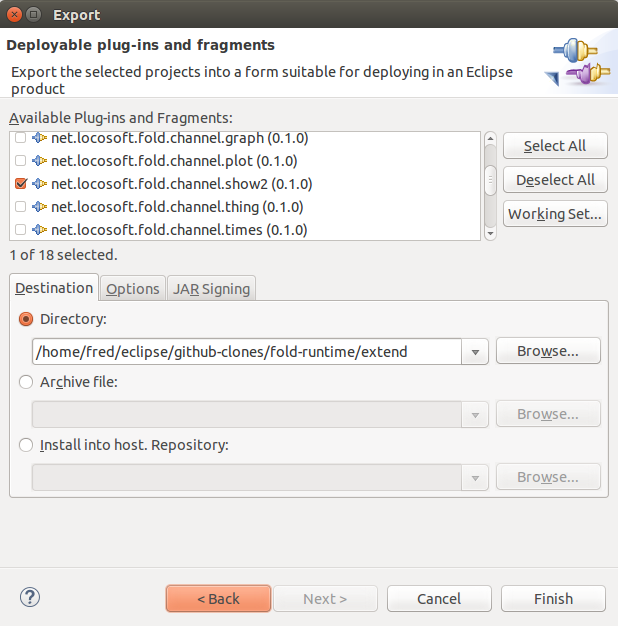
After extension .jar files have been placed in ~/fold-runtime/extend/plugins, run ./fold.sh extend to create an Eclipse bundles.info file that merges the fold base with the extension plugins.
Note: these steps are not necessary for hosting an extension plugin (above section). This is how I regenerate the core fold plugins:
- delete the
eclipsedir from thefold-runtimeproject - open the
fold.productfile (in projectnet.locosoft.fold.packaging) - from the Overview tab, start the
Eclipse Product export wizardand configure as below: