New issue
Have a question about this project? Sign up for a free GitHub account to open an issue and contact its maintainers and the community.
By clicking “Sign up for GitHub”, you agree to our terms of service and privacy statement. We’ll occasionally send you account related emails.
Already on GitHub? Sign in to your account
ModuleNotFoundError when running the official pytorch colab notebook #2250
Comments
|
Thanks for the report @gab-chen. This is quite weird. I was able to reproduce the problem on all the frameworks. Just two days ago, I was testing the same notebook on colab to fix #2247. It seems like colab has dropped cc @astonzhang |
Thanks for your prompt response. |
|
For anyone who is blocked by the error, But it is time-consuming and error-prone to update all of the D2L pytorch notebooks on reader side. |
|
@gab-chen we'll try to fix this in our next release, maybe we can create a patch release this week to fix this problem. @astonzhang WDYT? |
HotFix Release: Fix #2250 colab missing matplotlib_inline
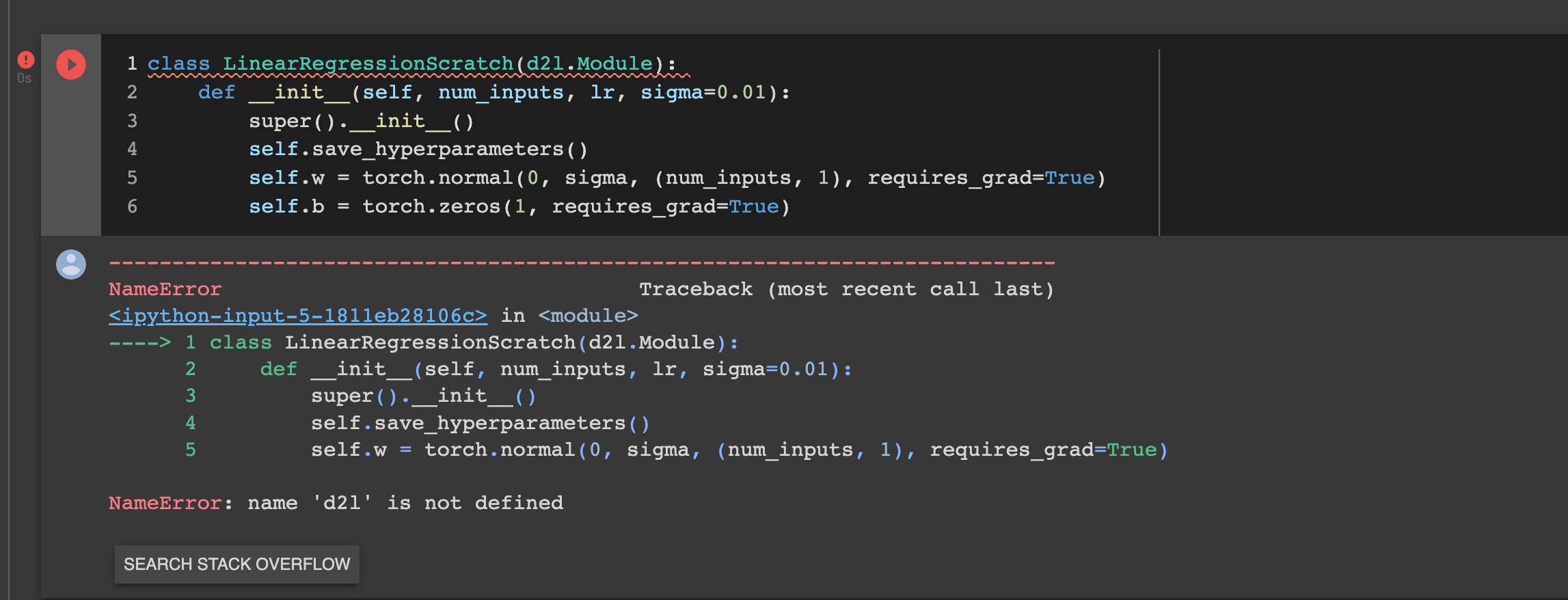

I can replicate the error at multiple official pytorch colab notebooks, e.g.
https://colab.research.google.com/github/d2l-ai/d2l-pytorch-colab/blob/master/chapter_linear-classification/image-classification-dataset.ipynb#scrollTo=ee445cce
The text was updated successfully, but these errors were encountered: