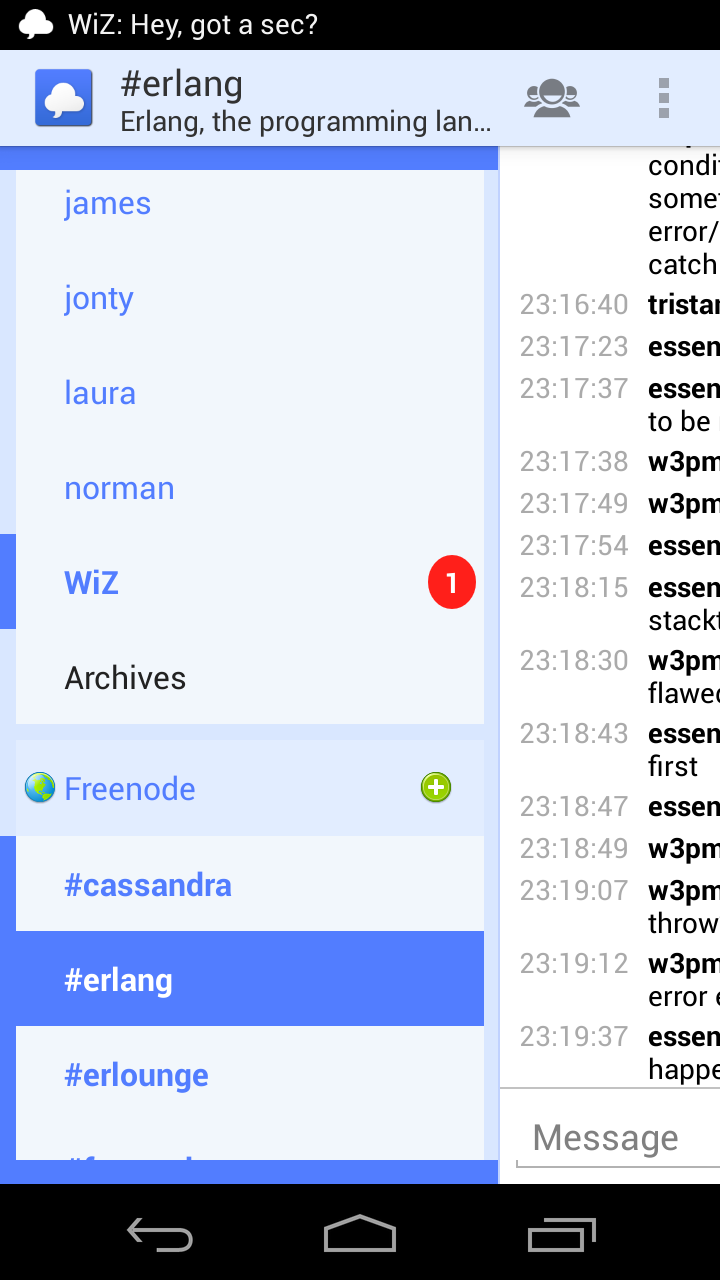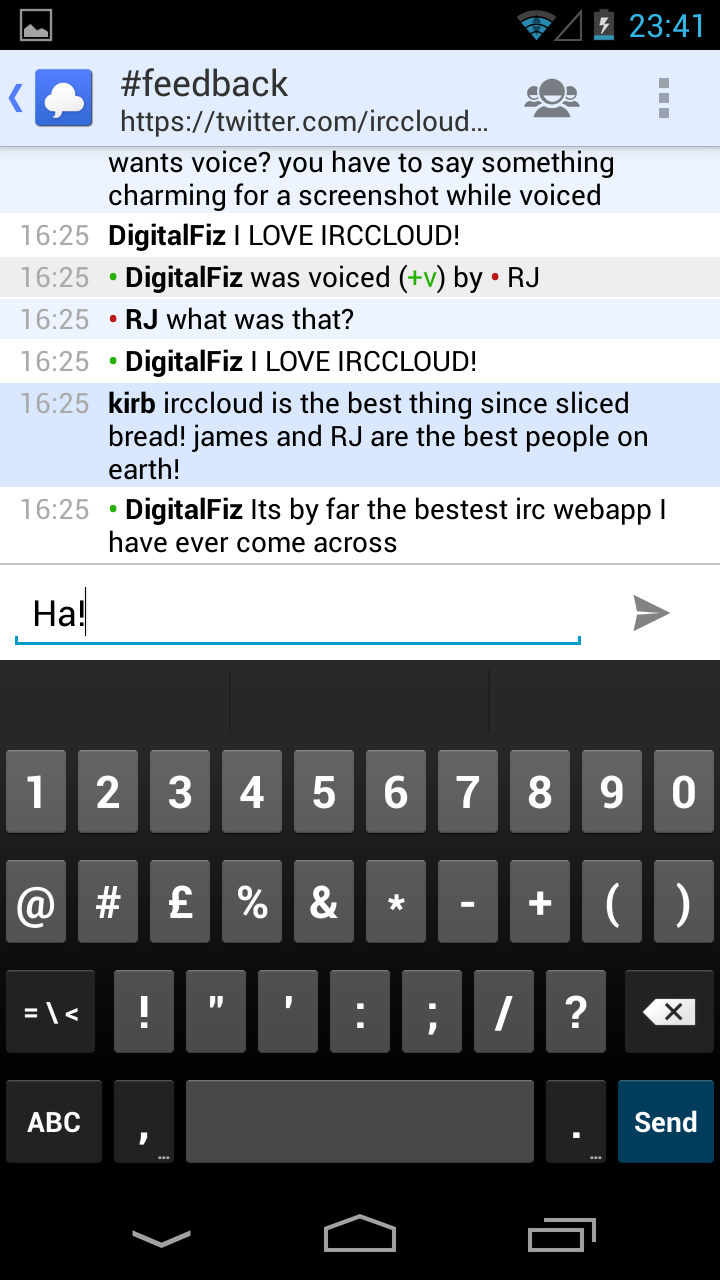Chat on IRC from anywhere, and never miss a message.
- All your chats and logs are stored in the cloud. Access them on the go
- Push notifications on highlights and PMs
- Fully syncs with IRCCloud.com on the web
- Works on phones and tablets
Join our #feedback channel on irc.irccloud.com for feedback and suggestions so we can improve the app. You can also email us on team@irccloud.com or find us on Twitter @irccloud.
IRCCloud for Android is available on Google Play.
- Android Studio 4.1.x
- Gradle 4.1.x
- Android 11.0 SDK
- Latest versions of AndroidX and Google Play Services
- android-websockets library: https://github.com/irccloud/android-websockets
- An Android device running Android 5.1 or newer
- Make sure you've installed the Android 11.0 SDK and upgraded to the latest version of Android Studio
- Make sure you've updated all support repository and Google Play Services repository packages in the Android SDK manager
- Check out android-websockets and the IRCCloud Android project from github
- Open Android studio and select the IRCCloud Android build.gradle file
- Click Run button for the 'irccloud-android' configuration to automatically deploy the apk to your device
The app can also be built using Gradle from the command-line using the build.gradle file located in the IRCCloud Android project by typing "./gradlew :assembleDebug"
You must uninstall the Play Store version of the app first before installing a debug version, as the signing keys will not match.
Copyright (C) 2021 IRCCloud, Ltd. Licensed under the Apache License, Version 2.0 (the "License"); you may not use this file except in compliance with the License. You may obtain a copy of the License at
http://www.apache.org/licenses/LICENSE-2.0
Unless required by applicable law or agreed to in writing, software distributed under the License is distributed on an "AS IS" BASIS, WITHOUT WARRANTIES OR CONDITIONS OF ANY KIND, either express or implied. See the License for the specific language governing permissions and limitations under the License.