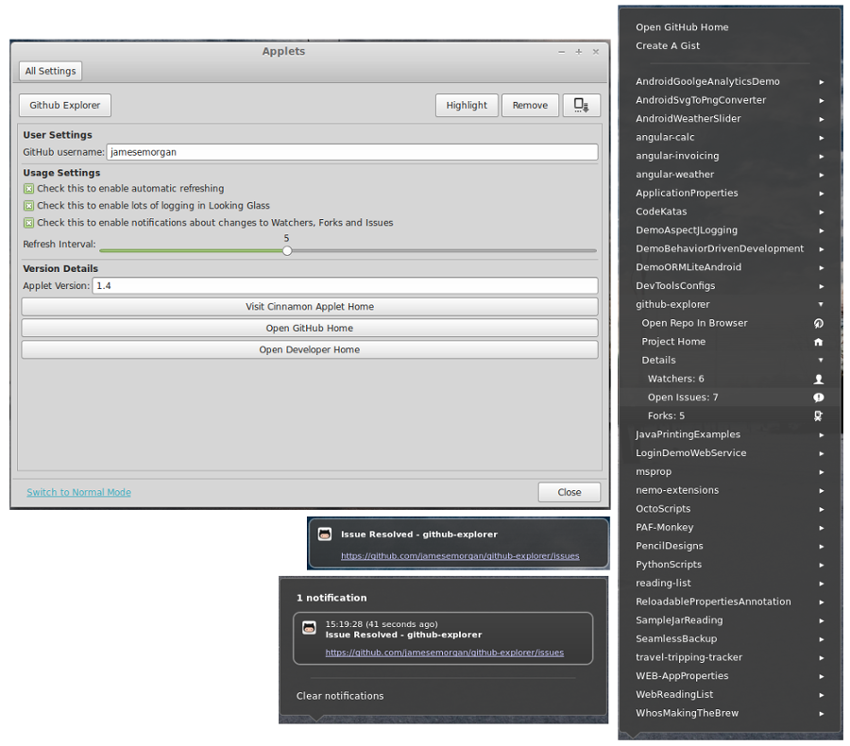More information visit the Github Page
-
github-projects- Add your public GitHub repositories to your Cinnamon desktop, giving you quick access links and stats, basic alerts. -
/demo/force-quit/= A simple applet to kill a specified window - tutorial: http://cinnamon.linuxmint.com/?p=156 -
/demo/test-notification/= a simple applet which should demonstrate (or find issues) using HTML in notifications -
See TODO for more details
-
For issues please report any problems here
- Right click on your panel, click 'Add applets to the panel'.
- Click on 'Get more on-line' tab.
- Find 'GitHub Explorer', right click and 'Mark for installation'.
- Once installed 'Configure' and 'Add to panel'.
- Download version 1.5 from here
- Download version 0.5 from here
- Place the folder in ~/.local/share/cinnamon/applets/
- Right click on the applet to alter settings, adding your username
- Restart Cinnamon or your PC
- Cinnamon 2.0+
- Linux Mint 16
- TODO
- Show open issues for each repository within the name, includes options, default enabled - #32
- Added link to view watchers with icon
- Created simple github page
- Renamed repository to
github-explorer
- Indentation added to nested menu elements, thanks @azzazzel
- Tested on Cinnamon 2.0+
- Removed Settings context menu link if running on Cinnamon 2.0+
- Added ability to create a Gist as default
- Contribution: Removed warnings from Looking Glass, thanks @Koutch
- Basic support of watching changes to repos and notification of alerts
- Enable additional notifications with settings, default disabled
- Details about Previous Versions can be found here.