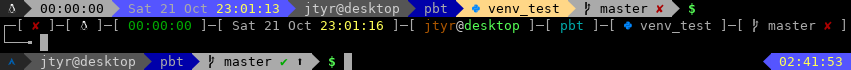This project is obsolete. Please use GBT instead.
Highly configurable prompt decoration for ZSH and Bash written in Python. It's inspired by the Oh My ZSH Bullet Train theme.
Works well on Linux (Terminator, Konsole, Gnome Terminal) and Mac (Terminal, iTerm). It has no other dependencies than Python (v2.x or v3.x) and its standard libraries.
On Arch Linux:
yaourt -S pbt
# For ZSH
PROMPT='$(pbt $?)'
# For Bash
PS1='$(pbt $?)'or on Mac via brew:
brew tap jtyr/repo
brew install pbt
# For ZSH
PROMPT='$(pbt $?)'
# For Bash
PS1='$(pbt $?)'or via PyPi:
pip install pbt
# For ZSH
PROMPT='$(pbt $?)'
# For Bash
PS1='$(pbt $?)'or directly from GitHub:
git clone https://github.com/jtyr/python-bullettrain.git ~/pbt
# For ZSH
PROMPT='$(~/pbt/pbt.py $?)'
# For Bash
PS1='$(~/pbt/pbt.py $?)'In order to display all colors correctly, the terminal should use 256 color scheme:
export TERM="xterm-256color"In order to display all characters of the prompt correctly, the shell should support UTF-8 and Nerd (or at least Powerline) fonts should be installed and set in the terminal application.
### Test the Status car
false
true
### Test the Dir car
cd /
cd /usr/share/doc/sudo
# Display only last 3 elements of the path
export PBT_CAR_DIR_DEPTH="3"
# Display full path
export PBT_CAR_DIR_DEPTH="9999"
# Show only last element of the path
unset PBT_CAR_DIR_DEPTH
cd ~
### Test Time car
# Add the Time car into the train
export PBT_CARS="Status, Os, Time, Hostname, Dir, Sign"
# Set 12h format
export PBT_CAR_TIME_TIME_FORMAT="%I:%M:%S %p"
# Change background color of the all car
export PBT_CAR_TIME_BG="yellow"
# Change color of Date part
export PBT_CAR_TIME_DATE_FG="black"
# Reset the color of the Date part
unset PBT_CAR_TIME_DATE_FG
# Reset the background color of all Time car
unset PBT_CAR_TIME_BG
# Remove the Date part from the car
export PBT_CAR_TIME_FORMAT=" {{ Time }} "
# Reset the format of the car
unset PBT_CAR_TIME_FORMAT
# Reset the original train
unset PBT_CARS
### Themes
# Load theme
source /usr/share/pbt/themes/square_brackets_multilineThe prompt (train) is assembled from several elements (cars). The look and behavior of whole train as well as each car can be influenced by a set of environment variables. Majority of the
The value of all _BG and _FG variables defines the background and
foreground color of the particular element. The value of the color can be
specified in 3 ways:
Only a limited number of named colors is supported:
blackredgreenyellowbluemagentacyanlight_graydark_graylight_redlight_greenlight_yellowlight_bluelight_magentalight_cyanwhitedefault(default color of the terminal)
Examples:
# Set the background color of the `Dir` car to red
export PBT_CAR_DIR_BG="red"
# Set the foreground color of the `Dir` car to white
export PBT_CAR_DIR_FG="white"Color can also by expressed by a single number in the range from 0 to
255. The color of each number in that range is visible in the 256-color
lookup table on
Wikipedia. The named
colors described above are the first 16 numbers from the lookup table.
Examples:
# Set the background color of the `Dir` car to red
export PBT_CAR_DIR_BG="1"
# Set the foreground color of the `Dir` car to white
export PBT_CAR_DIR_FG="15"Arbitrary color can be expressed in the form of RGB triplet.
Examples:
# Set the background color of the `Dir` car to red
export PBT_CAR_DIR_BG="170;0;0"
# Set the foreground color of the `Dir` car to white
export PBT_CAR_DIR_FG="255;255;255"Formatting is done via _FM variables. The possible values are:
-
boldMakes the text bold. Not all font characters have variant for bold formatting.
-
underlineMakes the text underlined.
-
blinkMakes the text to blink.
-
noneNo formatting applied.
Example:
# Set the directory name to be bold export PBT_CAR_DIR_FM="bold"
-
PBT_CARS="Status, Os, Hostname, Dir, Git, Sign"List of cars used in the train. The car name must be the same as the filename without the extension in the
pbt/cars/directory.To add a new car into the train, the whole variable must be redefined. For example in order to add the
Timecar into the default set of cars between theOsandHostnamecar, the variable should look like this:export PBT_CARS="Status, Os, Time, Hostname, Dir, Git, Sign"
-
PBT_RCARS="Time"The same like
PBT_CARSbut for the right hand side prompt.# Add the Custom car into the right hand site car to have the separator visible export PBT_RCARS="Custom, Time" # Make the Custom car to be invisible (zero length text) export PBT_CAR_CUSTOM_BG="default" export PBT_CAR_CUSTOM_FORMAT="" # Show only time export PBT_CAR_TIME_FORMAT=" {{ Time }} " # Set the right hand side prompt (ZSH only) export RPROMPT='$(pbt -r)'
-
PBT_SEPARATOR=""Character used to separate cars in the train.
-
PBT_RSEPARATOR=""The same like
PBT_SEPARATORbut for the righ hand side prompt. -
PBT_CAR_BGBackground color inherited by the top background color variable of every car. That allows to set the background color of all cars via single variable.
-
PBT_CAR_FGForeground color inherited by the top foreground color variable of every car. That allows to set the foreground color of all cars via single variable.
-
PBT_CAR_FMFormatting inherited by the top formatting variable of every car. That allows to set the formatting of all cars via single variable.
-
PBT_BEGINNING_BG="default"Background color of the text shown at the beginning of the train.
-
PBT_BEGINNING_FG="default"Foreground color of the text shown at the beginning of the train.
-
PBT_BEGINNING_FM="none"Formatting of the text shown at the beginning of the train.
-
PBT_BEGINNING_TEXT=""Text shown at the beginning of the train.
-
PBT_SHELLIndicates which shell is used. The value can be either
zshorbash. By default, the value is extracted from the$SHELLenvironment variable. Set this variable tobashif your default shell is ZSH but you want to test PBT in Bash:export PBT_SHELL="bash" bash
-
PBT_DEBUG="0"Shows more verbose output if some of the car modules cannot be imported.
The main purpose of this car is to provide the possibility to create car with custom text.
-
PBT_CAR_CUSTOM_BG="yellow"Background color of the car.
-
PBT_CAR_CUSTOM_FG="default"Foreground color of the car.
-
PBT_CAR_CUSTOM_FM="none"Formatting of the car.
-
PBT_CAR_CUSTOM_FORMAT=" {{ Text }} "Format of the car.
-
PBT_CAR_CUSTOM_TEXT_BGBackground color of the
{{ Text }}element. -
PBT_CAR_CUSTOM_TEXT_FGForeground color of the
{{ Text }}element. -
PBT_CAR_CUSTOM_TEXT_FMFormatting of the
{{ Text }}element. -
PBT_CAR_CUSTOM_TEXT_TEXT="?"Text content of the
{{ Text }}element. -
PBT_CAR_CUSTOM_DISPLAY="1"Whether to display this car if it's in the list of cars (
PBT_CARS). -
PBT_CAR_CUSTOM_WRAP="0"Whether to wrap the prompt line in front of this car.
-
PBT_CAR_CUSTOM_SEPCustom separator string for this car.
Car that displays current directory name.
-
PBT_CAR_DIR_BG="blue"Background color of the car.
-
PBT_CAR_DIR_FG="light_gray"Foreground color of the car.
-
PBT_CAR_DIR_FM="none"Formatting of the car.
-
PBT_CAR_DIR_FORMAT=" {{ Dir }} "Format of the car.
-
PBT_CAR_DIR_DIR_BGBackground color of the
{{ Dir }}element. -
PBT_CAR_DIR_DIR_FGForeground color of the
{{ Dir }}element. -
PBT_CAR_DIR_DIR_FMFormatting of the
{{ Dir }}element. -
PBT_CAR_DIR_DIR_TEXTText content of the
{{ Dir }}element. The directory name. -
PBT_CAR_DIR_DIRSEPOS-default character used to separate directories.
-
PBT_CAR_DIR_HOMESIGN="~"Character which represents the user's home directory. If set to empty string, full home directory path is used instead.
-
PBT_CAR_DIR_DEPTH="1"Number of directories to show.
-
PBT_CAR_DIR_DISPLAY="1"Whether to display this car if it's in the list of cars (
PBT_CARS). -
PBT_CAR_DIR_WRAP="0"Whether to wrap the prompt line in front of this car.
-
PBT_CAR_DIR_SEPCustom separator string for this car.
Car that displays how long each shell command run.
-
PBT_CAR_EXECTIME_BG="light_gray"Background color of the car.
-
PBT_CAR_EXECTIME_FG="black"Foreground color of the car.
-
PBT_CAR_EXECTIME_FM="none"Formatting of the car.
-
PBT_CAR_EXECTIME_FORMAT=" {{ Time }} "Format of the car.
-
PBT_CAR_EXECTIME_TIME_BGBackground color of the
{{ Time }}element. -
PBT_CAR_EXECTIME_TIME_FGForeground color of the
{{ Time }}element. -
PBT_CAR_EXECTIME_TIME_FMFormatting of the
{{ Time }}element. -
PBT_CAR_EXECTIME_TIME_TEXTText content of the
{{ Time }}element. The execution time. -
PBT_CAR_EXECTIME_DIRSEPOS-default character used to separate directories.
-
PBT_CAR_EXECTIME_PRECISION="0"Sub-second precision to show.
-
PBT_CAR_EXECTIME_SECSThe number of seconds the command run in shell. This variable is defined in the source file as shown bellow.
-
PBT_CAR_EXECTIME_BELL="0"Sound console bell if the executed command exceeds specified number of seconds. Value set to
0disables the bell (default). -
PBT_CAR_EXECTIME_DISPLAY="1"Whether to display this car if it's in the list of cars (
PBT_CARS). -
PBT_CAR_EXECTIME_WRAP="0"Whether to wrap the prompt line in front of this car.
-
PBT_CAR_EXECTIME_SEPCustom separator string for this car.
In order to allow this car to calculate the execution time, the following must be loaded in the shell:
# For ZSH
source /usr/share/pbt/sources/ExecTime.zsh
# For Bash
source /usr/share/pbt/sources/ExecTime.bashCar that displays information about a local Git repository. This car is displayed only if the current directory is a Git repository.
-
PBT_CAR_GIT_BG="light_gray"Background color of the car.
-
PBT_CAR_GIT_FG="black"Foreground color of the car.
-
PBT_CAR_GIT_FM="none"Formatting of the car.
-
PBT_CAR_GIT_FORMAT=" {{ Icon }} {{ Head }} {{ Status }}{{ Ahead }}{{ Behind }} "Format of the car.
-
PBT_CAR_GIT_ICON_BGBackground color of the
{{ Icon }}element. -
PBT_CAR_GIT_ICON_FGForeground color of the
{{ Icon }}element. -
PBT_CAR_GIT_ICON_FMFormatting of the
{{ Icon }}element. -
PBT_CAR_GIT_ICON_TEXT=""Text content of the
{{ Icon }}element. -
PBT_CAR_GIT_HEAD_BGBackground color of the
{{ Head }}element. -
PBT_CAR_GIT_HEAD_FGForeground color of the
{{ Head }}element. -
PBT_CAR_GIT_HEAD_FMFormatting of the
{{ Head }}element. -
PBT_CAR_GIT_HEAD_TEXTText content of the
{{ Head }}element. The branch or tag name or the commit ID. -
PBT_CAR_GIT_STATUS_BGBackground color of the
{{ Status }}element. -
PBT_CAR_GIT_STATUS_FGForeground color of the
{{ Status }}element. -
PBT_CAR_GIT_STATUS_FMFormatting of the
{{ Status }}element. -
PBT_CAR_GIT_STATUS_FORMATFormat of the
{{ Status }}element. The content is either{{ Dirty }}or{{ Clean }}depending on the state of the local Git repository. -
PBT_CAR_GIT_DIRTY_BGBackground color of the
{{ Dirty }}element. -
PBT_CAR_GIT_DIRTY_FG="red"Foreground color of the
{{ Dirty }}element. -
PBT_CAR_GIT_DIRTY_FMFormatting of the
{{ Dirty }}element. -
PBT_CAR_GIT_DIRTY_TEXT="✘"Text content of the
{{ Dirty }}element. -
PBT_CAR_GIT_CLEAN_BGBackground color of the
{{ Clean }}element. -
PBT_CAR_GIT_CLEAN_FG="green"Foreground color of the
{{ Clean }}element. -
PBT_CAR_GIT_CLEAN_FMFormatting of the
{{ Clean }}element. -
PBT_CAR_GIT_CLEAN_TEXT="✔"Text content of the
{{ Clean }}element. -
PBT_CAR_GIT_AHEAD_BGBackground color of the
{{ Ahead }}element. -
PBT_CAR_GIT_AHEAD_FGForeground color of the
{{ Ahead }}element. -
PBT_CAR_GIT_AHEAD_FMFormatting of the
{{ Ahead }}element. -
PBT_CAR_GIT_AHEAD_TEXT=" ⬆"Text content of the
{{ Ahead }}element. -
PBT_CAR_GIT_BEHIND_BGBackground color of the
{{ Behind }}element. -
PBT_CAR_GIT_BEHIND_FGForeground color of the
{{ Behind }}element. -
PBT_CAR_GIT_BEHIND_FMFormatting of the
{{ Behind }}element. -
PBT_CAR_GIT_BEHIND_TEXT=" ⬇"Text content of the
{{ Behind }}element. -
PBT_CAR_GIT_DISPLAYWhether to display this car if it's in the list of cars (
PBT_CARS). -
PBT_CAR_GIT_WRAP="0"Whether to wrap the prompt line in front of this car.
-
PBT_CAR_GIT_SEPCustom separator string for this car.
Car that displays username of the currently logged user and the hostname of the local machine.
-
PBT_CAR_HOSTNAME_BG="dark_gray"Background color of the car.
-
PBT_CAR_HOSTNAME_FG="252"Foreground color of the car.
-
PBT_CAR_HOSTNAME_FM="none"Formatting of the car.
-
PBT_CAR_HOSTNAME_FORMAT=" {{ UserHost }} "Format of the car.
-
PBT_CAR_HOSTNAME_USERHOST_BGBackground color of the
{{ UserHost }}element. -
PBT_CAR_HOSTNAME_USERHOST_FGForeground color of the
{{ UserHost }}element. -
PBT_CAR_HOSTNAME_USERHOST_FMFormatting of the
{{ UserHost }}element. -
PBT_CAR_HOSTNAME_USERHOST_FORMAT="{{ User }}@{{ Host }}"Format of the
{{ UserHost }}element. -
PBT_CAR_HOSTNAME_USER_BGBackground color of the
{{ User }}element. -
PBT_CAR_HOSTNAME_USER_FGForeground color of the
{{ User }}element. -
PBT_CAR_HOSTNAME_USER_FMFormatting of the
{{ User }}element. -
PBT_CAR_HOSTNAME_USER_TEXTText content of the
{{ User }}element. The user name. -
PBT_CAR_HOSTNAME_HOST_BGBackground color of the
{{ Host }}element. -
PBT_CAR_HOSTNAME_HOST_FGForeground color of the
{{ Host }}element. -
PBT_CAR_HOSTNAME_HOST_FMFormatting of the
{{ Host }}element. -
PBT_CAR_HOSTNAME_HOST_TEXTText content of the
{{ Host }}element. The host name. -
PBT_CAR_HOSTNAME_DISPLAY="1"Whether to display this car if it's in the list of cars (
PBT_CARS). -
PBT_CAR_HOSTNAME_WRAP="0"Whether to wrap the prompt line in front of this car.
-
PBT_CAR_HOSTNAME_SEPCustom separator string for this car.
Car that displays icon of the operating system.
-
PBT_CAR_OS_BG="235"Background color of the car.
-
PBT_CAR_OS_FG="white"Foreground color of the car.
-
PBT_CAR_OS_FM="none"Formatting of the car.
-
PBT_CAR_OS_FORMAT=" {{ Symbol }} "Format of the car.
-
PBT_CAR_OS_SYMBOL_BGBackground color of the
{{ Symbol }}element. -
PBT_CAR_OS_SYMBOL_FGForeground color of the
{{ Symbol }}element. -
PBT_CAR_OS_SYMBOL_FMFormatting of the
{{ Symbol }}element. -
PBT_CAR_OS_SYMBOL_TEXTText content of the
{{ Symbol }}element. -
PBT_CAR_OS_NAMEThe name of the symbol to display. Default value is selected by the system the shell runs at. Possible names and their icons are:
archcentoscoreosdarwindebiandockerelementaryfedorafreebsdgentoolinuxlinuxmintmageiamandrivaopensuseraspbianredhatsabayonslackwareubuntuwindows
Example:
export PBT_CAR_OS_NAME="arch"
-
PBT_CAR_OS_DISPLAY="1"Whether to display this car if it's in the list of cars (
PBT_CARS). -
PBT_CAR_OS_WRAP="0"Whether to wrap the prompt line in front of this car.
-
PBT_CAR_OS_SEPCustom separator string for this car.
Car that displays Python Virtual Environment name. This car is displayed only if the Python Virtual Environment is activated. The activation script usually prepends the shell prompt by the Virtual Environment name by default. In order to disable it, the following environment variable must be set:
export VIRTUAL_ENV_DISABLE_PROMPT="1"Variables used by the car:
-
PBT_CAR_PYVIRTENV_BG="222"Background color of the car.
-
PBT_CAR_PYVIRTENV_FG="black"Foreground color of the car.
-
PBT_CAR_PYVIRTENV_FM="none"Formatting of the car.
-
PBT_CAR_PYVIRTENV_FORMAT=" {{ Icon }} {{ Name }} "Format of the car.
-
PBT_CAR_PYVIRTENV_ICON_BGBackground color of the
{{ Icon }}element. -
PBT_CAR_PYVIRTENV_ICON_FGForeground color of the
{{ Icon }}element. -
PBT_CAR_PYVIRTENV_ICON_FMFormatting of the
{{ Icon }}element. -
PBT_CAR_PYVIRTENV_ICON_TEXTText content of the
{{ Icon }}element. -
PBT_CAR_PYVIRTENV_NAME_BGBackground color of the
{{ Name }}element. -
PBT_CAR_PYVIRTENV_NAME_FG="33"Foreground color of the
{{ NAME }}element. -
PBT_CAR_PYVIRTENV_NAME_FMFormatting of the
{{ Name }}element. -
PBT_CAR_PYVIRTENV_NAME_TEXTThe name of the Python Virtual Environment deducted from the
VIRTUAL_ENVenvironment variable. -
PBT_CAR_PYVIRTENV_DISPLAYWhether to display this car if it's in the list of cars (
PBT_CARS). -
PBT_CAR_PYVIRTENV_WRAP="0"Whether to wrap the prompt line in front of this car.
-
PBT_CAR_PYVIRTENV_SEPCustom separator string for this car.
Car that displays prompt character for the admin and user at the end of the train.
-
PBT_CAR_SIGN_BG="default"Background color of the car.
-
PBT_CAR_SIGN_FG="default"Foreground color of the car.
-
PBT_CAR_SIGN_FM="none"Formatting of the car.
-
PBT_CAR_SIGN_FORMAT=" {{ Symbol }} "Format of the car.
-
PBT_CAR_SIGN_SYMBOL_BGBackground color of the
{{ Symbol }}element. -
PBT_CAR_SIGN_SYMBOL_FGForeground color of the
{{ Symbol }}element. -
PBT_CAR_SIGN_SYMBOL_FM="bold"Formatting of the
{{ Symbol }}element. -
PBT_CAR_SIGN_SYMBOL_FORMATFormat of the
{{ Symbol }}element. The format is either{{ Admin }}if the UID is 0 or{{ User }}if the UID is not 0. -
PBT_CAR_SIGN_ADMIN_BGBackground color of the
{{ Admin }}element. -
PBT_CAR_SIGN_ADMIN_FG="red"Foreground color of the
{{ Admin }}element. -
PBT_CAR_SIGN_ADMIN_FMFormatting of the
{{ Admin }}element. -
PBT_CAR_SIGN_ADMIN_TEXT="#"Text content of the
{{ Admin }}element. -
PBT_CAR_SIGN_USER_BGBackground color of the
{{ User }}element. -
PBT_CAR_SIGN_USER_FG="light_green"Foreground color of the
{{ User }}element. -
PBT_CAR_SIGN_USER_FMFormatting of the
{{ User }}element. -
PBT_CAR_SIGN_USER_TEXT="$"Text content of the
{{ User }}element. The user name. -
PBT_CAR_SIGN_DISPLAY="1"Whether to display this car if it's in the list of cars (
PBT_CARS). -
PBT_CAR_SIGN_WRAP="0"Whether to wrap the prompt line in front of this car.
-
PBT_CAR_SIGN_SEPCustom separator string for this car.
Car that visualizes return code of every command. By default, this car is displayed only when the return code is non-zero. If you want to display it even when if the return code is zere, set the following variable:
export PBT_CAR_STATUS_DISPLAY="1"Variables used by the car:
-
PBT_CAR_STATUS_BGBackground color of the car. It's either
PBT_CAR_STATUS_OK_BGif the last command returned0return code otherwise thePBT_CAR_STATUS_ERROR_BGis used. -
PBT_CAR_STATUS_FG="default"Foreground color of the car. It's either
PBT_CAR_STATUS_OK_FGif the last command returned0return code otherwise thePBT_CAR_STATUS_ERROR_FGis used. -
PBT_CAR_STATUS_FM="none"Formatting of the car. It's either
PBT_CAR_STATUS_OK_FMif the last command returned0return code otherwise thePBT_CAR_STATUS_ERROR_FMis used. -
PBT_CAR_STATUS_FORMAT=" {{ Symbol }} "Format of the car. This can be changed to contain also the value of the return code:
export PBT_CAR_STATUS_FORMAT=" {{ Symbol }} {{ Code }} "
-
PBT_CAR_STATUS_SYMBOL_BGBackground color of the
{{ Symbol }}element. -
PBT_CAR_STATUS_SYMBOL_FGForeground color of the
{{ Symbol }}element. -
PBT_CAR_STATUS_SYMBOL_FM="bold"Formatting of the
{{ Symbol }}element. -
PBT_CAR_STATUS_SYMBOL_FORMATFormat of the
{{ Symbol }}element. The format is either{{ Error }}if the last command returned non zero return code otherwise{{ User }}is used. -
PBT_CAR_STATUS_CODE_BG="red"Background color of the
{{ Code }}element. -
PBT_CAR_STATUS_CODE_FG="light_gray"Foreground color of the
{{ Code }}element. -
PBT_CAR_STATUS_CODE_FM="none"Formatting of the
{{ Code }}element. -
PBT_CAR_STATUS_CODE_TEXTText content of the
{{ Code }}element. The return code. -
PBT_CAR_STATUS_ERROR_BG="red"Background color of the
{{ Error }}element. -
PBT_CAR_STATUS_ERROR_FG="light_gray"Foreground color of the
{{ Error }}element. -
PBT_CAR_STATUS_ERROR_FM="none"Formatting of the
{{ Error }}element. -
PBT_CAR_STATUS_ERROR_TEXT="✘"Text content of the
{{ Error }}element. -
PBT_CAR_STATUS_OK_BG="green"Background color of the
{{ Ok }}element. -
PBT_CAR_STATUS_OK_FG="light_gray"Foreground color of the
{{ Ok }}element. -
PBT_CAR_STATUS_OK_FM="none"Formatting of the
{{ Ok }}element. -
PBT_CAR_STATUS_OK_TEXT="✔"Text content of the
{{ Ok }}element. -
PBT_CAR_STATUS_DISPLAYWhether to display this car if it's in the list of cars (
PBT_CARS). -
PBT_CAR_STATUS_WRAP="0"Whether to wrap the prompt line in front of this car.
-
PBT_CAR_STATUS_SEPCustom separator string for this car.
Car that displays current date and time.
-
PBT_CAR_TIME_BG="light_blue"Background color of the car.
-
PBT_CAR_TIME_FG="light_gray"Foreground color of the car.
-
PBT_CAR_TIME_FM="none"Formatting of the car.
-
PBT_CAR_TIME_FORMAT=" {{ DateTime }} "Format of the car.
-
PBT_CAR_TIME_DATETIME_BGBackground color of the
{{ DateTime }}element. -
PBT_CAR_TIME_DATETIME_FGForeground color of the
{{ DateTime }}element. -
PBT_CAR_TIME_DATETIME_FMFormatting of the
{{ DateTime }}element. -
PBT_CAR_TIME_DATETIME_FORMAT="{{ Date }} {{ Time }}"Format of the
{{ DateTime }}element. -
PBT_CAR_TIME_DATE_BGBackground color of the
{{ Date }}element. -
PBT_CAR_TIME_DATE_FGForeground color of the
{{ Date }}element. -
PBT_CAR_TIME_DATE_FMFormatting of the
{{ Date }}element. -
PBT_CAR_TIME_DATE_FORMAT="%a %d %b"Format of the
{{ Date }}element. The format is using sequences known from thedatecommand. -
PBT_CAR_TIME_TIME_BGBackground color of the
{{ Host }}element. -
PBT_CAR_TIME_TIME_FG="light_yellow"Foreground color of the
{{ Host }}element. -
PBT_CAR_TIME_TIME_FMFormatting of the
{{ Host }}element. -
PBT_CAR_TIME_TIME_FORMAT="%H:%M:%S"Text content of the
{{ Host }}element. The format is using sequences known from thedatecommand. -
PBT_CAR_TIME_DISPLAY="1"Whether to display this car if it's in the list of cars (
PBT_CARS). -
PBT_CAR_TIME_WRAP="0"Whether to wrap the prompt line in front of this car.
-
PBT_CAR_TIME_SEPCustom separator string for this car.
It's also possible to compile the script into a binary executable file which
should make it run about 10-20% faster. For that we will need a tool called
freeze which we can find in the Python
source tree:
git clone https://github.com/python/cpython.git -b "v$(python --version 2>&1 | grep -Po '.* \K\d.*')" --depth 1 /tmp/cpythonThen we can compile it:
python /tmp/cpython/Tools/freeze/freeze.py pbt.py
makeThat will create a binary file pbt which can be used in the PROMPT
environment variable instead of the Python script as shown above.
The compilation process sometimes incorrectly recognizes where Python's libraries are exactly installed. Then we can get errors like this:
Error: needed directory /usr/lib/python3.6/config-3.6m not found
and
gcc: error: /usr/lib/python3.6/config-3.6m/libpython3.6m.so: No such file or directory
That can be solved by symlinks:
ln -s /usr/lib/python3.6/config-3.6m{-x86_64-linux-gnu,}and
ln -s /usr/lib/{libpython3.6m.so,python3.6/config-3.6m/}Jiri Tyr
MIT