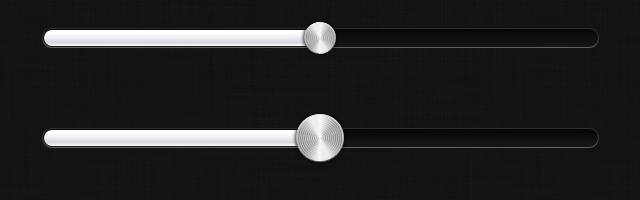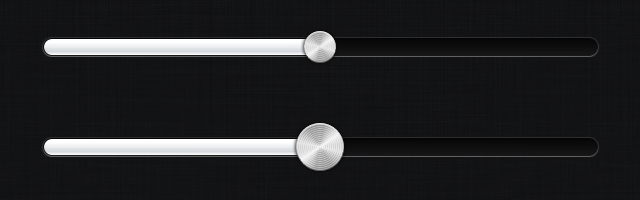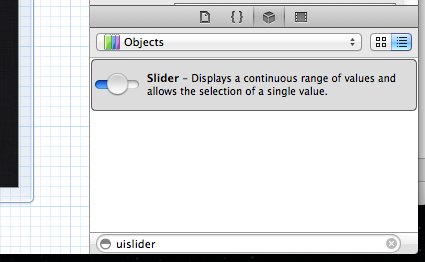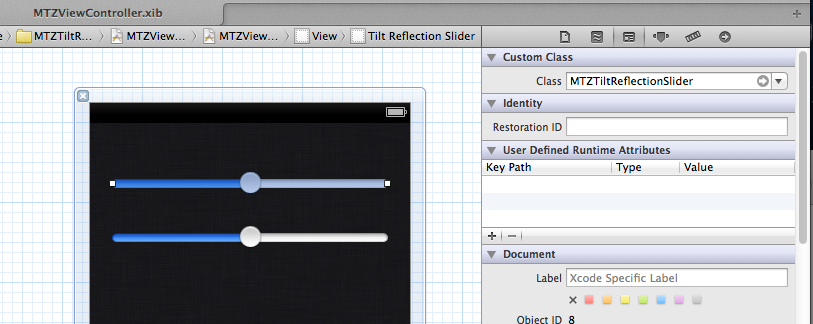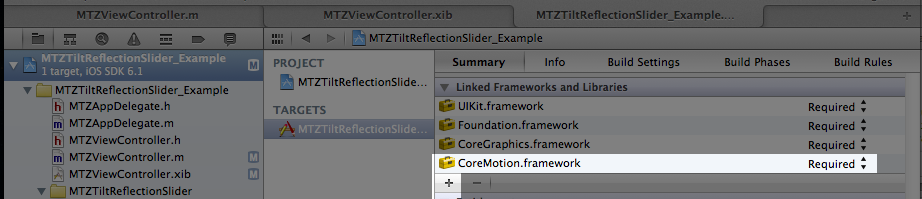A UISlider subclass mimicking and improving the tilt controlled slider added to Music.app in iOS 6
The knob changes its lighting reflection based on the motion of the device.
Examples:
================================
You can add this UI element programmatically or with Interface Builder.
I show how to add this in Interface Builder in steps 1 and 2.
- Drag a
UISliderfrom the Object Library (bottom part of Utilities panel).
- Change class from default to custom class
MTZTiltReflectionSlider.
- Add the CoreMotion Framework to your project
-
Be sure to
#import "MTZTiltReflectionSlider.h"in your UIViewController subclass -
Set the size of the knob
Small: 32px (
MTZTiltReflectionSliderSizeSmall)Regular: 48px (
MTZTiltReflectionSliderSizeRegular)[_mySlider setSize:MTZTiltReflectionSliderSizeSmall]If no size is set, it defaults to regular size (48px)
-
Tell the slider to start motion updates when needed and stop when not needed
In your UIViewController subclass:
- (void)viewWillAppear:(BOOL)animated { [_mySlider startMotionDetection]; } - (void)viewWillDisappear:(BOOL)animated { [_mySlider stopMotionDetection]; }