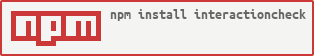Use this script to check if your users have not interacted with your page after a given amount of time. You can choose what to listen for (mousemove or scroll are good examples) and then run a callback function afterwards.
bower install interactioncheck
npm install interactioncheck --save
Include interactioncheck.js in your JavaScript bundle or add it to your HTML page like this:
<script type='application/javascript' src='/path/to/interactioncheck.js'></script>or with NPM/Browserify
var InteractionCheck = require('interactioncheck');// Listen for mousemove event
var mousemoveCheck = new InteractionCheck('mousemove', 4000, function() {
console.log('no mousemove');
});
// Listen for scroll event
var scrollCheck = new InteractionCheck('scroll', 4000, function() {
console.log('no scroll');
});
// Prevent from starting immediately and restarting
var touchstartCheck = new InteractionCheck('touchstart', 4000, function() {
console.log('no touchstart');
}, false, false);InteractionCheck(event, interval, callback, startImmediately, restart)
Default: mousemove
Can be any javascript event, e.g. mousemove or scroll.
Default: 6000
Time in milliseconds (thousandths of a second) to wait before triggering the check.
Default: undefined
A callback function to be run if the user is inactive for your specified amount of time.
Default: true
Set this to true to start the timer immediately after invocation.
Default: true
Set this to true to restart the check after the callback has fired.
Call start() to start the check if startImmediately has been set to false.
Call stop() to stop the check's timer at any time.
var touchstartCheck = new InteractionCheck('touchstart', 4000, function() {
console.log('no touchstart');
}, false, false);
// Start the prompt
touchstartCheck.start();
// Stop the prompt
touchstartCheck.stop();Chrome, Internet Explorer 9+, Firefox, Opera
Browserify (Node.js) & AMD