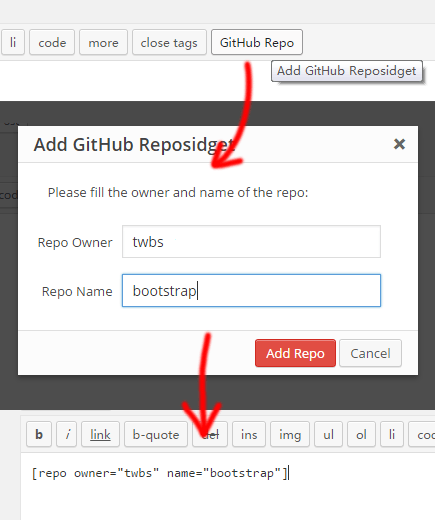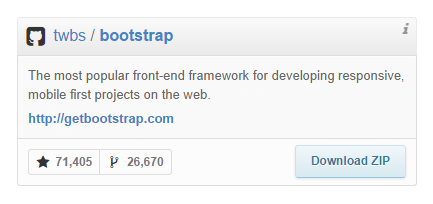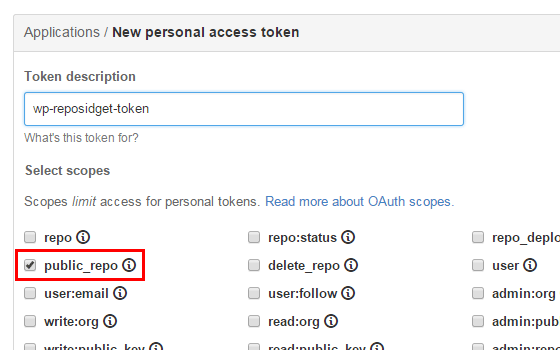Contributors: Leo Deng (@米粽粽)
Plugin URI: https://github.com/myst729/wp-reposidget
Tags: github, reposidget
Requires at least: 3.9.0
Tested up to: 4.0.1
Stable tag: 2.1.0
Author URI: http://myst729.github.io/
License: GPLv2 or later
Insert GitHub repository widget into you posts/pages.
Insert GitHub repository widget into you posts/pages.
在 WordPress 文章/页面中嵌入 GitHub 仓库挂件。
-
Upload the plugin to your
/wp-content/plugins/directory.
上传插件到您的 WordPress 插件目录。 -
Activate the plugin through the 'Plugins' menu in WordPress.
登录后台激活插件。 -
Now you could see the
GitHub Repobutton in post/page editor.
进入文章编辑界面,您会看到“GitHub Repo”的快捷按钮。 -
Click the button and input the owner and name of your GitHub repo.
点击按钮后,输入您的仓库所有者和名称即可插入短码。 -
(Optional) Fill in your GitHub personal access token in plugin options page.
(可选)在插件设置页面填写你的 GitHub 个人访问令牌。
-
Q: Does this plugin support BitBucket?
问题:这个插件支持添加 BitBucket 仓库吗?A: No. It's not going to happen until BitBucket API system is actually usable (it's basically shit at the moment).
回答:不支持,除非 BitBucket API 系统达到实际可用的程度(目前就是一坨屎)。 -
Q: After upgraded to version 2.x, I got a "Parse error: syntax error, unexpected T_FUNCTION...", what's that?
问题:升级到 2.x 以后报错,“Parse error: syntax error, unexpected T_FUNCTION...”,是什么原因?A: Version 2.x requires PHP 5.3 and above. Please upgrade your PHP environment, or you can continue to use version 1.x.
回答:2.x 要求 PHP 版本不低于 5.3。请升级您的 PHP 环境,或继续使用 1.x 版本。