Home
Neoclipse is a subproject of Neo4j which aims to be a tool that supports the development of Neo4j applications. Main features:
- visualize the graph
- increase/decrease the traversal depth
- filter the view by relationship types
- add/remove nodes/relationships
- create relationship types
- add/remove/change properties on nodes and relationships
- highlight nodes/relationships in different ways
- add icons to nodes
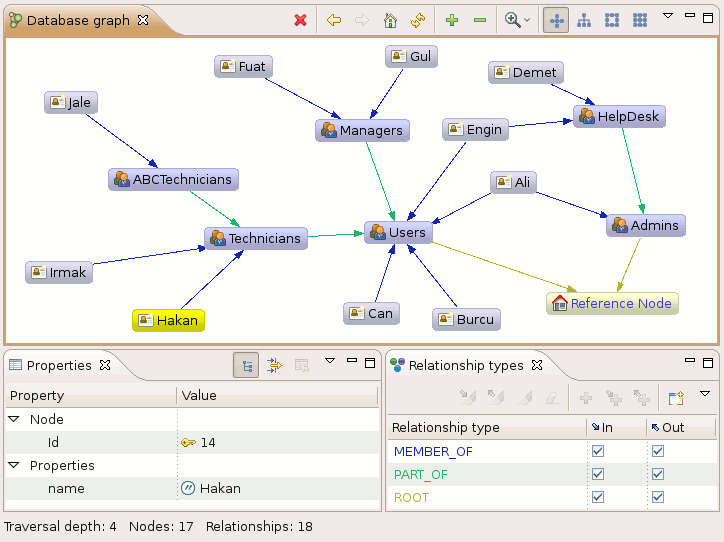
- Java 1.6
Neoclipse can be downloaded from the Neo4j download page. Versions exist for Linux, Mac OS X and Windows.
Just unzip the file contents, and use the program launcher found in the unpacked directory.
Note: There's a problem with running recent Neoclipse on Ubuntu 9.10, making it impossible to click on buttons. Usually it still works to use the keyboard. Most of the the problem can be fixed by setting an environment variable like this
export GDK_NATIVE_WINDOWS=truebefore starting Neoclipse.
This section is aimed only at those who want to modify Neoclipse. To just use Neoclipse, please use the downloads from GitHub.
The recommended way to build Neoclipse is to do it from inside Eclipse IDE. Note that it won't work unless the target platform is correctly set up.
The source code can be checked out from GitHub.
The preferred way to check out the code is as a multi-module Maven project and open it in Eclipse IDE.
At least Java 1.6 JDK is required.
The project is currently built against Eclipse Ganymede (3.4.2).
In the root of the org.neo4j.neoclipse project, you will find a file named neoclipse.product.
This is the standalone product configuration. You can launch it from the context menu -> Run As -> Eclipse Application or
by opening the file in the Product Configuration Editor and start it by clicking the "Launch an Eclipse application" link
in the Testing section. It is also possible to build the standalone distribution from the Product Configuration Editor
using the Eclipse Product export wizard.
In case it doesn't launch, try editing the Run Configuration and make sure to set Launch with: "all workspace and enabled target plug-ins". If your Eclipse IDE configuration is up to requirements of the Neoclipse plug-in (see above) this should be enough to launch it from source code as well.
Note: the screen shots may be out of sync with the latest version of Neoclipse.
If you want bigger images for the nodes, that's fine too:
![]()
Properties are type safe and can be both a single element or an array:
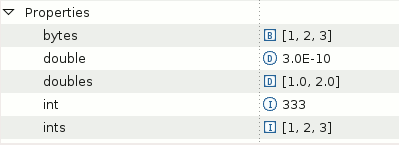
And here you can see which types you can use for property values:
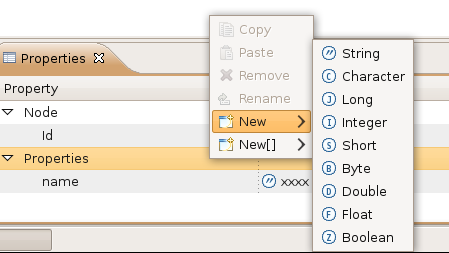
This is some of the magic you can do with relationship types:
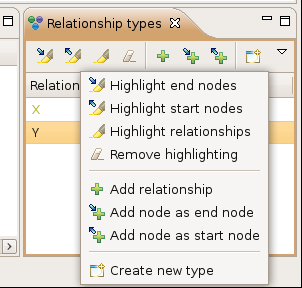
From the Relationship types view you can also easily add icons to decorate start/end nodes. And this image also shows you the checkboxes used for filtering the graph traversal:
![]()
After starting Neoclipse/Eclipse, you have to select the location of your existing Neo4j database. In the menu, go to Window -> Preferences -> Neo4j. Enter your Neo4j database directory.
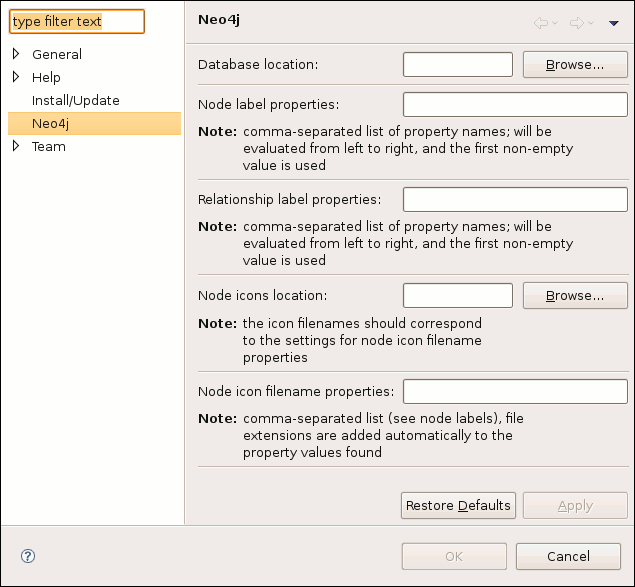
This is sufficient to get going, but using other settings as well gives additional power. Look for further information in the Preferences section of the Neoclipse User Guide, included both with plug-in and standalone versions. (In the menu, go to Help -> Help Contents -> Neoclipse User Guide -> Reference -> Preferences)
The Database graph view visualizes the network of objects that are stored in Neo4j, e.g. it displays Nodes and their Relationships. After startup, the view is focused on the reference node. Starting from there, the network can be browsed by double-clicking the connected nodes.

The properties of the currently selected node or relationship are shown in the Properties view, and are also editable. There are also some layout algorithms available that can be selected in the toolbar of the view.
Another sample shows the resulting graph when examining the Qi4j-Neo4j-EntityStore:
As the Neoclipse project is still in its very early stages, several limitations exist.
- It could be useful to display more than one "hops" at a time -> to be implemented...
- Lots of other things, see the issues for Neoclipse.