New issue
Have a question about this project? Sign up for a free GitHub account to open an issue and contact its maintainers and the community.
By clicking “Sign up for GitHub”, you agree to our terms of service and privacy statement. We’ll occasionally send you account related emails.
Already on GitHub? Sign in to your account
RDP Wrapper not working after update in Windows 10 10.0.19042 Build 19042 #1244
Comments
|
RDP stopped working after morning update. |
|
please upload file "C:\Windows\System32\termsrv.dll" for Windows 10 10.0.19042 (x64 and x86) |
|
go to windows update, and remove the recent windows security updates in the past two days. It will fix it. |
|
i need the ini file plz |
|
100% that it's KB4592438 |
|
We can ONLY help you and create the ini entries for 10.0.19042 when YOU upload the termsrv.dll for this Windows version! Upload the termsrv.dll (v.10.0.19042) |
|
Morning, mine not working too. Since yesterday.
|
|
I have the same termsrv.dll size so I think it's the same file. (only a higher zip compression (7z))
|
|
Mine not working either. |
|
@watkmogi The autoupdate.bat batch file will automatically update the dpwrap.ini file to support the new termsrv.dll 10.0.19041.662. Update: 12.12.2020: changing the restart method so we can copy and not stream the new downloaded ini; hope this fixes problems with loading of the new ini file on some systems... Download & install: |
|
Working as charm! Thank you. |
@asmtron |
Leaving a blank line break at the end of the ini file fixed it for me |
It is confirmed that adding a blank line works. |
|
Thanks, it works for me too. A blank line in the end added. But I'm not @MunniDerMeister by the way :) |
Hi @asmtron , |
Please, give your .ini file for 19042.746 |
My wrapper doesn't work on 19042.746 either, -_-! |
|
Hi @asmtron , I also got the same problem with the OS version of 19042.746 and below is my termsrv file. Thanks. |
|
Hi @asmtron, and to those having issues with OS 19042.746... I recently found this project and encountered the issue about with the listener not being support on OS 19042.746 and I assumed an updated INI file would be needed as I couldn't find the OS version listed in the ini file from the install. I was going to upload my termserv.dll when I noticed that the dll file version is 10.0.19041.746 - different from the OS version. I then found the ini file that @affinityv has created at #999 (comment) which does contain the references for the dll version I have and I followed the instructions in that thread for replacing the ini file with the one affinityv has updated - PROBLEM SOLVED! Hopefully this is helpful for others now knowing that the OS version and the termserv.dll version can differ (sorry if people already know this but I am new!). Thanks again to everyone in this community and for the project which has solved a big problem for me. |
|
Hi, there a two possible entries for SingleUserOffset [10.0.19041.746]. on my system Win10 64 Pro only the ver1 entry works. The ver2 entry gives me the [not supported]. Can you please check if ver1 or ver2 works on your win10 ? To test:
or
|
Hi Asmtron, The version-1 works for me. |
Hi asmtron, edit: |
|
Hi @asmtron |
|
Hello, i install my PC recently, and i cant delete the updates, i have this version too |
|
Please provide us the new ini file for the latest windows update 19042.844 |
YES, please provide the lastest update for 19042.844 |
|
hi Guys, Anyone has an updated INI entry for OS build 19041.867 ? |
Affraid, nobody for now. Looking for it... |
stascorp/rdpwrap#1244 Updated to use ver1 entry for [10.0.19041.746]
Okay, what version is the actual DLL as shown in |
|
Please update ini according to windows but rdpconf shows 10.0.1941.964 (with listener not working of course) |
Same here, please help. Thanks. PS.: it seems to work with this ini |
|
Update your INI . When it is in place, then do Make sure that Windows Defender has exceptions for the RDP product directory, ditto for any other AV. |
|
rdp wrapper not supported windows 10 20h2 19042.1052 please upload ini file sir |
|
What version does |
|
Win 10 20H2 19042.1083 |
|
I got it working after trying different ini's and stumbled on a working one :) |
|
Win 10 20H2 19042.1151 |
This ini file also works in 19042.1237 |
Yes, but that's the Windows version, not the termsrv.dll version.... |
|
Duplicate of #1220 |





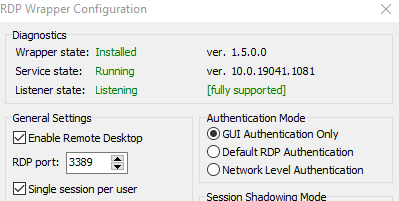
Hi Github Community.
Previously I was using RDP Wrapper and it was working correctly.
But after the update in windows 10 I am not able to use the RDP wrapper.
Listener state is listening but not supported.
Please Help me I need this solution ASAP.
The text was updated successfully, but these errors were encountered: