New issue
Have a question about this project? Sign up for a free GitHub account to open an issue and contact its maintainers and the community.
By clicking “Sign up for GitHub”, you agree to our terms of service and privacy statement. We’ll occasionally send you account related emails.
Already on GitHub? Sign in to your account
Tensorflow 1.4.1 on Linux (CentOS-7.4) and Tensorflow 1.4.1 on MacOSX producing *very* different results in image creation simulation. #15933
Comments
|
Installing from binary ( https://storage.googleapis.com/tensorflow/linux/cpu/tensorflow-1.4.1-cp27-none-linux_x86_64.whl ) on Ubuntu 17.10, Python 2.7.14, i also see the moire-style pattern evolution. |
|
Thank you, quaeler, for posting your results. This is really useful. I was starting to think that there must be a problem in my Linux installation, because the MacOS version basically blows up to almost a white screen by interation 3000. I've been investigating various examples of 32-bit overflow bugs and problems in various Python packages, looking at anywhere TensorFlow or Python is producing different results on different platforms, and there are a few. One that I found was a production server versus a development environment giving completely different results, which turned out to be a bug in a library called "bottleneck", used in the "pandas" data tool for Python. There is a Stackoverflow note on that issue: https://stackoverflow.com/questions/43525492/unexpected-32-bit-integer-overflow-in-pandas-numpy-int64-python-3-6?noredirect=1&lq=1 I am wondering if some of the speed-up code from "bottleneck" made it into TensorFlow, with the 32-bit overflow bug included, in one of the versions. Possible? Here are the results of just the first three images, .ie the initial image (supposed to be stars), and the generated image at iteration 1000, and at iteration 2000, after which I interrupted the program. I changed the laplace damping value from a positive number in the TensorFlow example of "raindrops on a pond" to a negative value to simulate accretion... stars forming instead of raindrops falling. You can see, the Macbook version evolves completely differently, with the generated values all going to positive numbers, while the Linux version evolves to what you are also seeing, a tensor of positive and negative values, which creates an interesting pattern. I basically have the same issue the fellow in the "integer-overflow-in-pandas-numpy" had, two machines with identical software and basically the same architecture that should behave the same, but clearly do not. Something is amiss. I've checked that the defaults in the two Python's seem to be the same, all the packages are the same, and have just updated Pillow to 5.0.0 on both machines, with no change in observed behaviour. I will try to reduce this issue to a simple case where one of the machines is producing an obviously wrong result. |
|
@Gemesys a simple reproduction case would be very useful. Please let us know what you find. |
|
Unfortunately, to add a problem to this problem, running this with Python 2.7.10 on macOS 10.12.6 and installing from https://storage.googleapis.com/tensorflow/mac/cpu/tensorflow-1.4.1-py2-none-any.whl produces the Linux-esque behavior. |
|
Thank-you so much for this, quaeler! This is really helpful. The behaviour on your 10.12.6 macos matches exactly what I am seeing on my Linux box, which seems to be very stable, and does not show any evidence of any other issue anywhere, so far. I'm running Firefox 52.2 ESR, and a bunch of Tcl/Tk stuff, including an editor, some encryption stuff, and such. It all works, and I have confidence in the configuration. Your run Ubuntu was slightly different - but what you have provided here looks exactly like what I see, almost pixel-for-pixel. (I've attached proper screen-shot image from my Linux machine.) The simulation begins with pesudo-random values, but evolves always - despite changes in images size - to what you are showing here. I ran a 1200x1200 image sequence yesterday, and it still looked the same. I've downloaded and run some floating-point test/check software from here: http://www.math.utah.edu/~beebe/software/ieee/ Looks like a memory or overflow problem. The output of the "fpshow.c" program (provided below) shows that floating point representation between the Linux and Macbook are the same, for the 64-bit words. Linux side does show extranious data in next location, whereas Mac shows zeros, but that is an artifact of the fpshow.c program being written for 32-bit, I think. It's just showing next 64-bit memory location. The 64-bit numeric stuff is same on both, as far as I can tell. Both machines have 4 GB memory, for "gcc --version" Linux box reports: " 4.8.5 20150623 (Red Hat 4.8.5-16)", and the Mac reports: "Apple LLVM version 7.0.2 (clang-700.1.01) Target: x86_64-apple-darwin14.5.0, Thread model: posix". I will try to make a more simple test case. But what you have provided here, suggests there is a bug in the Apple's macos (10.10.5 - Yosemite) memory management or floating-point calculation operation. I also found an issue where a fellow reported bizarre training results for a network. Instead of a smooth curve of improvement (as the backprop progressed), he got these serious and strange discontiuous results - which yes, can happen if you are falling down a steep gradient in a new location on the error surface, but his results were curious - looked almost like a hardware failure, but then the training would recover. If there is a floating-point calculation issue, that only shows up in some cases, it might be the cause of this guy's strange training results. (Like the early 1995 Intel FPU bug. It was only apparent sometimes, for some calculations.) But the fact that an upgraded version of the macos produces exactly the behaviour seen on my Linux box, suggests Apple's Yosemite is the culprit. I won't upgrade the Mac, as I would like to determine what is happening here. Results of the "fpshow.c" program (which "ieeeftn.h") from the above site (Univ. of Utah..), shown below. Linux and Mac floating-point representation seem the same, as one would expect. Also provide proper (not just Android-phone image..) screen shot from my Linux box, showing expected behaviour, same as what you are seeing on your macOS 10.12.6. |
|
In case anyone is following this, here is the protocol for switching back to your custom-built TF version, from a binary one. Just go to the directory where you built TF, and run ./configure to make sure you are pointing to your local python (I have a binary version installed in the ..frameworks area, and a local built one in /usr/local/bin with the site packages in /usr/local/lib/python2.7/site-packages/... ). Do a "bazel build", (runs real quick, nothing needs to be compiled...), and then run "bazel-bin/tensorflow/tools/pip_package/build_pip_package /tmp/tensorflow_pkg" and you will get the .whl file in ./tmp/tensorflow_pkg. Uninstall the binary TensorFlow in python with "pip uninstall tensorflow". Then change the name of the built .whl file if you need to (mine gets built as "tensorflow-1.4.1-cp27-cp27m-macosx_10_4_x86_64.whl, and I have to rename or copy it to: "tensorflow-1.4.1-py2-none-any.whl", and you can then use "pip install ... " to install it successfully. Start Python, and "import tensorflow as tf". This was failing for me, until it re-did the Bazel build. (Note: I am using Bazel 0.9.0, built from source.) This gets me back to using my local-built TensorFlow and Python 2.7, with the unicode=ucs4 (same as the Linux binary Tensorflow and its local-built Python 2.7. ). Note, you can check which unicode level your Python is built with using : "import sys" and then "print sys.maxunicode". If you get "1114111", you are unicode=ucs4, if you get "65535", you are unicode=ucs2. Once I rebuilt TensorFlow pointing to the right Python, and rebuilt the .whl file, and un-installed and then installed the new wheel file with pip install, I was again able to successfully import it, and run the test programs. What is really curious, is that this switching between versions made absolutely no difference in the behaviour of the Macbook's version of the simulation test. On the Macbook with macos 10.10.5, the test floating-point values all go to large numbers, (and a pure white image) whereas on the other three platforms, the results oscillate between large positive and large negative numbers (and generate the moire-pattern image.). All processors are little-endian Intel multi-core devices, and their behaviour should not diverge this way. I've seen strange results like this before, and it was due to a serious flaw in a very low-level routine that converted between large floating-point values, and a 10-byte extended precision format that was rarely (but occasionally) used. Only when code used the 80-bit field, did the numbers go squirrelly - and when they did go off, it was only by a small amount. But the problem would show up on scientific graphs - the numbering on the axis would be "1 2 3 4 5 6 7 8 9 9" instead of "1 2 3 4 5 6 7 8 9 10". The situation here looks similar. Very large floating point numbers are being flipped between registers, pipelines, and/or memory, and somewhere, some are getting mis-converted or precision is being dropped incorrectly - or maybe added incorrectly? These type of errors are not uncommon. In the current MySql 5.7 release notes, deep on page 99 of an almost 400 page document, there is a reference to a JSON parsing error of a floating point number with a large negative exponent that apparently could crash the server. Image attached. Full document is at: https://downloads.mysql.com/docs/mysql-5.7-relnotes-en.pdf As I said earlier, I will try to construct a more simple test-case that will illustrate the problem, but there is enough here that it might bear looking into by someone who knows the internals of TensorFlow. It is possible that the Macbook Yosemite operation is correct, and that the other three platforms are propagating erroneous results, perhaps due to flawed interprocessor communication or pipelining/prefetching errors. Until this evident calculation issue is understood, it is realistic to expect TensorFlow to give different training results on different machines of similar architecture, which is a real concern. |
|
As promised, here is a more direct example of the operational difference noted between MacOS and Linux versions of TensorFlow 1.4.1. I've removed all randomness from the initial conditions of the test program, and removed the need to use scipy, PIL/Pillow and matplotlib (and the TkAgg backend). All we are basically doing here his calling TensorFlow routines: "tf.expand_dims" and "tf.nn.depthwise_conv2d" to set things up, "tf.group" to define the step, "tf.global_variables_initializer" to initialize variables, and "step.run" to iterate. Row 20 of the matrix "U" is displayed using U.eval. This prints 400 numbers. After only 1000 iterations, the Linux version of TensorFlow 1.4.1 shows the first number in row 20 of U as a value that is typically around 1.4 to 1.5. The MacOS version (running on MacOS 10.10.5 (Yosemite)), typically shows a value around 0.336 to 0.337. One can simply interupt the running Python program with control-c, and examine the 400 numbers displayed for iteration 1000, when the program displays the iteration=1000 information. These differences remain essentially the same, with small floating-point numeric variations between runs, the source of which is unclear at this time. Each machine shows small variations in its results each time, after only 1000 iterations (a few percentage points different). This may be due to characteristic operation of the floating-point solid-state electronics. But between platforms, the difference exceeds 300 percent, and this has to be seen as unacceptable. From run to run, this magnitude of difference remains consistant. So far, I have been unable to detect any specifc flaw in floating point operations on the Macbook Pro running under MacOS 10.10.5, nor on the HP box, which is running under CentOS Linux 7.4. TensorFlow is producing quite different results on two different (but architecturally similar) computers. The test program, "laptestnum.py" is attached below. |
|
Continued nice work - thank you so much. Can confirm on my 10.12.6 macOS install: ( @cy89 ) |
|
Thanx quaeler, for the 10.12.6 macOS results. Your numbers are
similar, but not exactly same as on my CentOS-7.4 HP box. (The signs
are the same, numbers a little different, maybe 5% variance.)
Looks like something curious with Macbook Pro, Core-i5 maybe, since it
goes so far different so early.
I've found the Univ. of Calif. Berkeley (UCB) floating-point test
suite by W. Kahan, circa 1989-1992. It is a whole bunch of Fortran-77
programs that check and verify floating-point math, at various levels
of precision. Before I open up TensorFlow in any detail, I figured I
better do this kind of check. The programs use CPP (the C
pre-processor), => great bunches of #defines for different levels of
precision (real *4, real *8 and even real *16 (quad precision, I
guess...)). The Makefile's won't run, but I think I can get some of
the key test programs running. This stuff was mostly written for DEC
Vax and Sun Workstations, & parts of it retain aggressive copyright
notices - but it has been published, so I am going to use it.
I have "gfortran" on both CentOS and MacOS, (downloaded gfortran 5.2
as a .dmg for the Mac), so I should be able to convert and compile at
least some of the programs, and see what differences I can find. It
looks like the error occurs when exponents get big, ie. over 30 or 40.
Once I get some of the stuff running, I will post results - tonite or
tomorrow. - Mark.
…On 1/17/18, loki der quaeler ***@***.***> wrote:
Continued nice work - thank you so much.
Can confirm on my 10.12.6 macOS install:
```
------ Within iteration: 1000
U.eval()[20] .......
[ 1.55104232e+00 1.91745281e-01 -1.13406909e+00 6.31072104e-01
1.93640149e+00 -3.73377651e-01 -1.74114001e+00 6.54113710e-01
1.28882718e+00 -1.54986036e+00 -1.63447249e+00 1.18530083e+00
...
```
--
You are receiving this because you were mentioned.
Reply to this email directly or view it on GitHub:
#15933 (comment)
|
|
Attached is part of a test suite from Univ. of California Berkeley, which was used to test and verify floating point operations on several machines, from DEC VAX and Sun Microsystems machines to early P/C's. It was originally written for Fortran77. I've converted the "pi.F" program (to "pi_new.F") to compile and run in gFortran (GNU Fortran), in DP (double-precision) mode. What I am seeing, is that the MacOS and CentOS-7.4 Linux produce exactly the same results, up to where the remainder value reaches floating point values where the exponent is near or slightly above 25. (see the attached single screenshot, which shows the MacOS result on the left, the CentOS-7.4 result on the right.) i downloaded and installed "gfortran" binary for MacOS (the version 5.2 for Yosemite), and gfortran 4.8.5 (and gcc 4.8.5) are installed with CentOS-7.4. On the Macbook, I installed macOS gfortran ver. 5.2 (for 10.10 Yosemite), as a .dmg binary. Fortran binaries for MacOS available here: The "pi_new.F" program can be compiled with the following command line: The program calculates pi using progressively larger operands, and reports the results. It also makes So far, I just have this one program converted, but I will try to convert the entire test suite, and run it to see if the MacOS - Linux 64-bit floating-point calculations divergence shows up in other calculations. Will update here with results for full ucb floating point test suite when I get it to compile & run. |
|
Different symptoms but same problem here. Running MacOS 10.13.02. Running Python 3.6.0. Tensorflow 1.4.1 produces not just different results but essentially erroneous results. A very simple conv_net fails to converge, but does converge with 1.2.1. The sample data and the nn design come from the Coursera deeplearning.ai course sequence. They provide sandboxed Jupyter notebooks that run Python 3.5 with tensorflow 1.2.1. Seems like a serious problem with tf 1.4.1, which seems to be latest version that PyPi provides with Python binding. When 1.5 has released python bindings and a pre-compiled binary I'll give it a try. |
|
I can confirm that the same problem occurs with the latest (as of 1/20/2018) nightly build: |
|
Thanx quaeler and lewisl for posting your results. This gets more interesting and surprising the deeper we go. I had expected an upgrade to MacOS and Xcode+gfortran would probably resolve the divergence issue, but quaeler's results show this not to be the case. And lewisl's situation seems to confirm my worst fears - that this apparently tiny divergence could result in the failure of a network to train correctly. The Fortran test program is part of a suite of tests from Univ. of California Berkeley, which I found on the Utah site, where a collection of floating-point arithmetic tests are located, its url is: http://www.math.utah.edu/~beebe/software/ieee/#other. The UCB test suite looks like it was developed by W. Kahan who worked on ("invented" might be the better term) the IEEE 754 arithmetic methods, and it was then extended by Sun Microsystems. This was a big issue back in 1995, when the first Pentium chip came to market, and was shown to have a critical flaw in it's floating-point hardware, where it would produce wrong results under certain special circumstances. Test suites were developed to verify floating-point math, and run multiple tests for both accuracy and consistancy of results. The Utah software collection refers to the UCB test suite, and it can be downloaded as a tarball from: http://www.netlib.org/fp/ucbtest.tgz I've downloaded this test suite, and converted enough of it to get it running on both the MacOS and CentOS-7.4. It is fairly comprehensive, and identifies several "ulp" differences - both on each machine, and between the two platforms. ("Ulp" is the term used which means "unit in the last place", and is considered a better measure and check of floating-point accuracy than the term "epsilon").. (Here is a note about 'ulp': https://www.jessesquires.com/blog/floating-point-swift-ulp-and-epsilon/ ) The "UCBTest" suite is useful in that it runs both C and Fortran programs, in both single-precision and double-precision (53 bit significance). I've converted it so it now compiles and runs on both 64-bit machines. (I might have made conversion errors, keep that in mind. There are compile warnings...) For now, running the full test suite on both machines results in 47 out of 56 tests passing on the CentOS/HP box, and 45 out of 56 tests passing on the MacOS/MacBook. I am still checking details, but there is one program (which compiles into four different executables: cpar_SP, cpar_DP, fpar_SP and fpar_DP => c = C source, f = Fortran source, SP=single precision, DP=double precision), and the "par" refers to "paranoid" - implies you run this because you are concerned your numbers are not being calculated correctly! ). The results of all four "par" programs indicated "UCBPASS" on both machines, so there does not seem to be anything obviously wrong related to rounding and/or plus/minus infinity and the handling of "NaN" (not a number) values. Attached screen images show results of the full UCBTest suite, run on each machine. Note that the "NME" and the "PME" (Negative Maximum and Postive Maximum ULP error observed) for the last test displayed (the LOG(X) test) is slightly different between each machine. Also, it took some effort to get the UCBTest suite to compile and run on each machine (some of the code is quite old), and the tests run directly from the Makefiles that are used to build the programs, which complicates conversion. Some of the "fails" could be due to conversion issues. But this suite of tests is comprehensive, and is highlighting other divergence issues. I want continue down this "rabbit-hole" until I can get a clearer sense of what is going on, and why the MacOS seems to be generating different results than the Linux platforms. We now know that both CentOS and Ubuntu - current versions - seem to agree on how they do their math - but the MacOS is producing different results. I just want to caution that I might be making a mistake or an error in conversion, here. In an effort to factor out issues that might be related to the "gfortran" compiler, I have been looking at the results generated by the C programs. There appear to be cases where the divergence is serious. I want to make sure I am getting proper compile results on each platform. |
|
Let me know if there is more I can provide. I can provide the jupyter notebook of the python code if that would be helpful.
Thanks for all your serious digging.
- Lewis
On Jan 23, 2018, at 12:17 PM, GemesysCanada <notifications@github.com<mailto:notifications@github.com>> wrote:
Thanx quaeler and lewisl for posting your results. This gets more interesting and surprising the deeper we go. I had expected an upgrade to MacOS and Xcode+gfortran would probably resolve the divergence issue, but quaeler's results show this not to be the case. And lewisl's situation seems to confirm my worst fears - that this apparently tiny divergence could result in the failure of a network to train correctly.
The Fortran test program is part of a suite of tests from Univ. of California Berkeley, which I found on the Utah site, where a collection of floating-point arithmetic tests are located, its url is: http://www.math.utah.edu/~beebe/software/ieee/#other<http://www.math.utah.edu/%7Ebeebe/software/ieee/#other>. The UCB test suite looks like it was developed by W. Kahan who worked on ("invented" might be the better term) the IEEE 754 arithmetic methods, and it was then extended by Sun Microsystems. This was a big issue back in 1995, when the first Pentium chip came to market, and was shown to have a critical flaw in it's floating-point hardware, where it would produce wrong results under certain special circumstances. Test suites were developed to verify floating-point math, and run multiple tests for both accuracy and consistancy of results.
The Utah software collection refers to the UCB test suite, and it can be downloaded as a tarball from: http://www.netlib.org/fp/ucbtest.tgz
I've downloaded this test suite, and converted enough of it to get it running on both the MacOS and CentOS-7.4. It is fairly comprehensive, and identifies several "ulp" differences - both on each machine, and between the two platforms. ("Ulp" is the term used which means "unit in the last place", and is considered a better measure and check of floating-point accuracy than the term "epsilon").. (Here is a note about 'ulp': https://www.jessesquires.com/blog/floating-point-swift-ulp-and-epsilon/ )
The "UCBTest" suite is useful in that it runs both C and Fortran programs, in both single-precision and double-precision (53 bit significance). I've converted it so it now compiles and runs on both 64-bit machines. (I might have made conversion errors, keep that in mind. There are compile warnings...)
For now, running the full test suite on both machines results in 47 out of 56 tests passing on the CentOS/HP box, and 45 out of 56 tests passing on the MacOS/MacBook. I am still checking details, but there is one program (which compiles into four different executables: cpar_SP, cpar_DP, fpar_SP and fpar_DP => c = C source, f = Fortran source, SP=single precision, DP=double precision), and the "par" refers to "paranoid" - implies you run this because you are concerned your numbers are not being calculated correctly! ). The results of all four "par" programs indicated "UCBPASS" on both machines, so there does not seem to be anything obviously wrong related to rounding and/or plus/minus infinity and the handling of "NaN" (not a number) values.
Attached screen images show results of the full UCBTest suite, run on each machine. Note that the "NME" and the "PME" (Negative Maximum and Postive Maximum ULP error observed) for the last test displayed (the LOG(X) test) is slightly different between each machine. Also, it took some effort to get the UCBTest suite to compile and run on each machine (some of the code is quite old), and the tests run directly from the Makefiles that are used to build the programs, which complicates conversion. Some of the "fails" could be due to conversion issues. But this suite of tests is comprehensive, and is highlighting other divergence issues. I want continue down this "rabbit-hole" until I can get a clearer sense of what is going on, and why the MacOS seems to be generating different results than the Linux platforms. We now know that both CentOS and Ubuntu - current versions - seem to agree on how they do their math - but the MacOS is producing different results.
I just want to caution that I might be making a mistake or an error in conversion, here. In an effort to factor out issues that might be related to the "gfortran" compiler, I have been looking at the results generated by the C programs. There appear to be cases where the divergence is serious. I want to make sure I am getting proper compile results on each platform.
[screenshot_macos_full_ucbtest_2018-01-23_11d47am]<https://user-images.githubusercontent.com/16905336/35289540-a180f9f6-0035-11e8-8cec-9f46d1b72d9d.png>
[screenshot_centos_run_ucbtest_23jan2018]<https://user-images.githubusercontent.com/16905336/35289565-b1342652-0035-11e8-83dc-ef485944fd47.png>
—
You are receiving this because you commented.
Reply to this email directly, view it on GitHub<#15933 (comment)>, or mute the thread<https://github.com/notifications/unsubscribe-auth/ABGLLbx0vHOJSGX1bwAkH4pPpWQtJOiRks5tNhQzgaJpZM4RVyqU>.
|
|
It was possible that the gfortran compiler might be responsible for the divergence in results between MacOS and Linux, so here is the C version of Kahan's PIRATS test program. I basically just hacked it out of the UCBTest suite, and made a stand-alone version of it. It can be compiled and run on MacOS under Apple's gcc (on Macbook: "gcc --version" reports: LLVM 7.0.2 (clang-700.1.81)) and CentOS-7.4 Linux (Same results seen on Ubuntu also, as per what quaeler has reported). (My version of CentOS's gcc reports for "gcc --version": 4.8.5 20150623 (Red Hat 4.8.5-16)). This C version of PIRATS shows the same divergence as the gFortran version does. I've provided it here, because it make it easier to run this on different machines to see what results are reported - i.e. no need to download and install a version of gfortran. Interestingly, the "single precision" versions of PIRATS generate results that are exactly the same across both machines. And the gfortran versions on both machines match exactly the C version results obtained on each machine. So, regardless of using C or gFortran, the same divergence is evident between MacOS and Linux. And based on quaeler's results, the divergence that PIRATS demostrates is evident across old and new versions of MacOS, versus current CentOS and Ubuntu Linux. You will also need this file: ucbtest.h The PIRATS program can be compiled in "double-precision" mode using this file: compile_pi_new_c_DP If you want to run the test in single-precision (32-bit instead of 64-bit), you can do it with this: compile_pi_new_c_SP I'll make a more detailed review of the UCBTest suiite, and post the results here. It would seem to me the differences between MacOS and Linux results have to be affecting TensorFlow, in more areas than just PDE simulations and image-creation, as lewisl's post indicates is happening. |
|
The original poster has replied to this issue after the stat:awaiting response label was applied. |
|
Cracked it. Got a solution (workaround, essentially), and a probable cause. The MacBook running MacOS Yosemite (10.10.5) looks to be doing it's rounding and/or floating-point math wrong. Based on Quaeler's results which shows the simulation running on MacOS Sierra 10.12.6 same as on Linux platforms (CentOS-7.4 and Ubuntu), it's clear the evolution of the Laplace PDE (partial differential equation) simulation to the complex moire-pattern is the correct evolution, and the MacOS Yosemite 10.10.5 has a flaw in how it is doing 32-bit floating math. On GNU Linux systems, both 32-bit and 64-bit (CentOS-6.6 and CentOS-7.4 confirmed) it is possible to explicitly control precision, using a routine "fesetprec", which can be lifted from a handbook of code: (see here) https://books.google.ca/books?id=OjUyDwAAQBAJ&pg=PA127&lpg=PA127&dq=ieee.c+++fesetprec+to+control+precision&source=bl&ots=VLtoiOfYfE&sig=BfdtySalckBzIB-mbV_Uy4uXLL4&hl=en&sa=X&ved=0ahUKEwjD1r6BzujYAhUH94MKHTNhDowQ6AEIJzAA#v=onepage&q=ieee.c%20%20%20fesetprec%20to%20control%20precision&f=false The "fesetprec" invokes a macro, called: "_FPU_SETCW", which generates some assembler code to set values in the Intel control word which, on IA-32 architectures, is used to explicitly control precision of floating point calculations. The macro's _FPU_GETCW and _FPU_SETCW are available on GNU Linux systems in the "fpu_control.h" include file, in /usr/include. The Intel spec for 8087 and 80387 FPU's allowed this. The newer/newest MMX (and now SSE and SSE2 and SSE3 and such) architectures are indicated as not using this control word -but curiously, if you run test programs to explicity set precision, and then run precision-dependent code, you can see that on both architectures - IA-32, and the newer 64-bit Intel Core-i3 and Core-i5 chips, this control word can still be set, at least on Linux machines. I've confirmed this. I downloaded and converted the UCBTest suite which exercises a bunch of floating-point calculations, and then I also pulled together a working example of a test program (from the Handbook previously mentioned), which sets the precison control-word. Basically, you define your vars as "long double", but then you can tweak the control-word to run in float, double, or long-double. The test program "chkprec.c" gives three different results, depending on the precision selected. This program works the same on both CentOS 6.6 and CentOS 7.4. Long-double on a 32-bit box is probably going to be compiled as REAL*10 (the 80-bit extended precision - which Intel chips do their math in - and which has been a fixture of Intel architecture since the first IBM P/C.) I know a tiny bit about this, because my "gDOSbox" app (free, no ads, no tracking on Google Playstore) is special, because I know it has had its conversion math fixed so that mapping from 32-bit ("float"), and 64-bit (double precision) to 80-bit (extended precision), was not originally being done correctly, (in the open-source DOSbox code), but is being done correctly in gDOSbox. Most public DOSbox's would not run high-precision Fortran or C progams correctly. The math in "gDOSbox" can be run correctly, and the APL interpreters and Fortran compilers that it supports (WF77 - Watcom Fortran is one of them), do their math correctly (I've checked). For NN (Neural Net) applications, matrix-math must be done correctly, and the TensorFlow Laplace sim was a great exercise of matrix math. The routine used is called: "tf.nn.depthwise_conv2d" (if you import TensorFlow into Python as "tf"). It is documented here: You might also want to look at this, if learning about tf.nn.depthwise_conv2d: What I found using UCBTest and chkprec.c, was that the Macbook Pro, under Yosemite (MacOS 10.10.5) does not support the explicit-setting of precision in the same manner that Linux does. There is no provision for setting the precision control-word on the Mac under Yosemite, or if there is, it is substantially different than is the case for Linux. My version of chkprec.c on the MacBook is an ugly hack, with three different functions, one in each precision level (float, double, and long double), and it was only in this way that I could reproduce the results I was getting on Linux, where the precision control word could be set to the desired precision using fsetprec. This means that math-calc code written for Linux which relies on the ability to explicitly control precision, probably won't run correctly on the Mac, unless low-level changes are made. Also, there are differences in the "UCBfail"s that occur on the Macbook, as opposed to the Linux boxes. What is interesting, is the 64-bit Linux runs the UCBTest suite better than the 32-bit Linux (CentOS 6.6) does. And both the Linux 64-bit and the MacOS 64-bit pass the cpar_DP and cpar_SP ("paranoid") tests, as well as the DP and SP (double and single precision) tests for "mul" and "div". But the "cpi_DP" test iterates differently on Mac versus Linux 64-bit, and only in a few places where the exponents are large negative (E-26, E-38, E-40, and such). I will post the various test programs to my github account. In order to get the Laplace PDE simulation to iterate-and-evolve correctly (so you get a funky image of a moire-pattern, and some dark-matter black-space, instead of just a blank screen, as the MacBook was doing), I changed all the 32-bit ("float" level precision, like REAL4 in Fortran), into 64-bit doubles (like REAL8 in Fortran). The TensorFlow documentation indicates that the tf.nn.depthwise_conv2d is able to operate in either mode, and it does. It appears that TensorFlow is operating correctly, and it appears the bug that shows up in MacOS only manifests itself if the Python (numpy) variables are 32-bit (or "float). Change all the variables to 64-bit, and the simulation works the same on both machines. Hope all this helps anyone else struggling with wrong floating-point number problems on their MacBooks using TensorFlow. The problem likely resides somewhere in the Xcode 7.2.1 - Clang 700x compiler used to build Python and TensorFlow, and again, is most likely resolved by using later versions of the compiler where the floating-point flaws appear to have been corrected. (But they aren't all fixed. Some of the test programs we have tried still show variance between Linux and MacOS results. The "PIRATS" program (see above) still shows some different numbers on each platform.) In my work with Xerion, I found it was critical to set the TCL-precision variable to it's highest value (17 or 18 or some such thing), if I wanted to write the network-weights out to a file, for subsequent loading at a later time, if the file was an ascii (not binary) numeric represetation. The default was 8 digits after the decimal, and if you wrote and re-read network weights at that precision, your network was destroyed. Weight digits 10 or 12 past the decimal place made a difference to network operation, and it became clear a very high level of precision was essential. If you are working with neural networks, you might want to read W. Kahan's paper from his IEEE 754 lecture. https://people.eecs.berkeley.edu/~wkahan/ieee754status/IEEE754.PDF It illustrates some of the issues and edge-case conditions that floating-point calculations run up against, and the choices and trade-offs that were made to create a viable floating-point calculation standard. It is a good paper, and it provides background on why floating-point calculations can fail to operate as expected. |
|
(a) This is excellent work - thank you. |
|
Thanks for putting so much work into this. Really helps with the underlying cause.
On a somewhat discouraging note I’ll point out that upgrading MacOS very likely won’t help. The symptoms I saw—a conv-net that won’t converge (cost and accuracy remaining flat regardless of number of epochs of SDG—occur with higher versions of tensorflow on MacOS High Sierra 10.13.3 (the latest).
I’ll try re-ihstalling tf 1.4.1 and making all the numpy arrays 64 bit and see what happens and report back.
Again, thanks for all of your work on this.
On Jan 30, 2018, at 9:11 PM, GemesysCanada <notifications@github.com<mailto:notifications@github.com>> wrote:
Cracked it. Got a solution (workaround, essentially), and a probable cause. The MacBook running MacOS Yosemite (10.10.5) looks to be doing it's rounding and/or floating-point math wrong. Based on Quaeler's results which shows the simulation running on MacOS Sierra 10.12.6 same as on Linux platforms (CentOS-7.4 and Ubuntu), it's clear the evolution of the Laplace PDE (partial differential equation) simulation to the complex moire-pattern is the correct evolution, and the MacOS Yosemite 10.10.5 has a flaw in how it is doing 32-bit floating math. On GNU Linux systems, both 32-bit and 64-bit (CentOS-6.6 and CentOS-7.4 confirmed) it is possible to explicitly control precision, using a routine "fesetprec", which can be lifted from a handbook of code: (see here) https://books.google.ca/books?id=OjUyDwAAQBAJ&pg=PA127&lpg=PA127&dq=ieee.c+++fesetprec+to+control+precision&source=bl&ots=VLtoiOfYfE&sig=BfdtySalckBzIB-mbV_Uy4uXLL4&hl=en&sa=X&ved=0ahUKEwjD1r6BzujYAhUH94MKHTNhDowQ6AEIJzAA#v=onepage&q=ieee.c%20%20%20fesetprec%20to%20control%20precision&f=false
The "fesetprec" invokes a macro, called: "_FPU_SETCW", which generates some assembler code to set values in the Intel control word which, on IA-32 architectures, is used to explicitly control precision of floating point calculations. The macro's _FPU_GETCW and _FPU_SETCW are available on GNU Linux systems in the "fpu_control.h" include file, in /usr/include. The Intel spec for 8087 and 80387 FPU's allowed this. The newer/newest MMX (and now SSE and SSE2 and SSE3 and such) architectures are indicated as not using this control word -but curiously, if you run test programs to explicity set precision, and then run precision-dependent code, you can see that on both architectures - IA-32, and the newer 64-bit Intel Core-i3 and Core-i5 chips, this control word can still be set, at least on Linux machines. I've confirmed this.
I downloaded and converted the UCBTest suite which exercises a bunch of floating-point calculations, and then I also pulled together a working example of a test program (from the Handbook previously mentioned), which sets the precison control-word. Basically, you define your vars as "long double", but then you can tweak the control-word to run in float, double, or long-double. The test program "chkprec.c" gives three different results, depending on the precision selected. This program works the same on both CentOS 6.6 and CentOS 7.4. Long-double on a 32-bit box is probably going to be compiled as REAL*10 (the 80-bit extended precision - which Intel chips do their math in - and which has been a fixture of Intel architecture since the first IBM P/C.) I know a tiny bit about this, because my "gDOSbox" app (free, no ads, no tracking on Google Playstore) is special, because I know it has had its conversion math fixed so that mapping from 32-bit ("float"), and 64-bit (double precision) to 80-bit (extended precision), was not originally being done correctly, (in the open-source DOSbox code), but is being done correctly in gDOSbox. Most public DOSbox's would not run high-precision Fortran or C progams correctly. The math in "gDOSbox" can be run correctly, and the APL interpreters and Fortran compilers that it supports (WF77 - Watcom Fortran is one of them), do their math correctly (I've checked).
For NN (Neural Net) applications, matrix-math must be done correctly, and the TensorFlow Laplace sim was a great exercise of matrix math. The routine used is called: "tf.nn.depthwise_conv2d" (if you import TensorFlow into Python as "tf"). It is documented here:
https://www.tensorflow.org/api_docs/python/tf/nn/depthwise_conv2d
You might also want to look at this, if learning about tf.nn.depthwise_conv2d:
https://github.com/tensorflow/tensorflow/blob/r1.5/tensorflow/python/ops/nn_impl.py
What I found using UCBTest and chkprec.c, was that the Macbook Pro, under Yosemite (MacOS 10.10.5) does not support the explicit-setting of precision in the same manner that Linux does. There is no provision for setting the precision control-word on the Mac under Yosemite, or if there is, it is substantially different than is the case for Linux. My version of chkprec.c on the MacBook is an ugly hack, with three different functions, one in each precision level (float, double, and long double), and it was only in this way that I could reproduce the results I was getting on Linux, where the precision control word could be set to the desired precision using fsetprec. This means that math-calc code written for Linux which relies on the ability to explicitly control precision, probably won't run correctly on the Mac, unless low-level changes are made. Also, there are differences in the "UCBfail"s that occur on the Macbook, as opposed to the Linux boxes. What is interesting, is the 64-bit Linux runs the UCBTest suite better than the 32-bit Linux (CentOS 6.6) does. And both the Linux 64-bit and the MacOS 64-bit pass the cpar_DP and cpar_SP ("paranoid") tests, as well as the DP and SP (double and single precision) tests for "mul" and "div". But the "cpi_DP" test iterates differently on Mac versus Linux 64-bit, and only in a few places where the exponents are large negative (E-26, E-38, E-40, and such).
I will post the various test programs to my github account.
In order to get the Laplace PDE simulation to iterate-and-evolve correctly (so you get a funky image of a moire-pattern, and some dark-matter black-space, instead of just a blank screen, as the MacBook was doing), I changed all the 32-bit ("float" level precision, like REAL4 in Fortran), into 64-bit doubles (like REAL8 in Fortran). The TensorFlow documentation indicates that the tf.nn.depthwise_conv2d is able to operate in either mode, and it does. It appears that TensorFlow is operating correctly, and it appears the bug that shows up in MacOS only manifests itself if the Python (numpy) variables are 32-bit (or "float).
Change all the variables to 64-bit, and the simulation works the same on both machines.
I'll monitor this thread for a bit, and if the TensorFlow authors don't close it, I will, as it appears not to be a TensorFlow issue, but is a MacOS issue, which as Quaeler discovered, can be resolved by upgrading to MacOS 10.12.6 (Sierra), and probably the newer "High Sierra" as well. If you have other reasons for wishing to maintain your MacBook at Yosemite, but still want to run TensorFlow (in CPU mode), then I would recommend doing your network math and back-propagations with 64-bit floats, not 32-bit values. I ran the sim forward with 57500 iterations, and the exponents are up around E+132 and E+133... big numbers, but still calculating correctly. The final image and numeric (U(eval) at row 20) images for MacBook and Linux (CentOS-7.4) provided below.
Hope all this helps anyone else struggling with wrong floating-point number problems on their MacBooks using TensorFlow. The problem likely resides somewhere in the Xcode 7.2.1 - Clang 700x compiler used to build Python and TensorFlow, and again, is most likely resolved by using later versions of the compiler where the floating-point flaws appear to have been corrected. (But they aren't all fixed. Some of the test programs we have tried still show variance between Linux and MacOS results. The "PIRATS" program (see above) still shows some different numbers on each platform.)
In my work with Xerion, I found it was critical to set the TCL-precision variable to it's highest value (17 or 18 or some such thing), if I wanted to write the network-weights out to a file, for subsequent loading at a later time, if the file was an ascii (not binary) numeric represetation. The default was 8 digits after the decimal, and if you wrote and re-read network weights at that precision, your network was destroyed. Weight digits 10 or 12 past the decimal place made a difference to network operation, and it became clear a very high level of precision was essential. If you are working with neural networks, you might want to read W. Kahan's paper on IEEE 754, and the choices and trade-offs that were made to create a viable floating-point math standard.
(Images of Laptest_64 sim on each platform follow..)
[laptest_64_700_centos74_screenshot_2018-01-29_10_32pm]<https://user-images.githubusercontent.com/16905336/35584502-34d92556-05c3-11e8-9485-b8629e501347.jpg>
[laptest_64_700_57k_macos_screenshot_2018-01-30_1_24am]<https://user-images.githubusercontent.com/16905336/35584523-46e5b3b8-05c3-11e8-92c3-8cf00b9bb8ab.jpg>
—
You are receiving this because you commented.
Reply to this email directly, view it on GitHub<#15933 (comment)>, or mute the thread<https://github.com/notifications/unsubscribe-auth/ABGLLW_4IC2Z9S4xQ2BvfxcMKWwYPXD-ks5tP2legaJpZM4RVyqU>.
|
|
@skye awaiting response or awaiting tensorflower? |
|
Ah sorry, I didn't read through the thread carefully enough. @lewisl thank you for digging into this and finding a solution! @MarkDaoust are you in charge of docs? It sounds like there are numerical problems running TF on MacOS Yosemite, which we may wanna warn about in the docs (see @lewisl's comment above this one, starting with "Cracked it."). |
|
Wow this is quite a thread... what would be the right way to document this? A note on the install_mac page? Can someone with a little more context suggest the text? |
|
Wow indeed: @Gemesys, this is excellent numerical detective work! @MarkDaoust I think that the install_mac page is a good place to start. It seems to me like our baseline requirement is already MacOS X 10.11 (El Capitan) or higher. The most numerically conservative thing to do would be to raise the minimum required version to 10.12.6 (Sierra) as @Gemesys reports. That seems pretty narrow, as Sierra has only been out since 13 June 2016. If we don't want to make TF drop support for El Capitan early, then I'd suggest making the recommendation line longer: |
|
I'm happy to drop support for El Capitan. Apple is pretty good about making sure people can upgrade, the upgrades are free, and I'd think not too many users remain on El Capitan. I would still add a warning to the install page to motivate it, since installation will actually work fine. |
|
It would be interesting to find out more about how the OS can play any role here. After all, the floating-point control word is a CPU feature, not an OS feature. There have been cases where OSes or drivers still managed to corrupt such CPU state by means of interrupts, or alternatively, one could imagine that some OS might have a buggy implementation of saving/restoring registers in context-switches... it would be interesting to find that out. |
|
Is this issue resolved after the fix? |
|
Nagging Awaiting Response: It has been 14 days with no activityand the |
The docs are updated on versions/master/ is that a sufficient resolution? |

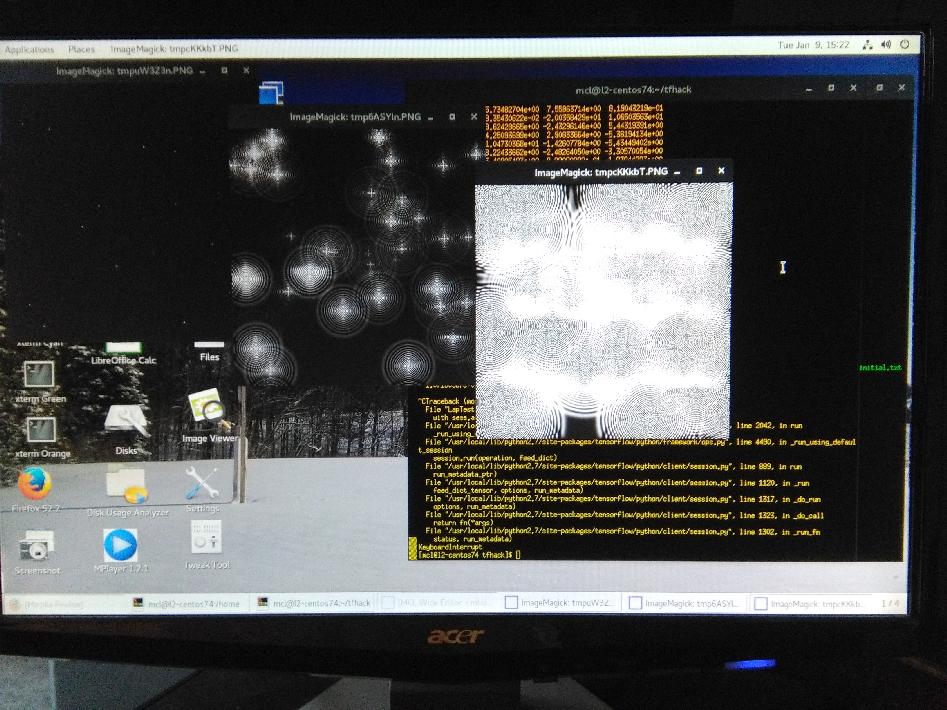






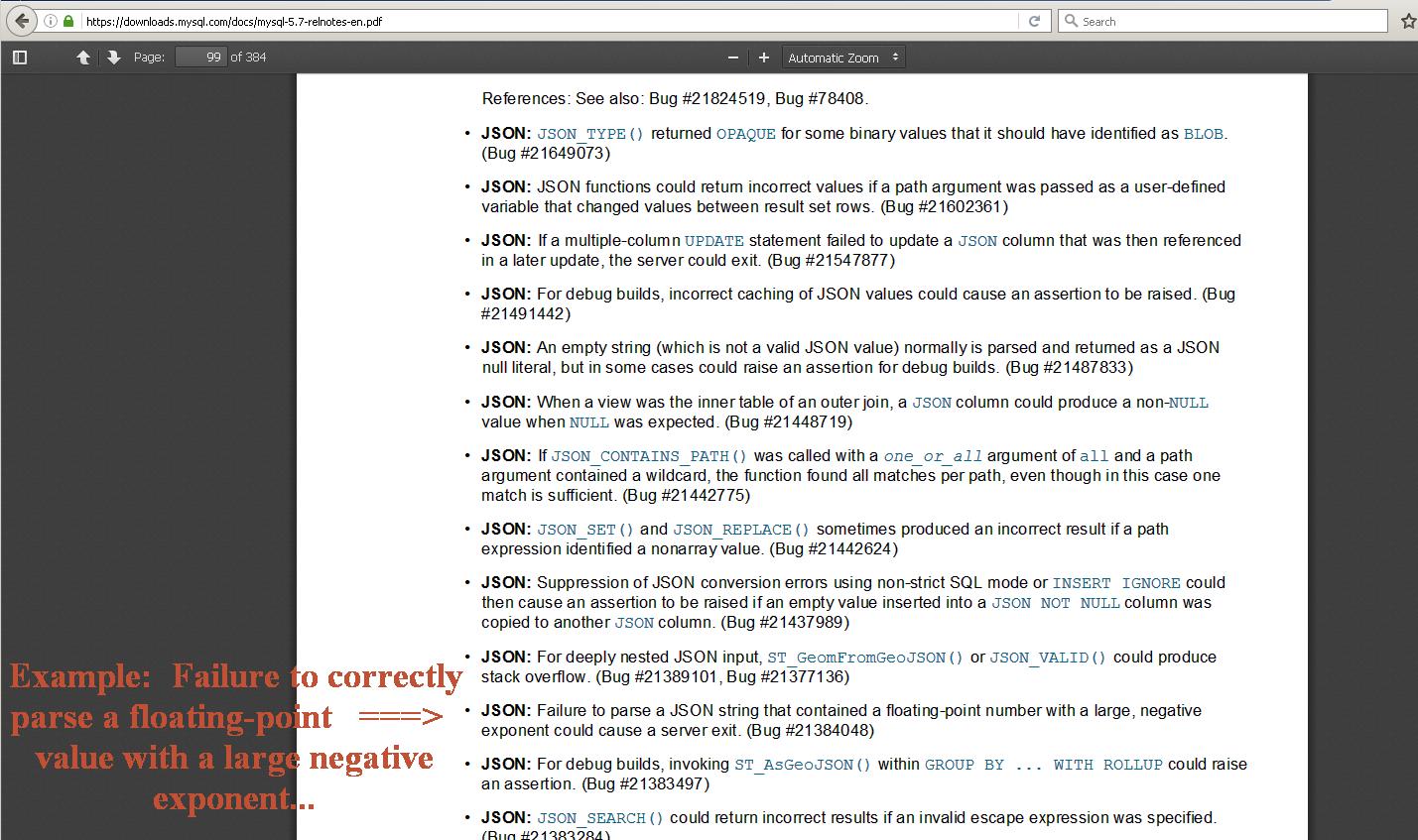
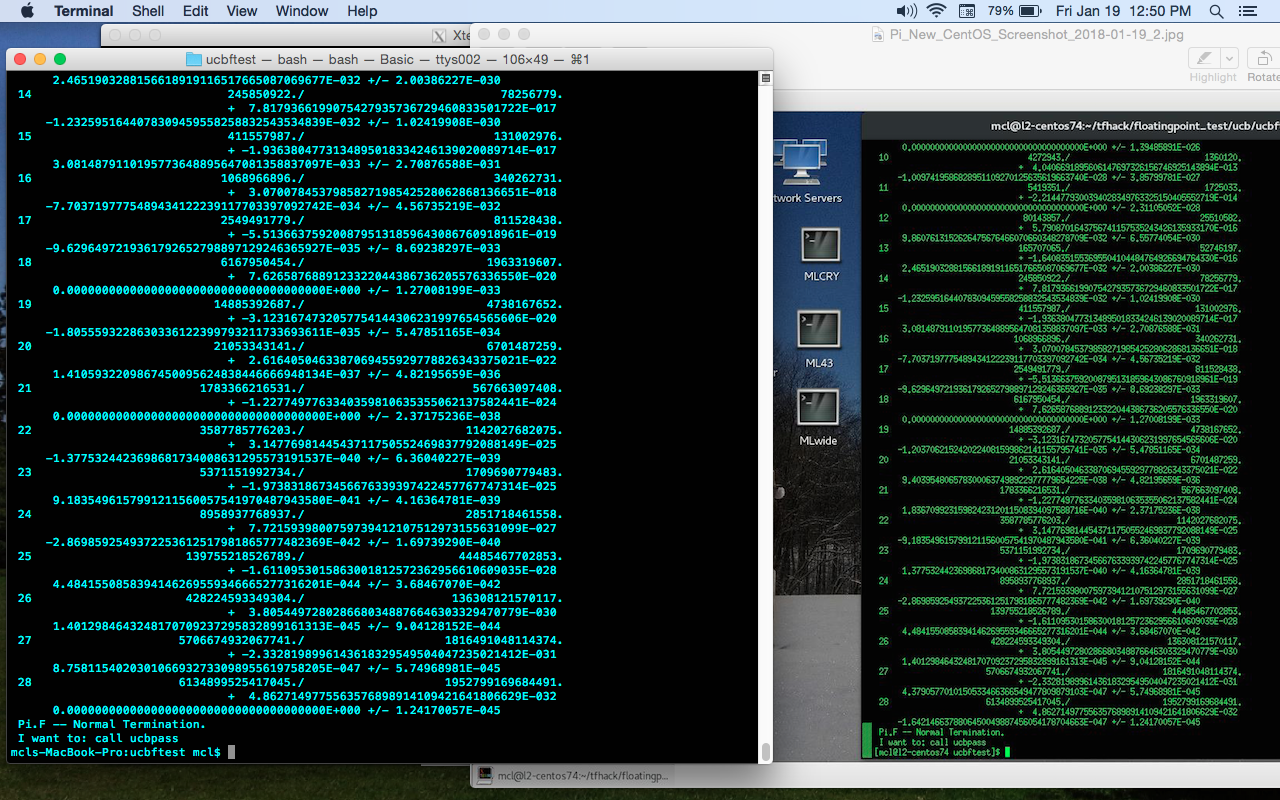



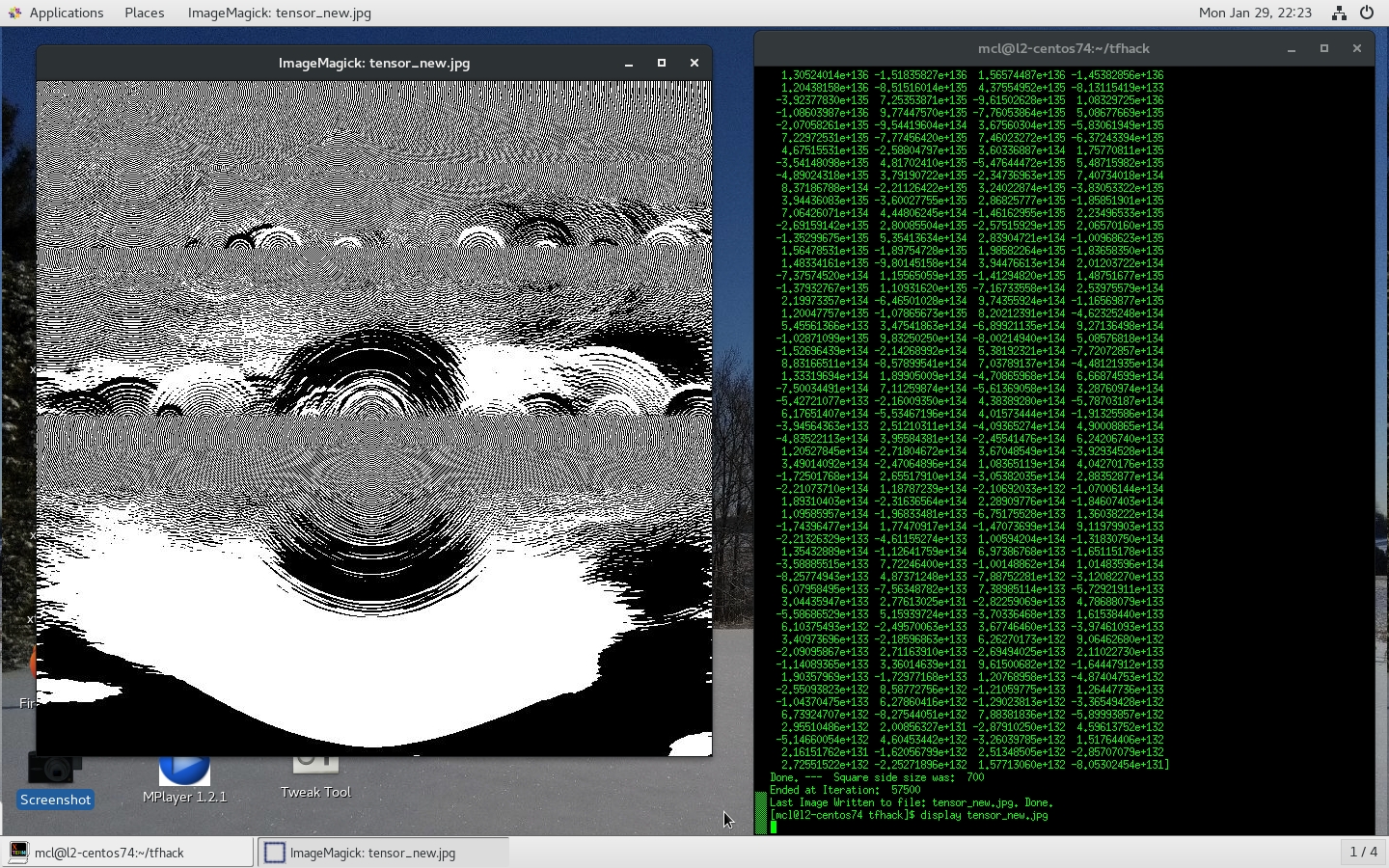
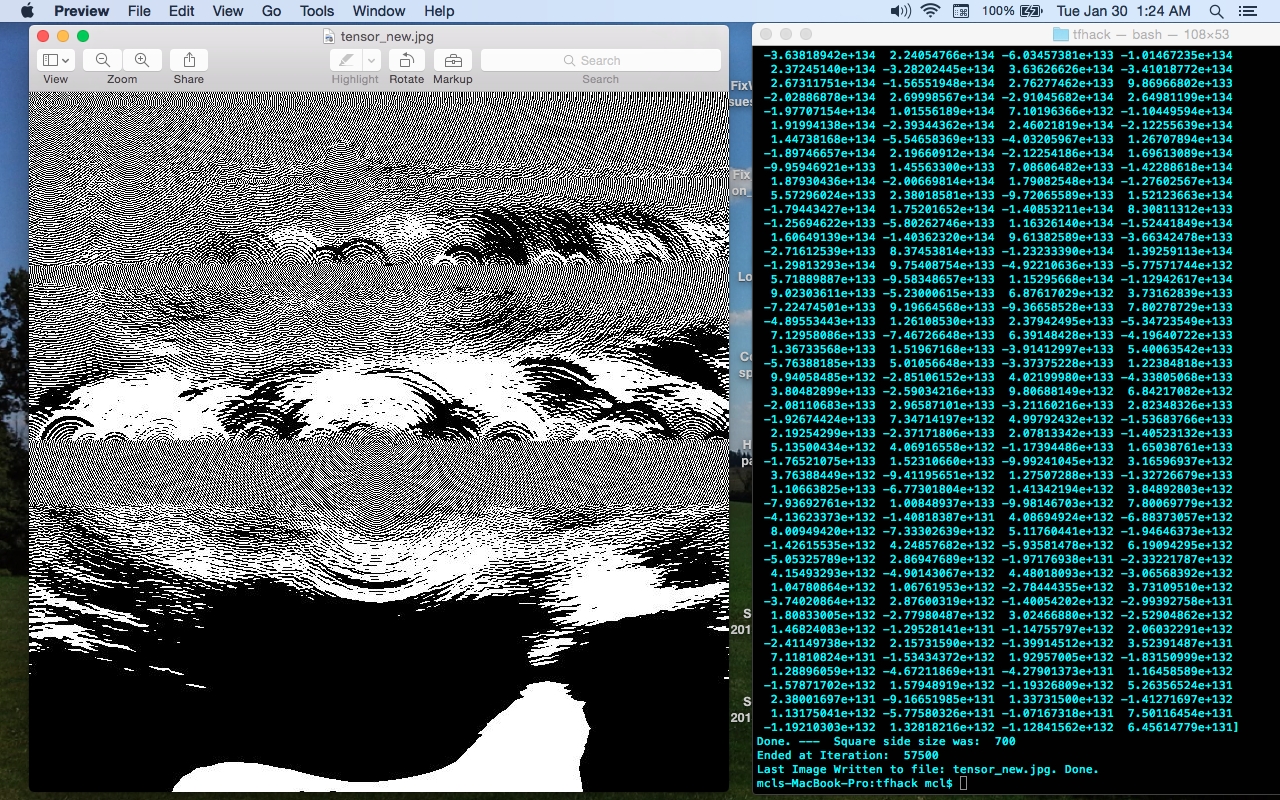
System information
Have I written custom code (as opposed to using a stock example script provided in TensorFlow): No.
OS Platform and Distribution (e.g., Linux Ubuntu 16.04):
Linux CentOS-7.4 and MacOSx 10.10.5
TensorFlow installed from (source or binary): Both; Installed from binary, then, built and installed from source. Same behaviour on each install.
TensorFlow version (use command below):
Tensorflow 1.4.0 and Tensorflow 1.4.1
Python version:
2.7.14 (installed from binary, and then built and installed from source
Bazel version (if compiling from source):
Bazel 0.9.0. Source built and installed successfully, Python .whl file built & installed successfully.
GCC/Compiler version (if compiling from source):
Xcode7.2.1 and the Gnu gFortran, 5.2. (needed gFortran for SciPy install. All installs OK.)
CUDA/cuDNN version:
N/A - compiled and running CPU versions only for now.
GPU model and memory:
Exact command to reproduce:
(See supplied test program - based on the Laplace PDE ("Raindrops on Pond") simulation example
from Tensorflow Tutorial)
Description of Problem:
I've run into a curious situation. I am getting very different behaviour in Tensorflow 1.4.1 on Linux and Tensorflow 1.4.1 on MacOSX, in straightforward image-generation simulation, based on the "Raindrops on a Pond" (Laplace PDE) example from the Tensorflow Tutorial.
I must stress that both Tensorflow installations seem to be 100% correct, and operate other tests correctly, producing the same numeric results for simple models.
I have also built Tensorflow 1.4.1 completely from source, and the Python 2.7.14 as well, on the MacOSX (MacBook) machine, in order to build the Python using "--enable-unicode=ucs4", since that was one difference I was able to find, between the two version. But even with the Macbook now running exactly the same Python 2.7.14 as the Linux box, I am still getting wildly divergent evoluationary behaviour as when I iterate the simple simulation. The numbers just zoom off in very different directions on each machine, and the generated images show this.
On the MacOSX, the simulation evolves very quickly to a pure white canvas (all "255"s), but on the Linux platform, the image grows more complex, with the generated numbers bifurcating between large negative and large positive - and hence when np.clip-ed, to range 0-255, show a complex moire-style pattern.
I have confirmed all related libraries and packages seem to be the same versions. The difference seems to be in the operation of Tensorflow.
This seems pretty serious, as each platform is Intel. The Linux box (CentOS-7.4) is Core-i3, while the Macbook is Core-i5. But both are 64-bit, and both Tensorflow installations seem to be correct. I have tried both the binary version, and then built a complete local version of Tensorflow 1.4.1 for the Macbook from source. Both seem to be Ok, and operate correctly. The Linux version of Tensorflow 1.4.0 was installed from binary appears to be operating correctly, albeit differently, but just for this one program.
When the sample program runs, it will display fourteen 400x400 images, as well as the numeric values of the row-20 of the "a" array (400 numbers). The program can be started from an Xterm shell window, with "python LapTest.py". It does not need Jupyter or IPython. With SciPy loaded, the images are rendered as .PNG files on both platforms, using Preview on the MacOSX MacBook, and ImageMagick on the CentOS-7.4 Linux box. Program runs fine to completion, and all looks ok on both machines.
But the results - even with the simple initial pseudo-random conditions - evolve completely differently, and consistantly. The Macbook version of Tensorflow 1.4.1 goes to a pure white screen, while the LInux Tensorflow 1.4.1 configuration evolves to a complex, chaotic, moire-pattern.
Leaving aside the question of even which machine is "correct", the expected result is of course that both machines should at least show clear evidence of similar behaviour.
No change was made to the test program, "LapTest.py", from one machine to the other. The different behaviour is not related to how the images are displayed, which is working fine on both platforms. A copy of this simple program is provided. I have removed or commented out the IPython/Jupyter dependent code, so this program can be run on plain vanilla Python 2.7.14, as long the appropriate packages (tensorflow, numpy, scipy, PIL (Pillow version), matplotlib, imageio ...) are available
Example of Source code to demostrate behaviour: LapTest.py
If someone could try this program on a supported version of Linux (ie. the Ubuntu version that TensorFlow officially supports), that would be helpful. I am running a recent version of the Linux kernel on the CentOS-7.4 box (uname -a reports: kernel version 4.14.9-1.el7.elrepo.x86_64 ). Really like to nail down what is happening. I have attached images of results I am seeing on the two machines, first the Linux box, second is the Macbook.
The text was updated successfully, but these errors were encountered: