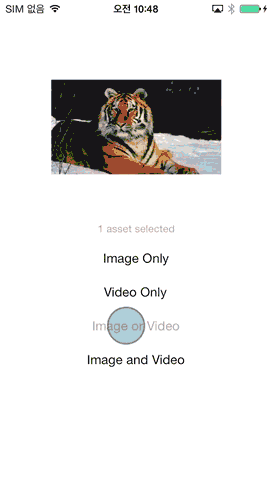Please note, This project is no longer maintained because the Assets Library framework is deprecated as of iOS 9.0
Alternative UIImagePickerController , You can take a picture with camera and choose multiple photos and videos
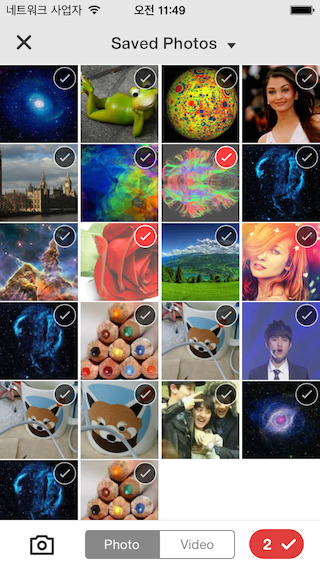
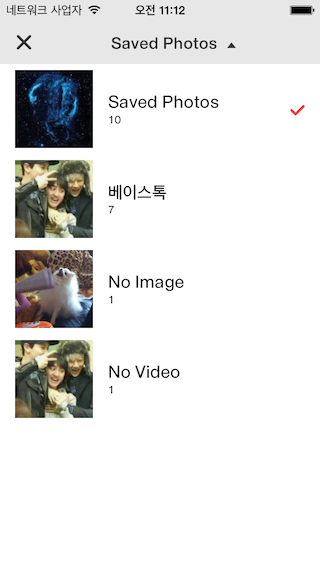 UzysAssetsPickerController features:
UzysAssetsPickerController features:
- Easy customization using Inferface Builder. (XIB - 'UzysAssetsPickerController.xib')
- With Assetpicker, taking pictures and or making videos are also possible.
- UzysAssetPickerController automatically update photos that has been taken & saved with other apps
- ARC Only (if your project doesn't use ARC , Project -> Build Phases Tab -> Compile Sources Section -> Double Click on the file name Then add -fno-objc-arc to the popup window.)
- Just add
pod 'UzysAssetsPickerController'to your Podfile. - Copy over the files library folder to your project folder
###Import header.
#import "UzysAssetsPickerController.h"if you want to customize the appearance of UzysAssetsPickerController, you can init UzysAppearanceConfig instance, and config its property, then call
+ (void)setUpAppearanceConfig:(UzysAppearanceConfig *)configof UzysAssetsPickerController before you init UzysAssetsPickerController
sample code is like this:
UzysAppearanceConfig *appearanceConfig = [[UzysAppearanceConfig alloc] init];
appearanceConfig.finishSelectionButtonColor = [UIColor blueColor];
appearanceConfig.assetsGroupSelectedImageName = @"checker";
[UzysAssetsPickerController setUpAppearanceConfig:appearanceConfig];for more configable properties, please refer to UzysAppearanceConfig.h
UzysAssetsPickerController *picker = [[UzysAssetsPickerController alloc] init];
picker.delegate = self;
picker.maximumNumberOfSelectionMedia = 2;
[self presentViewController:picker animated:YES completion:^{
}];- (void)uzysAssetsPickerController:(UzysAssetsPickerController *)picker didFinishPickingAssets:(NSArray *)assets
{
__weak typeof(self) weakSelf = self;
if([[assets[0] valueForProperty:@"ALAssetPropertyType"] isEqualToString:@"ALAssetTypePhoto"]) //Photo
{
[assets enumerateObjectsUsingBlock:^(id obj, NSUInteger idx, BOOL *stop) {
ALAsset *representation = obj;
UIImage *img = [UIImage imageWithCGImage:representation.defaultRepresentation.fullResolutionImage
scale:representation.defaultRepresentation.scale
orientation:(UIImageOrientation)representation.defaultRepresentation.orientation];
weakSelf.imageView.image = img;
*stop = YES;
}];
}
else //Video
{
ALAsset *alAsset = assets[0];
UIImage *img = [UIImage imageWithCGImage:alAsset.defaultRepresentation.fullResolutionImage
scale:alAsset.defaultRepresentation.scale
orientation:(UIImageOrientation)alAsset.defaultRepresentation.orientation];
weakSelf.imageView.image = img;
ALAssetRepresentation *representation = alAsset.defaultRepresentation;
NSURL *movieURL = representation.url;
NSURL *uploadURL = [NSURL fileURLWithPath:[[NSTemporaryDirectory() stringByAppendingPathComponent:@"test"] stringByAppendingString:@".mp4"]];
AVAsset *asset = [AVURLAsset URLAssetWithURL:movieURL options:nil];
AVAssetExportSession *session =
[AVAssetExportSession exportSessionWithAsset:asset presetName:AVAssetExportPresetMediumQuality];
session.outputFileType = AVFileTypeQuickTimeMovie;
session.outputURL = uploadURL;
[session exportAsynchronouslyWithCompletionHandler:^{
if (session.status == AVAssetExportSessionStatusCompleted)
{
NSLog(@"output Video URL %@",uploadURL);
}
}];
}
} UzysAssetsPickerController *picker = [[UzysAssetsPickerController alloc] init];
picker.delegate = self;
picker.maximumNumberOfSelectionVideo = 0;
picker.maximumNumberOfSelectionPhoto = 3;
UzysAssetsPickerController *picker = [[UzysAssetsPickerController alloc] init];
picker.delegate = self;
picker.maximumNumberOfSelectionVideo = 3;
picker.maximumNumberOfSelectionPhoto = 0; UzysAssetsPickerController *picker = [[UzysAssetsPickerController alloc] init];
picker.delegate = self;
picker.maximumNumberOfSelectionVideo = 4;
picker.maximumNumberOfSelectionPhoto = 3; UzysAssetsPickerController *picker = [[UzysAssetsPickerController alloc] init];
picker.delegate = self;
picker.maximumNumberOfSelectionMedia = 5;- You can easily modify UzysAssetsPickerController Design using InterfaceBuilder
- check out 'UzysAssetsPickerController.xib'
- V0.9.6 - changing Delegate Method name because of supporting Swift. #28
- V0.9.7 - fixed self retain bug
- V0.9.8 - implement selection order; settings to change cellspacing columns number; support cocoapod on SWIFT
- Uzys.net
- This Library was designed by minjee Hahm
- See LICENSE.