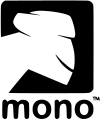Mono support
WebSocketListener works well with Mono, but it needs a small aid. Because it uses the TPL Dataflow library, it requires the System.Diagnostics.Tracing assembly that is not shipped by default in all Mono installations.
There is an example of a working MonoDevelop solution with WebSocketListener in the samples.
To make WebSocketListener work in your MonoDevelop solution you will need the System.Diagnostics.Tracing assembly:
1-. Download the [Portable Library Reference Assemblies] (http://www.microsoft.com/en-gb/download/details.aspx?id=40727) on a Windows machine and install it.
2-. Find the installation folder, and copy PortableReferenceAssemblies\v4.5\Profile\Profile7\System.Diagnostics.Tracing.dll to your project.
3-. Add it as reference to your project.
4-. Ensure you have NuGet for MonoDevelop.
5-. Use it to install WebSocketListener.
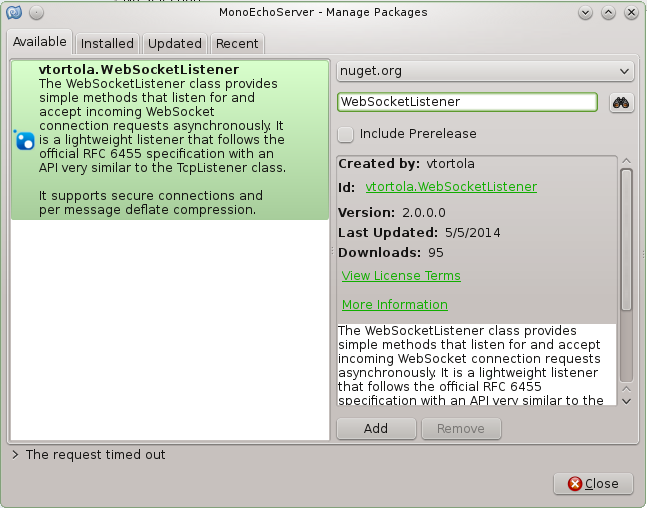
6-. By installing WebSocketListener, NuGet will install TPL Dataflow as dependency:
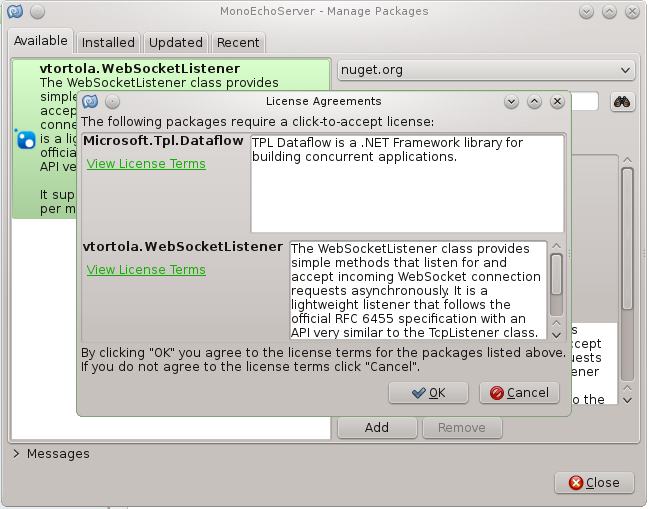
7-. It should work now.
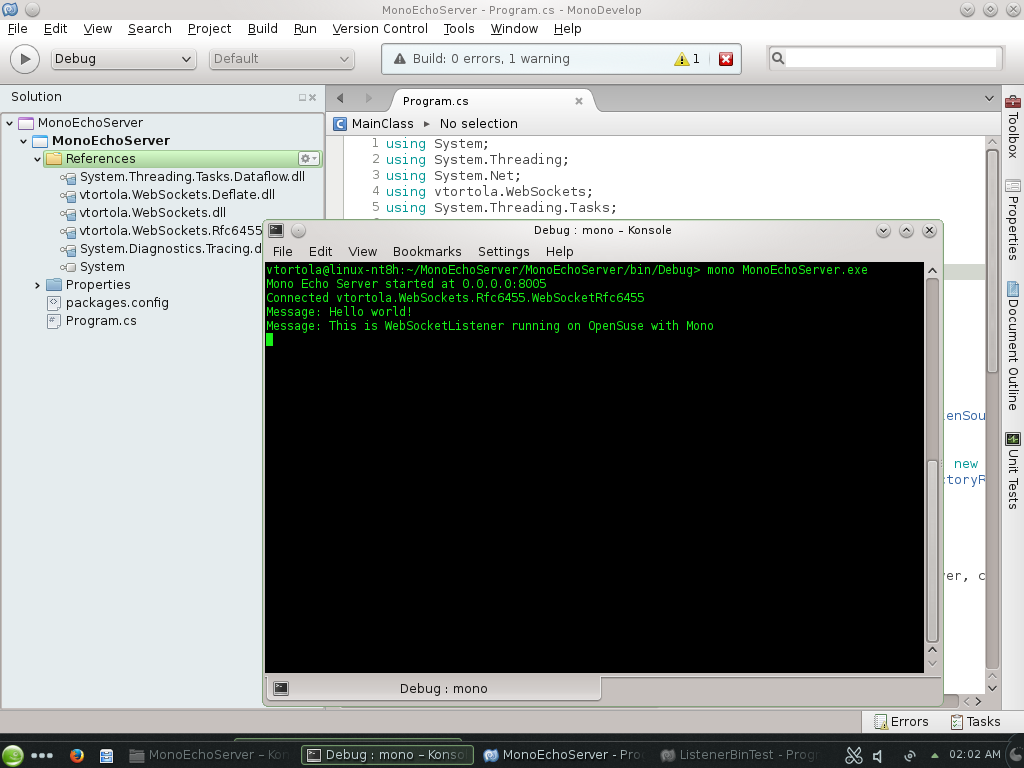
Thanks to Matt Ward for the trick.