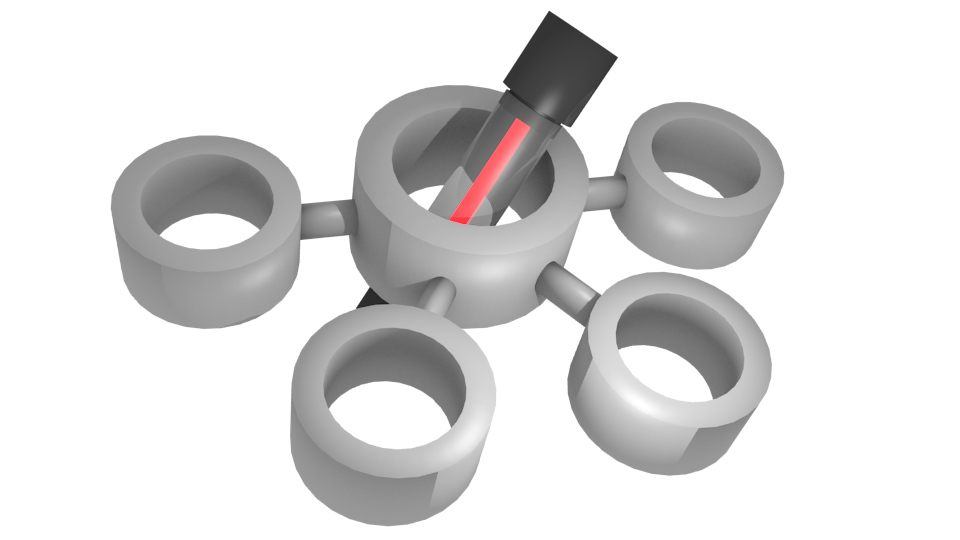Intercepts all writes to specified directories and send them to apache kafka brokers. Quite suited for log centralization.
Packages for various distros can be installed from these repositories at openSUSE Build Service.
The following should install the new repositories then install fuse_kafka:
# curl -O \
https://raw.githubusercontent.com/yazgoo/fuse_kafka/master/setup.sh \
&& md5sum -c <(echo "99c26578e926eb807a02d7a22c6c2e82 setup.sh") \
&& chmod +x setup.sh && ./setup.sh
(for more options - e.g. to install on a machine with no access to the repos - see 'setup.sh options' section)
A default configuration file is available in conf/fuse_kafka.properties. An explanation for each parameter is available in this file. The packages should install it in /etc/fuse_kafka.conf.
Here is a capture of a quickstart. (Download it - use ttyplay to view)
If you want to test fuse_kafka, using a clone of this repository.
On Debian and Ubuntu, you should install the following:
- librdkafka-dev
- librdkafka1
- libzookeeper-mt-dev
- libzookeeper-mt2
- libjansson-dev
- libjansson4
- python
First, build it:
$ ./build.py
On another terminal session, start zookeeper (this will download kafka):
$ ./build.py zookeeper_start
On another one, start kafka:
$ ./build.py kafka_start
The default configuration is conf/fuse_kafka.properties. An important piece of configuration is fuse_kafka_directories:
$ grep fuse_kafka_directories conf/fuse_kafka.properties -B2
# directories fuse_kafka will listen to (launch script will try to
# create them if they don't exist)
fuse_kafka_directories=["/tmp/fuse-kafka-test"]Start fuse_kafka using the init script:
$ src/fuse_kafka.py start
If you're not running as root, you might have to make /etc/fuse.conf readable by your user (here to all users):
$ chmod a+r /etc/fuse.conf
And allow non-root user to specify the allow_other option, by adding a line with user_allow_other in /etc/fuse.conf.
If fuse_kafka is running, you should get the following output when running:
$ src/fuse_kafka.py status
listening on /tmp/fuse-kafka-test
fuse kafka is running
In yet another terminal, start a test consumer:
$ ./build.py kafka_consumer_start
Then start writing to a file under the overlay directory:
$ bash -c 'echo "foo"' > /tmp/fuse-kafka-test/bar
You should have an output from the consumer similar to this:
event:
group: users
uid: 1497
@tags:
- test
@fields:
hostname: test
@timestamp: 2014-10-03T09:07:04.000+0000
pid: 6485
gid: 604
command: bash -c echo "foo"
@message: foo
path: /tmp/fuse-kafka-test/bar
@version: 0.1.3
user: yazgooWhen you're done, you can stop fuse_kafka:
$ src/fuse_kafka.py stop
If you want to tail all logs from /var/log
$ ./build.py
$ LD_LIBRARY_PATH=. ./fuse_kafka -- --directories /var/log --output stdout --input inotify --encoder text
This is pretty usefull to quickly see what is currently going on on a machine.
First, commment fuse_kafka_quota in conf/fuse_kafka.properties. Then, start fuse kafka.
$ src/fuse_kafka.py start
Let's create a segfaulting program:
$ cat first.c
int main(void)
{
*((int*)0) = 1;
}$ gcc first.cThen start a test consumer, displaying only the path and message_size-added fields
Launch the segfaulting program in fuse-kafka-test directory:
$ /path/to/a.outA new core file should appear in fused directory.
Here is the consumer output:
$ SELECT="message_size-added path" ./build.py kafka_consumer_start
event:
message_size-added: 4096
path: /tmp/fuse-kafka-test/core
...
event:
message_size-added: 4096
path: /tmp/fuse-kafka-test/coreHere we see many messages.
Then, uncomment fuse_kafka_quota in conf/fuse_kafka.properties and launch the segfaulting program,
$ SELECT="message_size-added path" ./build.py kafka_consumer_start
event:
message_size-added: 64
path: /tmp/fuse-kafka-test/coreThis time, we only receive the first write.
We use a logstash event, except the message and command are base64 encoded:
{"path": "/var/log/redis_6380.log", "pid": 1262, "uid": 0, "gid": 0,
"@message": "aGVsbG8gd29ybGQ=",
"@timestamp": "2014-09-11T14:19:09.000+0000","user": "root", "group":
"root",
"command": "L3Vzci9sb2NhbC9iaW4vcmVkaXMtc2VydmVyIC",
"@version": "0.1.2",
"@fields": {
"first_field": "first_value",
"second_field": "second_value" },
"@tags": ["mytag"]}# installing prerequisites
$ sudo apt-get install librdkafka-dev libfuse-dev
# building
$ ./build.py
# testing
$ ./build.py test
# cleaning
$ ./build.py clean
# installing:
$ ./build.py install
You can add c compiling flags via CFLAGS environment variable:
$ ./build.py CFLAGS=-Wall ./build.py
The start script allows to specify a command to append when actually launching the binary, FUSE_KAFKA_PREFIX, which can be used to perform analyses while running (like memcheck):
FUSE_KAFKA_PREFIX="valgrind --leak-check=yes" ./src/fuse_kafka.py start
You can also debug using FUSE_KAFKA_PREFIX, here is how to do so:
$ echo -e "set follow-fork-mode child\nrun\nwhere" > /tmp/gdb_opts
$ FUSE_KAFKA_PREFIX="gdb -x /tmp/gdb_opts --args" ./src/fuse_kafka.py start
Fuse-kafka must never make your filesystem accesses hang. Although this should be considered as a major bug, this might happen since the soft is still young. You can run a daemon so that any FS hanging is umounted (the check will occur every minute). To do so on an installed instance:
# service fuse_kafka_umounter start
To do so on a source based instance:
$ ./src/fuse_kafka.py start
Here are available options:
-r: to do a remote install via ssh:-r private_ssh_key user@host-d: download and do not install the packages, generating an archive-f: install an archive already built via -d:-f fuse_kafka.tar.bz2
For example, this will download packages on a remote server:
$ ./setup.sh -r mykey.pem root@myserver -dThis will generate an archive that will be copied locally. You can then install that archive via:
$ ./setup.sh -f fuse_kafka.tar.bz2A more realistic network setup test can be launched (as root) via:
$ ./build.py
$ sudo ./build.py mininetThis requires mininet.
This will launch kafka, zookeeper, fuse_kafka, and a consumer on their own mininet virtual hosts with their own network stacks. fuse_kafka is running on h3 (host number three).
You can also launch a mininet shell. For example, if you want to try and write on fuse_kafka host, issue a:
mininet> h3 echo lol > /tmp/fuse-kafka-test/xdThe consumer log is available via (/tmp/kafka_consumer.log).
quit or ^D will stop mininet and cleanup the virtual network.
To debug, you should start having a look at
- /tmp/fuse_kafka.log
- /tmp/zookeeper.log
- /tmp/kafka.log
A logstash input plugin to read from kafka is available in src/logstash/inputs/kafka.rb
Provided you have kafka installed in . (which ./build.py kafka_start should do),
you can try it by downloading logastash and running:
$ /path/to/bin/logstash -p ./src/ -f ./conf/logstash.confTo launch unit tests, issue a:
./build.py testC unit test will be launched with gdb. If you set NO_BATCH environment variable, you will get gdb prompts.
To test against multiple python versions (provided tox is installed), issue a:
$ tox(see .travis.yml # prerequisites for tox to install these versions on ubuntu).
To run c unit tests, do a:
$ rm -rf out/ ; mkdir -p out/c ; ./build.py compile_test && ./build.py c_testBasically, any process that has a file handle opened before fuse_kafka starts won't have it's writes captured. Such a process must open a new file handle after fuse_kafka startup, for example by restarting the process.
For example, If you're using rsyslogd and it is writing to /var/log/syslog, after starting fuse_kafka on /var/log, you should issue a:
$ service rsyslogd restartAfter stopping fuse_kafka, you should also restart rsyslogd so it re-acquires a file descriptor on the actual FS.
Provided you have bonnie++ installed, you can run benchmarks with
$ ./build.py benchThis will generate bench/results.js, which you can see via benchs/benchmarks.html
You might want to have fuse_kafka start ahead of most processes. But when it starts, you might not have all its configuration available yet. Or you might want to add brokers or use new zookeepers.
Dynamic configuration allows to modify the configuration on the fly. You will be able to:
- point to new zookeepers/brokers
- update tags, fields
- modify watched directories
Just update your configuration, then, issue a:
$ sevice fuse_kafka reloadOr, if you using the developer version:
./src/fuse_kafka.py reloadTo use this feature, you must make sure that /var/run/fuse_kafka.args is accessible to fuse_kafka.
You can write your own input plugins in src/plugins/input.
An example input plugin is available in src/plugins/input/example.c.
A plugin should include:
#include <input_plugin.h>Its entry point is the function:
int input_setup(int argc, char** argv, void* conf)With parameters being:
| parameter name | description |
|---|---|
| argc | number of command line arguments (without arguments given after -- ) |
| argv | array of arguments |
| conf | parsed configuration based on arguments given after -- (see config.h) |
Every process watching a given directory must declared itself with:
void input_is_watching_directory(char* path)It should output it's data using:
void output_write(const char *path, const char *buf,
size_t size, off_t offset)With parameters being:
| parameter name | description |
|---|---|
| path | path of the file where the log line comes from |
| buf | buffer containing the log line |
| size | size of the log line |
| offset | start of the log line in buf |
If you require some library, you should refer to its pkg-config name via the macro:
require(your-library)You can specify a target plateform regexp pattern if you want, for example:
target(.*linux.*)Will only build for linux. If not specified, the plugin will be built for all target.
Each input plugin should have a unit test (with the suffix _test).
For example, src/plugins/input/overlay.c has a unit test
src/plugins/input/overlay_test.c
As for the rest of the project, we use minunit for that.
Just include minuti.h and your plugin source.
Define your unit test functions, as for example:
static char* test_something()
{
/*...*/
mu_assert("42 is 42", 42 == 42);
/*...*/
return 0;
}And then define an all_test() function calling all tests
static char* all_tests()
{
mu_run_test(test_something);
mu_run_test(test_something_else);
return 0;
}and then
#include "minunit.c"Also, you should exclude your test file from code coverage, using:
// LCOV_EXCL_START
/* code to exclude */
// LCOV_EXCL_STOPYou can write your own output plugins in src/plugins/output.
An example input plugin is available in src/plugins/output/stdout.c.
A plugin should include:
#include <output.h>it must define the following function:
int output_setup(kafka_t* k, config* fk_conf)It must set r->rkt to 1 upon success;
It must also define:
int output_send(kafka_t* k, char* buf, size_t len)It can define:
void output_clean(kafka_t* k)
int output_update(kafka_t* k)Unit testing is done the same way as for input plugin.
To compare inotify output plugin with overlay output plugin, run:
rm -rf /tmp/zookeeper /tmp/kafka-logs;./build.py write_tests
This will generate two files, /tmp/write_tests.overlay and /tmp/write_tests.inotify with the writes received by kafka.
This uses the file write_test.rb
Maybe you are using auditd and you are logging the accesses to audit.log. Before starting fuse_kafka, the init script issues a:
auditctl -A exit,never -F path=/var/log/audit/audit.log -F perm=r -F pid=$pid
Which will disable such logging for fuse_kafka so there is no "audit flood".
You can generate an rpm (provided rpm-build is installed) via:
./build.py rpm
This will create a $HOME/rpmbuild directory, and generate the rpm in /root/rpmbuild/RPMS.
To create a status per mount point, here is how we procede:
- Each fuse_kafka process writes its pid and the directories it watches in /var/run/fuse_kafka/watched
For example, if pid #1649 is watching /var/log, the following file will be generated:
/var/run/fuse_kafka/watched/var/log/1649.pid
To list watched directories, fuse_kafka.py list such files, and checks if fuse_kafka is running with such a pid.
If there is no process running or the process is not fuse_kafka, the .pid will be deleted.
When the output plugin is not initialized, some events may be lost. A queue was added to store events and to send them as soon as the output gets initialized (see queue.c and output_write in output.c).
You need to build jansson, zookeeper and librdkafka separately Then:
cd src
ln -s ../../win32/zookeeper-3.4.6/src/c/include zookeeper
ln -s ../../librdkafka/src librdkafka
cd -
CC=x86_64-w64-mingw32-gcc CFLAGS="-I../win32/dlfcn-win32 -I../win32/zookeeper-3.4.6/src/c/include -I../win32/zookeeper-3.4.6/src/c/generated -I../win32/jansson-2.4/src -DMINGW_VER -D_X86INTRIN_H_INCLUDED" LDFLAGS="-L../win32/jansson-2.4/src -w -L../librdkafka/src -L../win32/zookeeper-3.4.6/src/c/.libs -L/home/yazgoo/dev/win32/jansson-2.4/src/.libs/ -L../win32/dlfcn-win32 -L../win32/zlib-1.2.8/" LIBS="-lws2_32 -lpsapi" ./build.py
For testing purposes, you can run fuse_kafka with wine:
ln -s fuse_kafka fuse_kafka.exe
cp /usr/x86_64-w64-mingw32/lib/libwinpthread-1.dll .
cp ../librdkafka/src/librdkafka.so.1 .
cp /usr/lib/gcc/x86_64-w64-mingw32/4.8/libgcc_s_sjlj-1.dll .
FUSE_KAFKA_PREFIX=wine ./src/fuse_kafka.py start
It is possible to tail events in kafka using logstash, by doing:
https_proxy=http://user:password@host:port FUSE_KAFKA_ZK_CONNECT="your zk address" ./build.py tailThis will download logstash, and launch src/logstash/inputs/fuse_kafka.rb, using conf/logstash.conf as configuration.
You can generate an archive with all dependencies with binary_archive target.
For example, to generate an archive for windows, building with mingw:
SRCROOT=/tmp/sources BUILDROOT=/tmp/output CXX=x86_64-w64-mingw32-g++ CC=x86_64-w64-mingw32-gcc CFLAGS="-I$PWD/../out/include -DMINGW_VER -D_X86INTRIN_H_INCLUDED -DWIN32 -DNDEBUG -D_WINDOWS -D_USRDLL -DZOOKEEPER_EXPORTS -DDLL_EXPORT -w -fpermissive -D_X86INTRIN_H_INCLUDED -DLIBRDKAFKA_EXPORTS -DInterlockedAdd=_InterlockedAdd -DMINGW_VER -D_WIN32_WINNT=0x0760" LDFLAGS="-L$PWD/../out/lib" LIBS="-lwsock32 -lws2_32 -lpsapi" archive_cmds_need_lc=no LDSHAREDLIBC= ./build.py binary_archive
SRCROOT=/tmp/lolo BUILDROOT=$PWD/../out/ CXX=x86_64-w64-mingw32-g++ CC=x86_64-w64-mingw32-gcc CFLAGS="-I$PWD/../out/include -DMINGW_VER -D_X86INTRIN_H_INCLUDED -DWIN32 -DNDEBUG -D_WINDOWS -D_USRDLL -DZOOKEEPER_EXPORTS -DDLL_EXPORT -w -fpermissive -D_X86INTRIN_H_INCLUDED -DLIBRDKAFKA_EXPORTS -DInterlockedAdd=_InterlockedAdd -DMINGW_VER -D_WIN32_WINNT=0x0760" LDFLAGS="-L$PWD/../out/lib -Xlinker --no-undefined -Xlinker --enable-runtime-pseudo-reloc" LIBS="-lwsock32 -lws2_32 -lpsapi" archive_cmds_need_lc=no LDSHAREDLIBC= ./build.py binary_archive
This will:
- download source dependencies into SRCROOT
- build them and install them in BUILDROOT
- add additional libraries from wine if we're building for windows
- download python if we're building for windows
- create an archive in ../fuse_kafka-$version-bin.tar.gz
You can enable verbose mode via
CFLAGS="-DFK_DEBUG" ./build.py
You can specify how you want the data written to your output. See fuse_kafka.properties for possible values.
- Shippable generates https://registry.hub.docker.com/u/yazgoo/fuse_kafka/
- For developing, the advised dockerfile is docker/homeship.dockerfile (generated with https://github.com/yazgoo/homeship)
- For rpm building, the advised dockerfile is docker/rpmbuild.dockerfile
You can use either zookeeper_mt (zookeeper multithread, default) or not (zookeeper_st single threaded).
To use the single threaded version, just set zookeeper_st=y environment variable.
licensed under Apache v 2.0, see LICENSE file
- for versions, use github release tags, for example 0.1.4
- for OBS source release number, we use ligthweight tag: for example the package fuse_kafka-0.1.4-20.1.x86_64.rpm will have a tag 0.1.4-20 (20 being the release number)
To get the version of fuse_kafka you're running, just issue a:
fuse_kafka -- --version
Please note that this project is released with a Contributor Code of Conduct. By participating in this project you agree to abide by its terms. See CODE OF CONDUCT file.