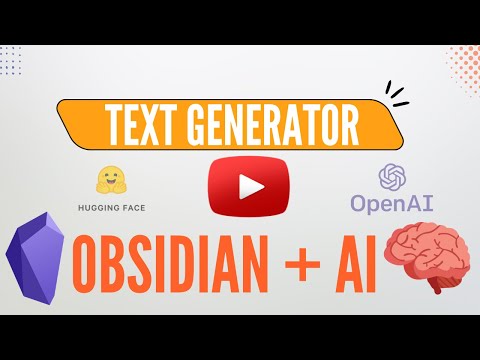Text Generator is an open-source AI Assistant Tool that brings the power of Generative Artificial Intelligence to the power of knowledge creation and organization in Obsidian.
For example, use Text Generator to generate ideas, attractive titles, summaries, outlines, and whole paragraphs based on your knowledge database.
The possibilities are endless!
If you're looking for a place to discuss the use cases of this plugin and share your experiences, head over to our Discord Server (Updated) or the Discussion. There, you'll find a community of like-minded users who are eager to help you make the most of this powerful tool.
There are many benefits to using a Text Generator Plugin, including the following:
-
Free and Open Source: The Text Generator Plugin is free and open source, so you can use it without worrying about licensing fees.
-
Beside Obsidian: Obsidian is very powerful and extensible Personal Knowledge Management software so you can use Text Generator Plugin alongside Obsidian to create a more powerful Personal Knowledge Management system.
-
Flexible Prompts: The context of the prompt is straightforward using all the available options in the Considered Context which gives you a higher flexibility.
-
Template Engine: You can create templates to make repetitive tasks more manageable.
-
Community Templates: Through this option you can discover new use cases of Generative Artificial Intelligence using the shared templates and you can share your use cases easier.
-
Highly Flexible Configuration: Using Frontmatter Configuration, it is possible to use different services such as Google Generative AI(contains
Gemini-Pro), OpenAI, HuggingFace ...etc.
- Open Obsidian
- Go to Settings > Community plugins
- Turn off Safe mode if it's on
- Click on "Browse" and search for "Text Generator"
- Click Install and then Enable
If you prefer to install the plugin manually or want to use the latest development version:
-
Clone this repository to your Obsidian vault's plugins folder:
git clone https://github.com/nhaouari/obsidian-textgenerator-plugin.git
-
Navigate to the plugin directory:
cd obsidian-textgenerator-plugin -
Install dependencies:
pnpm install
-
Build the plugin:
pnpm run build
Alternatively, for development:
pnpm run dev
-
Restart Obsidian and enable the plugin in Settings > Community plugins
Alternatively, You can use the Hot-Reload plugin to reload plugins without restarting Obsidian
If you encounter any issues during installation, please:
- Check our documentation
- Join our Discord server for community support
- Open an issue on our GitHub repository
Made with contrib.rocks.