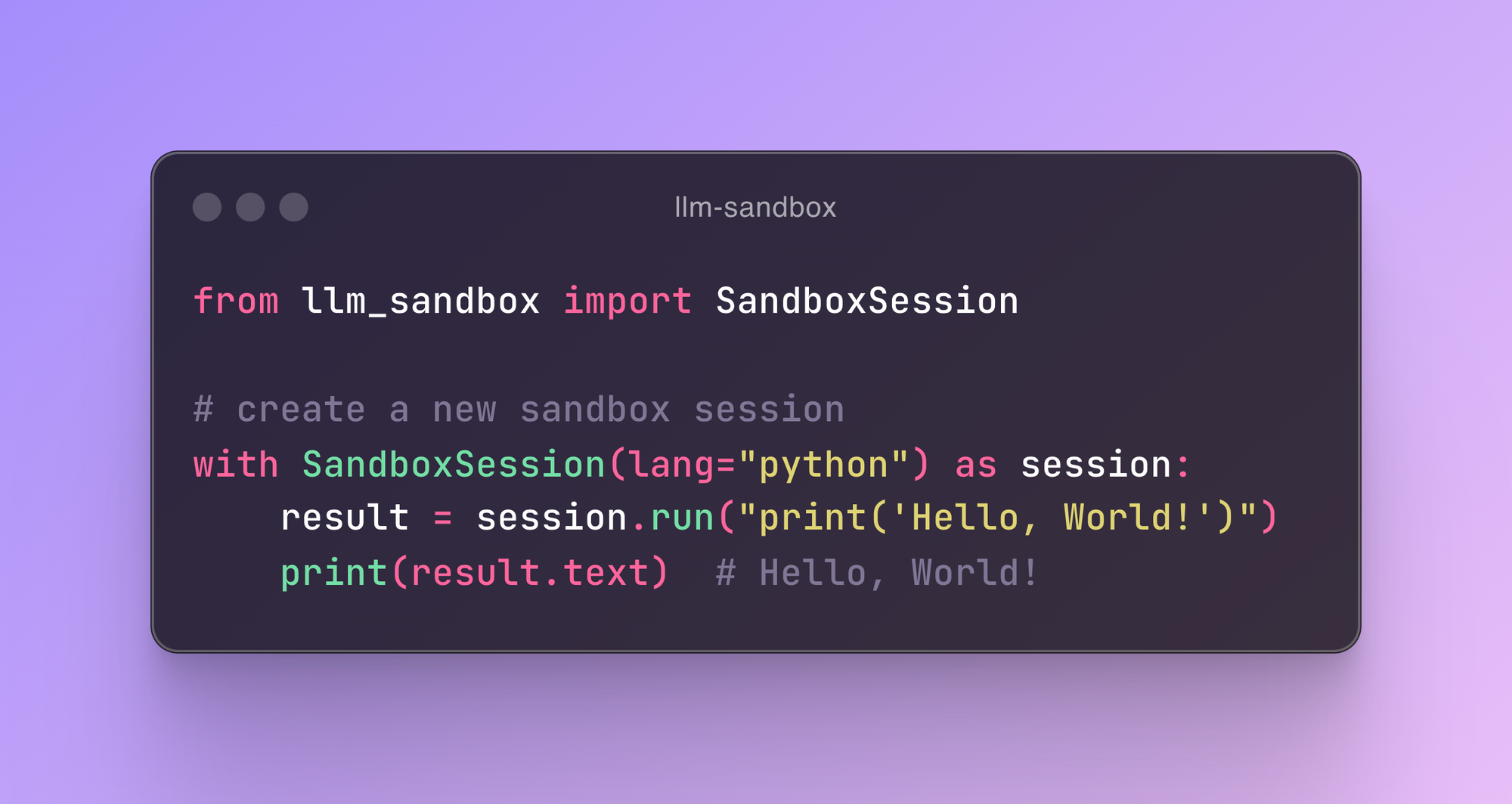Securely Execute LLM-Generated Code with Ease
LLM Sandbox is a lightweight and portable sandbox environment designed to run Large Language Model (LLM) generated code in a safe and isolated mode. It provides a secure execution environment for AI-generated code while offering flexibility in container backends and comprehensive language support, simplifying the process of running code generated by LLMs.
Documentation: https://vndee.github.io/llm-sandbox/
- Isolated Execution: Code runs in isolated containers with no access to host system
- Security Policies: Define custom security policies to control code execution
- Resource Limits: Set CPU, memory, and execution time limits
- Network Isolation: Control network access for sandboxed code
- Docker: Most popular and widely supported option
- Kubernetes: Enterprise-grade orchestration for scalable deployments
- Podman: Rootless containers for enhanced security
Execute code in multiple programming languages with automatic dependency management:
- Python - Full ecosystem support with pip packages
- JavaScript/Node.js - npm package installation
- Java - Maven and Gradle dependency management
- C++ - Compilation and execution
- Go - Module support and compilation
Seamlessly integrate with popular LLM frameworks such as LangChain, LangGraph, LlamaIndex, OpenAI, and more.
- Artifact Extraction: Automatically capture plots and visualizations
- Library Management: Install dependencies on-the-fly
- File Operations: Copy files to/from sandbox environments
- Custom Images: Use your own container images
pip install llm-sandbox# For Docker support (most common)
pip install 'llm-sandbox[docker]'
# For Kubernetes support
pip install 'llm-sandbox[k8s]'
# For Podman support
pip install 'llm-sandbox[podman]'
# All backends
pip install 'llm-sandbox[docker,k8s,podman]'git clone https://github.com/vndee/llm-sandbox.git
cd llm-sandbox
pip install -e '.[dev]'from llm_sandbox import SandboxSession
# Create and use a sandbox session
with SandboxSession(lang="python") as session:
result = session.run("""
print("Hello from LLM Sandbox!")
print("I'm running in a secure container.")
""")
print(result.stdout)from llm_sandbox import SandboxSession
with SandboxSession(lang="python") as session:
result = session.run("""
import numpy as np
# Create an array
arr = np.array([1, 2, 3, 4, 5])
print(f"Array: {arr}")
print(f"Mean: {np.mean(arr)}")
""", libraries=["numpy"])
print(result.stdout)with SandboxSession(lang="javascript") as session:
result = session.run("""
const greeting = "Hello from Node.js!";
console.log(greeting);
const axios = require('axios');
console.log("Axios loaded successfully!");
""", libraries=["axios"])with SandboxSession(lang="java") as session:
result = session.run("""
public class HelloWorld {
public static void main(String[] args) {
System.out.println("Hello from Java!");
}
}
""")with SandboxSession(lang="cpp") as session:
result = session.run("""
#include <iostream>
int main() {
std::cout << "Hello from C++!" << std::endl;
return 0;
}
""")with SandboxSession(lang="go") as session:
result = session.run("""
package main
import "fmt"
func main() {
fmt.Println("Hello from Go!")
}
""")with SandboxSession(lang="python") as session:
result = session.run("""
import matplotlib.pyplot as plt
import numpy as np
x = np.linspace(0, 10, 100)
y = np.sin(x)
plt.figure(figsize=(10, 6))
plt.plot(x, y)
plt.title("Sine Wave")
plt.xlabel("x")
plt.ylabel("sin(x)")
plt.grid(True)
plt.savefig("sine_wave.png", dpi=150, bbox_inches="tight")
plt.show()
""", libraries=["matplotlib", "numpy"])
# Extract the generated plot
artifacts = session.get_artifacts()
print(f"Generated {len(artifacts)} artifacts")from llm_sandbox import SandboxSession
# Create a new sandbox session
with SandboxSession(image="python:3.9.19-bullseye", keep_template=True, lang="python") as session:
result = session.run("print('Hello, World!')")
print(result)
# With custom Dockerfile
with SandboxSession(dockerfile="Dockerfile", keep_template=True, lang="python") as session:
result = session.run("print('Hello, World!')")
print(result)
# Or default image
with SandboxSession(lang="python", keep_template=True) as session:
result = session.run("print('Hello, World!')")
print(result)LLM Sandbox also supports copying files between the host and the sandbox:
from llm_sandbox import SandboxSession
with SandboxSession(lang="python", keep_template=True) as session:
# Copy a file from the host to the sandbox
session.copy_to_runtime("test.py", "/sandbox/test.py")
# Run the copied Python code in the sandbox
result = session.execute_command("python /sandbox/test.py")
print(result)
# Copy a file from the sandbox to the host
session.copy_from_runtime("/sandbox/output.txt", "output.txt")from llm_sandbox import SandboxSession
pod_manifest = {
"apiVersion": "v1",
"kind": "Pod",
"metadata": {
"name": "test",
"namespace": "test",
"labels": {"app": "sandbox"},
},
"spec": {
"containers": [
{
"name": "sandbox-container",
"image": "test",
"tty": True,
"volumeMounts": {
"name": "tmp",
"mountPath": "/tmp",
},
}
],
"volumes": [{"name": "tmp", "emptyDir": {"sizeLimit": "5Gi"}}],
},
}
with SandboxSession(
backend="kubernetes",
image="python:3.9.19-bullseye",
dockerfile=None,
lang="python",
keep_template=False,
verbose=False,
pod_manifest=pod_manifest,
) as session:
result = session.run("print('Hello, World!')")
print(result)import docker
from llm_sandbox import SandboxSession
tls_config = docker.tls.TLSConfig(
client_cert=("path/to/cert.pem", "path/to/key.pem"),
ca_cert="path/to/ca.pem",
verify=True
)
docker_client = docker.DockerClient(base_url="tcp://<your_host>:<port>", tls=tls_config)
with SandboxSession(
client=docker_client,
image="python:3.9.19-bullseye",
keep_template=True,
lang="python",
) as session:
result = session.run("print('Hello, World!')")
print(result)from kubernetes import client, config
from llm_sandbox import SandboxSession
# Use local kubeconfig
config.load_kube_config()
k8s_client = client.CoreV1Api()
with SandboxSession(
client=k8s_client,
backend="kubernetes",
image="python:3.9.19-bullseye",
lang="python",
pod_manifest=pod_manifest, # None by default
) as session:
result = session.run("print('Hello from Kubernetes!')")
print(result)from llm_sandbox import SandboxSession
with SandboxSession(
backend="podman",
lang="python",
image="python:3.9.19-bullseye"
) as session:
result = session.run("print('Hello from Podman!')")
print(result)from langchain.tools import BaseTool
from llm_sandbox import SandboxSession
class PythonSandboxTool(BaseTool):
name = "python_sandbox"
description = "Execute Python code in a secure sandbox"
def _run(self, code: str) -> str:
with SandboxSession(lang="python") as session:
result = session.run(code)
return result.stdout if result.exit_code == 0 else result.stderrimport openai
from llm_sandbox import SandboxSession
def execute_code(code: str, language: str = "python") -> str:
"""Execute code in a secure sandbox environment."""
with SandboxSession(lang=language) as session:
result = session.run(code)
return result.stdout if result.exit_code == 0 else result.stderr
# Register as OpenAI function
functions = [
{
"name": "execute_code",
"description": "Execute code in a secure sandbox",
"parameters": {
"type": "object",
"properties": {
"code": {"type": "string", "description": "Code to execute"},
"language": {"type": "string", "enum": ["python", "javascript", "java", "cpp", "go"]}
},
"required": ["code"]
}
}
]graph LR
A[LLM Client] --> B[LLM Sandbox]
B --> C[Container Backend]
A1[OpenAI] --> A
A2[Anthropic] --> A
A3[Local LLMs] --> A
A4[LangChain] --> A
A5[LangGraph] --> A
A6[LlamaIndex] --> A
C --> C1[Docker]
C --> C2[Kubernetes]
C --> C3[Podman]
style A fill:#e1f5fe
style B fill:#f3e5f5
style C fill:#e8f5e8
style A1 fill:#fff3e0
style A2 fill:#fff3e0
style A3 fill:#fff3e0
style A4 fill:#fff3e0
style A5 fill:#fff3e0
style A6 fill:#fff3e0
style C1 fill:#e0f2f1
style C2 fill:#e0f2f1
style C3 fill:#e0f2f1
- Full Documentation - Complete documentation
- Getting Started - Installation and basic usage
- Configuration - Detailed configuration options
- Security - Security policies and best practices
- Backends - Container backend details
- Languages - Supported programming languages
- Integrations - LLM framework integrations
- API Reference - Complete API documentation
- Examples - Real-world usage examples
We welcome contributions! Please see our Contributing Guide for details.
# Clone the repository
git clone https://github.com/vndee/llm-sandbox.git
cd llm-sandbox
# Install in development mode
make install
# Run pre-commit hooks
uv run pre-commit run -a
# Run tests
make testThis project is licensed under the MIT License - see the LICENSE file for details.
If you find LLM Sandbox useful, please consider giving it a star on GitHub!
- GitHub Issues: Report bugs or request features
- GitHub Discussions: Join the community
- PyPI: pypi.org/project/llm-sandbox
- Documentation: vndee.github.io/llm-sandbox