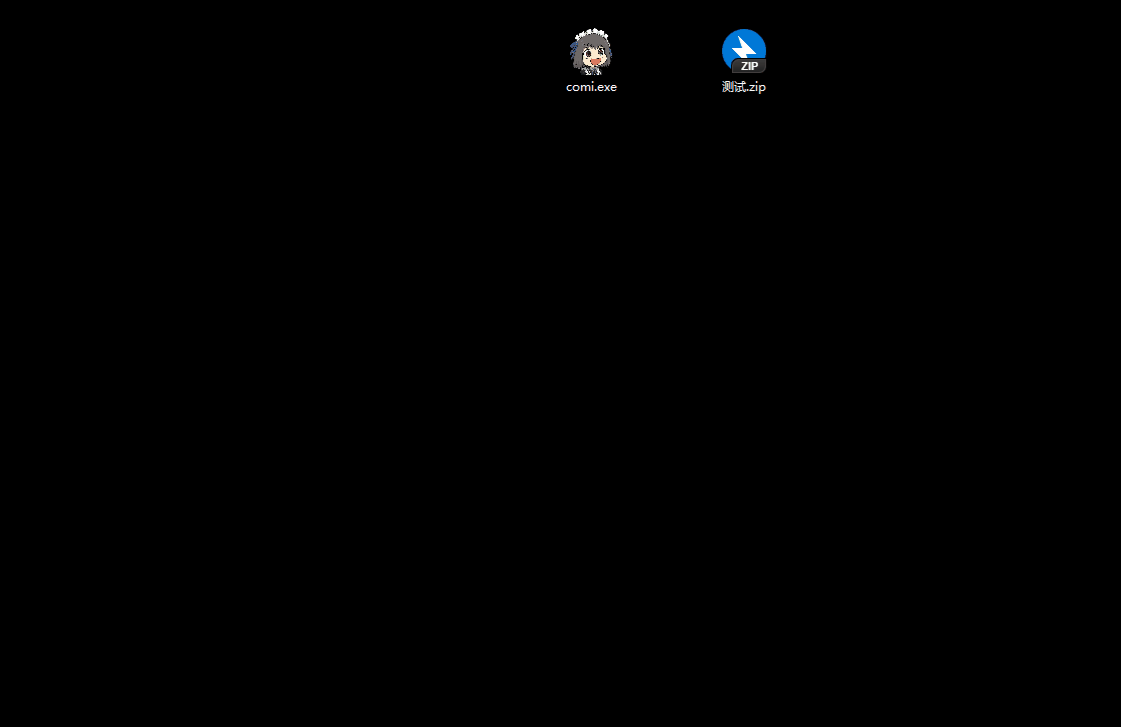- 📚 Multiple Format Support: Supports image folders and compressed files like
.rar,.zip,.tar,.cbz,.cbr,.epub - 📱 Easy Access: QR code scanning for mobile/tablet devices, drag-and-drop support for Windows
- 🐧 Cross-Platform: Compatibility with Windows, Linux, and macOS
- 📖 Diverse Reading Modes: Offers scroll, and page-turning modes
- ⚙️ Flexible Configuration: Command-line operation with
config.tomllibrary settings - 🖼️ Modern Image Formats: In addition to
jpgandpng, it also supports next-gen formats likeheicandavif - ✂️ Smart Optimization: Automatic image cropping and compression for bandwidth saving
- 🔄 Sync Reading: Synchronized page-turning across different devices
# Using curl:
bash <(curl -s https://raw.githubusercontent.com/yumenaka/comigo/master/get_comigo.sh)
# Using wget:
bash <(wget -qO- https://raw.githubusercontent.com/yumenaka/comigo/master/get_comigo.sh)
# If you have Golang (go 1.23 or higher):
go install github.com/yumenaka/comigo/cmd/comi@latestDownload the latest version from the Releases page and add the executable to your system's PATH environment variable.
| System | Download |
|---|---|
| Windows 64-bit | Windows_x86_64.zip |
| Windows ARM | Windows_arm64.zip |
| MacOS Apple Silicon | MacOS_arm64.tar.gz |
| MacOS Intel | MacOS_x86_64.tar.gz |
| Linux 64-bit | Linux_x86_64.tar.gz |
| Linux ARM 32-bit | Linux_arm.tar.gz |
| Linux ARM 64-bit | Linux_arm64.tar.gz |
comi [flags] file_or_dirComigo supports configuration file locations:
-
User Home Directory
- Windows:
C:\Users\username\.config\comigo.toml - Linux/MacOS:
/home/username/.config/comigo.toml - Default location read at startup
- Windows:
-
Program Directory
- Place
comigo.tomlin the same directory as the executable - Suitable for portable usage
- Place
-
Current Working Directory
- Searches for configuration file in the current directory when running commands
-
Custom Location
- Specify configuration file path using the
--configparameter
- Specify configuration file path using the
If you have any suggestions or encounter issues, feel free to:
Thanks to the following open-source projects and their contributors:
- mholt
- spf13
- disintegration
- Baozisoftware
- And many more contributors
This software is released under the MIT license.