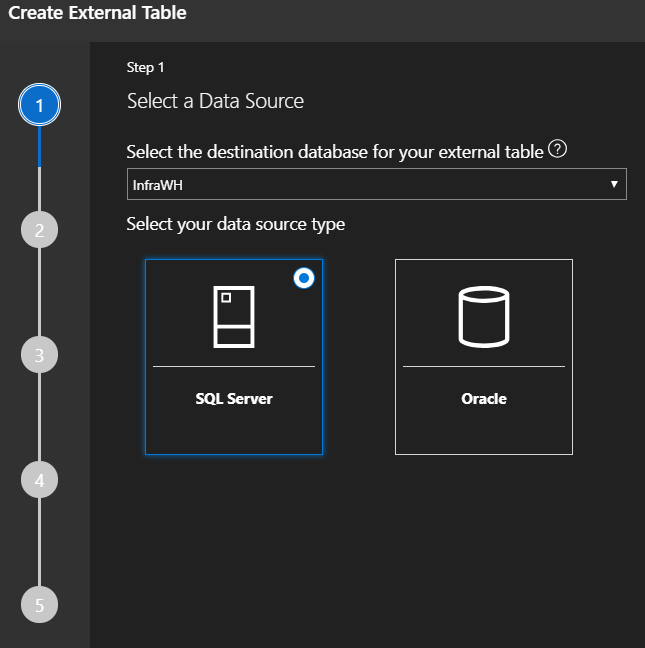Description
- Azure Data Studio Version:
Version: 1.9.0 (user setup)
Commit: 78a42e1
Date: 2019-07-10T04:31:36.998Z
VS Code 1.34.0
Electron: 3.1.8
Chrome: 66.0.3359.181
Node.js: 10.2.0
V8: 6.6.346.32
OS: Windows_NT x64 10.0.15063
SQL Version Microsoft SQL Server 2019 (CTP3.2) - 15.0.1800.32 (X64)
Jul 17 2019 21:29:33
Copyright (C) 2019 Microsoft Corporation
Enterprise Evaluation Edition (64-bit) on Windows 10 Enterprise 10.0 (Build 15063: )
Steps to Reproduce:
install sql 2019 CTP 2.3 with polybase running under a domain account.
log into sql 2019 with a sysadmin account
use sp_configure to enable polybase
restart the instance
create a test db
scope to your test db (USE testdb)
CREATE MASTER KEY ENCRYPTION BY PASSWORD ='somelongpassword0203815083215#$$#'
CREATE DATABASE SCOPED CREDENTIAL mongoDB WITH IDENTITY = 'root', Secret = 'RootIsBadPractice';
CREATE EXTERNAL DATA SOURCE [mongodbTest]
WITH (LOCATION = 'mongodb://:', CONNECTION_OPTIONS = 'ssl=false;',
CREDENTIAL = mongoDB);
Now you should be able to manually create an external table using tsql
CREATE EXTERNAL TABLE employees(
[_id] NVARCHAR(24) COLLATE SQL_Latin1_General_CP1_CI_AS NOT NULL
, [firstname] NVARCHAR(MAX) COLLATE SQL_Latin1_General_CP1_CI_AS
, [lastname] NVARCHAR(MAX) COLLATE SQL_Latin1_General_CP1_CI_AS
, [details_status] NVARCHAR(MAX) COLLATE SQL_Latin1_General_CP1_CI_AS
, [details_time] NVARCHAR(MAX) COLLATE SQL_Latin1_General_CP1_CI_AS
)
WITH (
LOCATION='mongoapp.employees',
DATA_SOURCE= [mongodbTest]
);
Install sql-vnext-0.14.1-win-x64.vsix extension
restart Azure Data Studio
Right click database and click create external table.
EXPECTED: previously created mongodb connection will show up so you can create an external table. If no previously created connection exists, give option to create one.
Actual: The only options are to add a SQL Server or Oracle source