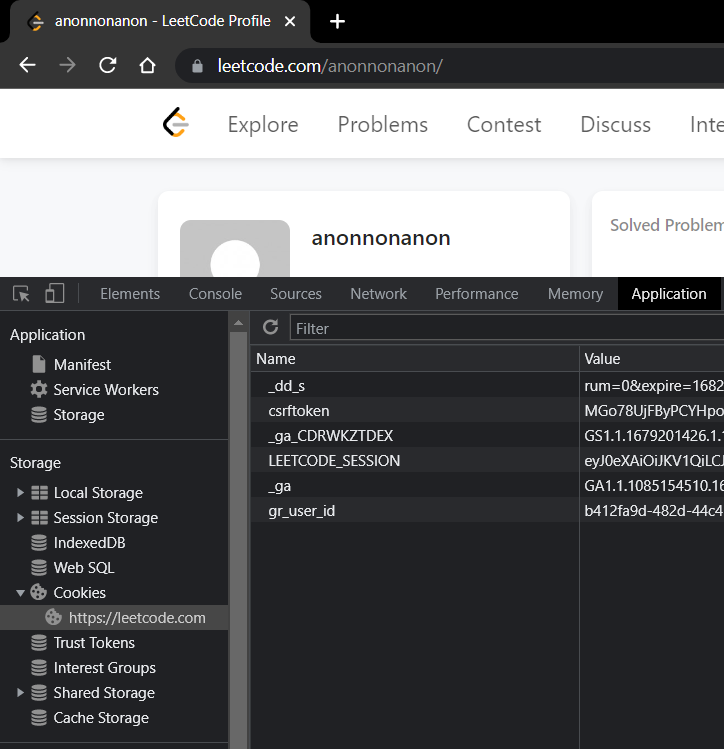LC-Assistant.Demo.mp4
Upon logging in with Google, you will be prompted to enter your Leetcode cookies and a security phrase which is used for encrypting your credentials and is NOT stored.
The cookies can be found as shown below after opening the dev tools in your browser in a logged-in LeetCode session: