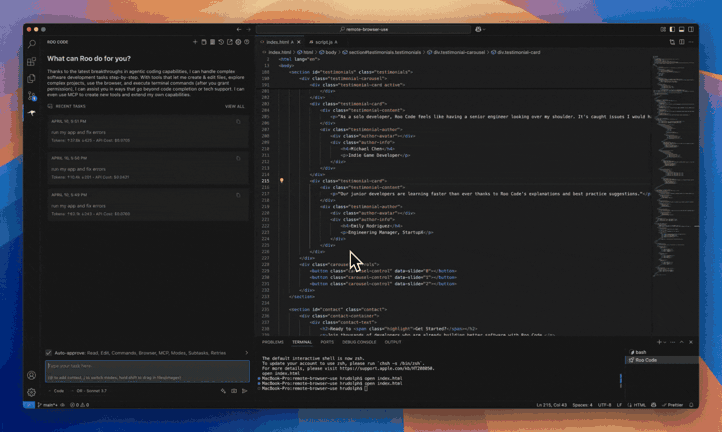English • Català • Deutsch • Español • Français • हिन्दी • Italiano • Русский
日本語 • 한국어 • Polski • Português (BR) • Türkçe • Tiếng Việt • 简体中文 • 繁體中文
Connect with developers, contribute ideas, and stay ahead with the latest AI-powered coding tools.
✅ 中文代码生成精准度提升200%
✅ 零门槛接入,国内直连无需魔法
✅ 企业用户可开具正规发票
✅ 独家专属模型折扣
- 注册新用户赠送10元
- 我们的专业客服及时为您答疑解惑
- 开发票
Roo Code 简介
Roo Code 是一款内置于编辑器的 AI 自主编程助手,它能:
- 使用自然语言沟通
- 直接读写工作区文件
- 运行终端命令
- 自动化浏览器操作
- 集成任何 OpenAI 兼容或自定义 API/模型
- 通过「自定义模式」调整角色能力与个性
无论您需要灵活的编程搭档、系统架构师,还是 QA 工程师/产品经理等专业角色,Roo Code 都能助您高效构建软件。
📜 查看 更新日志 获取详细修复记录
基于用户反馈的重大升级:
- 提示词缓存:Gemini 供应商支持提示缓存(Vertex/OpenRouter 即将上线)
- 强化编辑工具:
search_and_replace与insert_content工具结束实验状态 - 海量优化:全插件功能增强与问题修复
🚀 自然语言生成代码
🔧 重构与调试代码
📝 编写/更新文档
🤔 解答代码库问题
🔄 自动化重复任务
🏗️ 创建新文件与项目
- 安装 Roo Code
- 连接 AI 供应商
- 执行首个任务
多模式协作
- 编程模式:通用编码任务
- 架构模式:技术规划与设计
- 问答模式:知识咨询
- 调试模式:系统化问题诊断
- 自定义模式:无限扩展安全审计、性能优化等专业场景
智能工具集
- 读写项目文件
- 执行 VS Code 终端命令
- 控制浏览器操作
- 通过 MCP(模型上下文协议) 接入外部工具
MCP 支持无限扩展:集成 API/数据库/开发工具,定制专属工作流
深度定制化
- 自定义指令调整行为
- 本地模型离线运行
- 自动审批加速流程
# 克隆仓库
git clone https://github.com/RooVetGit/Roo-Code.git
# 安装依赖
npm run install:all
# 启动 Webview (Vite/React 热更新)
npm run dev
# 调试:VS Code 按 F5 加载插件编译安装
npm run build # 生成 bin/roo-cline-<版本>.vsix
code --install-extension bin/roo-cline-<版本>.vsix版本管理采用 changesets,更新记录见 CHANGELOG.md
Roo Code, Inc 不对其提供的代码、模型、工具及相关输出作任何担保。您需自行承担使用风险,包括但不限于:
所有工具及输出均按现状提供,使用者对合法性及结果负全责。
Roo Code is an AI-powered autonomous coding agent that lives in your editor. It can:
- Communicate in natural language
- Read and write files directly in your workspace
- Run terminal commands
- Automate browser actions
- Integrate with any OpenAI-compatible or custom API/model
- Adapt its “personality” and capabilities through Custom Modes
Whether you’re seeking a flexible coding partner, a system architect, or specialized roles like a QA engineer or product manager, Roo Code can help you build software more efficiently.
Check out the CHANGELOG for detailed updates and fixes.
Roo Code 3.14 brings new features and improvements based on your feedback!
- Prompt Caching -
gemini-2.5-pro-preview-03-25now supports prompt caching in the Gemini provider (Vertex and OpenRouter coming soon). - Improved Editing Tools - The
search_and_replaceandinsert_contenttools have been improved and graduated from experimental status. - Tons of Other Improvements - Numerous fixes and enhancements throughout the extension.
- 🚀 Generate Code from natural language descriptions
- 🔧 Refactor & Debug existing code
- 📝 Write & Update documentation
- 🤔 Answer Questions about your codebase
- 🔄 Automate repetitive tasks
- 🏗️ Create new files and projects
Roo Code adapts to your needs with specialized modes:
- Code Mode: For general-purpose coding tasks
- Architect Mode: For planning and technical leadership
- Ask Mode: For answering questions and providing information
- Debug Mode: For systematic problem diagnosis
- Custom Modes: Create unlimited specialized personas for security auditing, performance optimization, documentation, or any other task
Roo Code comes with powerful tools that can:
- Read and write files in your project
- Execute commands in your VS Code terminal
- Control a web browser
- Use external tools via MCP (Model Context Protocol)
MCP extends Roo Code's capabilities by allowing you to add unlimited custom tools. Integrate with external APIs, connect to databases, or create specialized development tools - MCP provides the framework to expand Roo Code's functionality to meet your specific needs.
Make Roo Code work your way with:
- Custom Instructions for personalized behavior
- Custom Modes for specialized tasks
- Local Models for offline use
- Auto-Approval Settings for faster workflows
- Discord: Join our Discord server for real-time help and discussions
- Reddit: Visit our subreddit to share experiences and tips
- GitHub: Report issues or request features
- Clone the repo:
git clone https://github.com/RooVetGit/Roo-Code.git- Install dependencies:
npm run install:all- Start the webview (Vite/React app with HMR):
npm run dev- Debug:
Press
F5(or Run → Start Debugging) in VSCode to open a new session with Roo Code loaded.
Changes to the webview will appear immediately. Changes to the core extension will require a restart of the extension host.
Alternatively you can build a .vsix and install it directly in VSCode:
npm run buildA .vsix file will appear in the bin/ directory which can be installed with:
code --install-extension bin/roo-cline-<version>.vsixWe use changesets for versioning and publishing. Check our CHANGELOG.md for release notes.
Please note that Roo Code, Inc does not make any representations or warranties regarding any code, models, or other tools provided or made available in connection with Roo Code, any associated third-party tools, or any resulting outputs. You assume all risks associated with the use of any such tools or outputs; such tools are provided on an "AS IS" and "AS AVAILABLE" basis. Such risks may include, without limitation, intellectual property infringement, cyber vulnerabilities or attacks, bias, inaccuracies, errors, defects, viruses, downtime, property loss or damage, and/or personal injury. You are solely responsible for your use of any such tools or outputs (including, without limitation, the legality, appropriateness, and results thereof).
Thanks to all our contributors who have helped make Roo Code better!
Apache 2.0 © 2025 Roo Code, Inc.