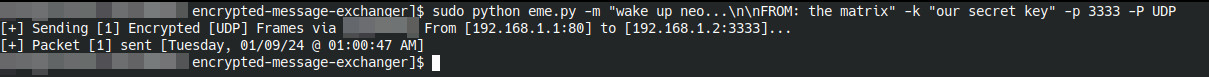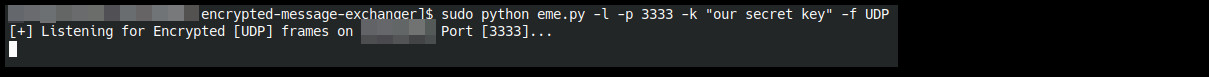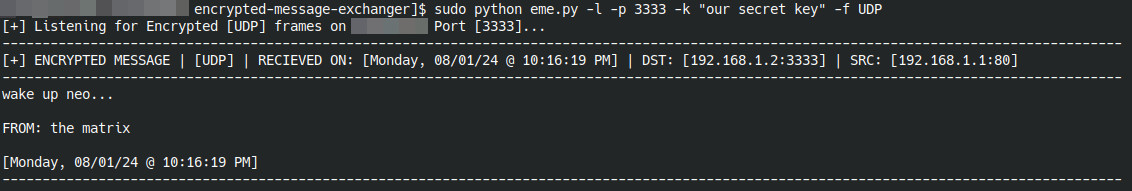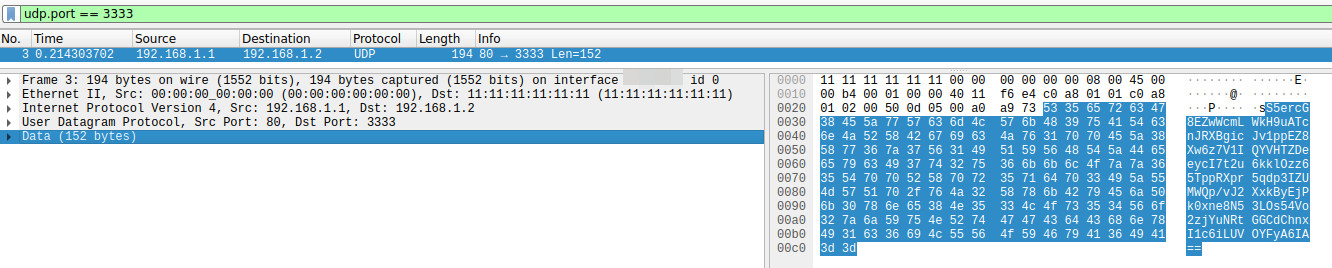Screenshots | Features | Command-line Arguments | Install | Configure | Run
A small command-line Encrypted Message Exchanger that allows the user to craft, send, recieve, encrypt, and decrypt custom (Blowfish) encrypted payloads with HMAC (SHA256) signatures, across networks, using Scapy and Python Cryptography Toolkit.
Blowfish Encryption: The command-line tool uses Blowfish encryption to secure the payload of the packets.
HMAC Signature: Ensure packet intergrity with HMAC signatures using SHA-256.
Custom Packets: Craft custom IP, TCP, and UDP packets with the specified parameters.
Important
MAC operations are limited to machines directly connected within your subnet. When sending encrypted packets intended for hosts outside your subnet, you must set [-fd FRAME_DST] to your router/gateway's MAC address, and [-fs FRAME_SRC] to your computer's MAC address.
This tool provides various command-line arguments to configure the frame/packet parameters and mode of operation.
usage: eme.py [-h] [-c SEND_COUNT] [-f {arp,icmp,igmp,ip,udp,tcp}]
[-fd FRAME_DST] [-fs FRAME_SRC] [-i IFACE] [-ip IP_DST]
[-is IP_SRC] [-k KEY] [-l] [-lp LISTEN_PORT] [-m MESSAGE]
[-p DST_PORT] [-P PROTOCOL] [-S SRC_PORT] [-t SEND_TIMEOUT]
options:
-h, --help show this help message and exit
-c SEND_COUNT, --send_count SEND_COUNT
Specify the number of packets to send. Set 0 to send
an unlimited number of packets.
-f {arp,icmp,igmp,ip,udp,tcp}, --filter {arp,icmp,igmp,ip,udp,tcp}
Packet filter: ARP, ICMP, IGMP, IP, UDP, TCP, NOT,
AND, OR
-fd FRAME_DST, --frame_dst FRAME_DST
Specify the destination MAC address.
-fs FRAME_SRC, --frame_src FRAME_SRC
Specify the source MAC address.
-i IFACE, --iface IFACE
Specify the network interface.
-ip IP_DST, --ip_dst IP_DST
Specify the destination IP address.
-ips IP_SRC, --ip_src IP_SRC
Specify the source IP address.
-k KEY, --key KEY
Specify the encryption key.
-l, --listen
Specify the mode (listen or send).
-lp LISTEN_PORT, --listen-port LISTEN_PORT
Specify the mode (listen or send).
-m MESSAGE, --message MESSAGE
Specify the secret message.
-p PORT_DST, --port_dst PORT_DST
Specify the destination port.
-ps PORT_SRC, --port_src PORT_SRC
Specify the source port.
-P PROTOCOL, --protocol PROTOCOL
Specify the protocol (TCP or UDP).
-t SEND_TIMEOUT, --send_timeout SEND_TIMEOUT
Specify the number of seconds to wait before each
packet send.
Important
Requires atleast Python 3.10 to work
conda update conda
conda create -n <env name> python=3.10
conda activate <env name>mkdir <repo>
cd <repo>git clone -n --depth=1 --filter=tree:0 https://github.com/shaunbarnard/python.git
cd python4. Enable the sparse-checkout feature and specify the folder you want to clone (encrypted-message-exchanger)
git sparse-checkout set --no-cone encrypted-message-exchangergit checkout
cd encrypted-message-exchangerpip install -r requirements.txt1. Adjust the settings in .env as necessary
####################
# SECRETS
####################
PRIVATE_KEY="Password I shared with recipient"
SECRET_MESSAGE="This is a secret message\n\nFROM: Neo"
####################
# DEFAULT SETTINGS
####################
I_FACE=""
####################
# FRAME SETTINGS
####################
FRAME_DST ="11:11:11:11:11:11"
FRAME_SRC="00:00:00:00:00:00"
IP_DST ="192.168.1.2"
IP_SRC ="192.168.1.1"
PORT_DST=80
PORT_SRC=80
PROTOCOL="TCP"sudo python eme.pyImportant
MAC operations are limited to machines directly connected within your subnet. When sending encrypted packets intended for hosts outside your subnet, you must set [-fd FRAME_DST] to your router/gateway's MAC address, and [-fs FRAME_SRC] to your computer's MAC address.
Listen for encrypted packets using the default settings:
sudo python eme.py -lSend a single encrypted packet using the default settings:
sudo python eme.pyListen for encrypted messages containing the specified custom key
sudo python eme.py -l -k "Password I shared with recipient"Send a custom encrypted message with a custom key
sudo python eme.py -m "Secret Message" -k "Password I shared with recipient"Send a custom UDP packet containing an encrypted message and a custom key
sudo python eme.py -m "Secret Message" -k "Password I shared with recipient" -P udpSend a custom UDP packet containing an encrypted message, a custom key, and a spoofed IP source address
sudo python eme.py -m "Secret Message" -k "Password I shared with recipient" -P udp -ips 33.33.33.33Send 10 encrypted packets
sudo python eme.py -c 10Send a total of 10 encrypted packets with a 5 second interval between each send
sudo python eme.py -c 10 -t 5Send an unlimited number of packets
sudo python eme.py -c 0Send a flood of an unlimited number of packets
sudo python eme.py -c 0 -t 0