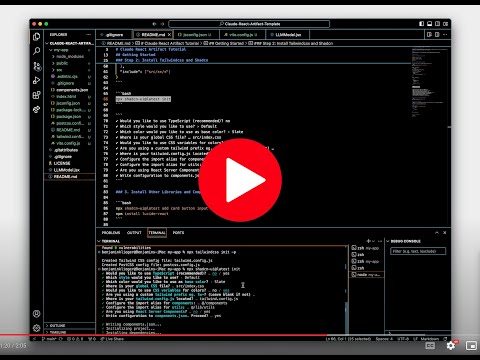Claude recently released Artifacts, which can compile code in a dedicated window. This tutorial helps beginners set up a React app to any React run code generated by Claude's Artifacts feature.
Claude-React-Jumpstart: A step-by-step guide to running Claude-generated React code locally.
You can use the example provided to learn the process. Before beginning the following steps, remove the my-app folder so you can recreate it.
npm create vite@latest my-app
✔ Select a framework: › React
✔ Select a variant: › JavaScript
cd my-app
npm installFrom instructions: https://ui.shadcn.com/docs/installation/vite
npm install -D tailwindcss postcss autoprefixer
npx tailwindcss init -pUpdate vite.config.js:
import { defineConfig } from 'vite'
import react from '@vitejs/plugin-react'
import path from 'path'
export default defineConfig({
plugins: [react()],
resolve: {
alias: {
'@': path.resolve(__dirname, './src'),
},
},
})Create jsconfig.json:
{
"compilerOptions": {
"baseUrl": ".",
"paths": {
"@/*": ["src/*"]
}
},
"include": ["src/**/*"]
}npx shadcn-ui@latest init✔ Would you like to use TypeScript (recommended)? no
✔ Which style would you like to use? › Default
✔ Which color would you like to use as base color? › Slate
✔ Where is your global CSS file? … src/index.css
✔ Would you like to use CSS variables for colors? … yes
✔ Are you using a custom tailwind prefix eg. tw-? (Leave blank if not) …
✔ Where is your tailwind.config.js located? … tailwind.config.js
✔ Configure the import alias for components: … @/components
✔ Configure the import alias for utils: … @/lib/utils
✔ Are you using React Server Components? … no
✔ Write configuration to components.json. Proceed? … yes
Choose your list of required components and libraries to download based upon the imports in your react file.
npx shadcn-ui@latest add card button input
npm install lucide-reactLLMModel.jsx is an included artifact example. You can move the file to src/components/LLMModel.jsx.
Then add it to your app by updating App.jsx:
import './App.css'
import LLMModel from './components/LLMModel'
function App() {
return (
<>
<LLMModel/>
</>
)
}
export default Appnpm run dev