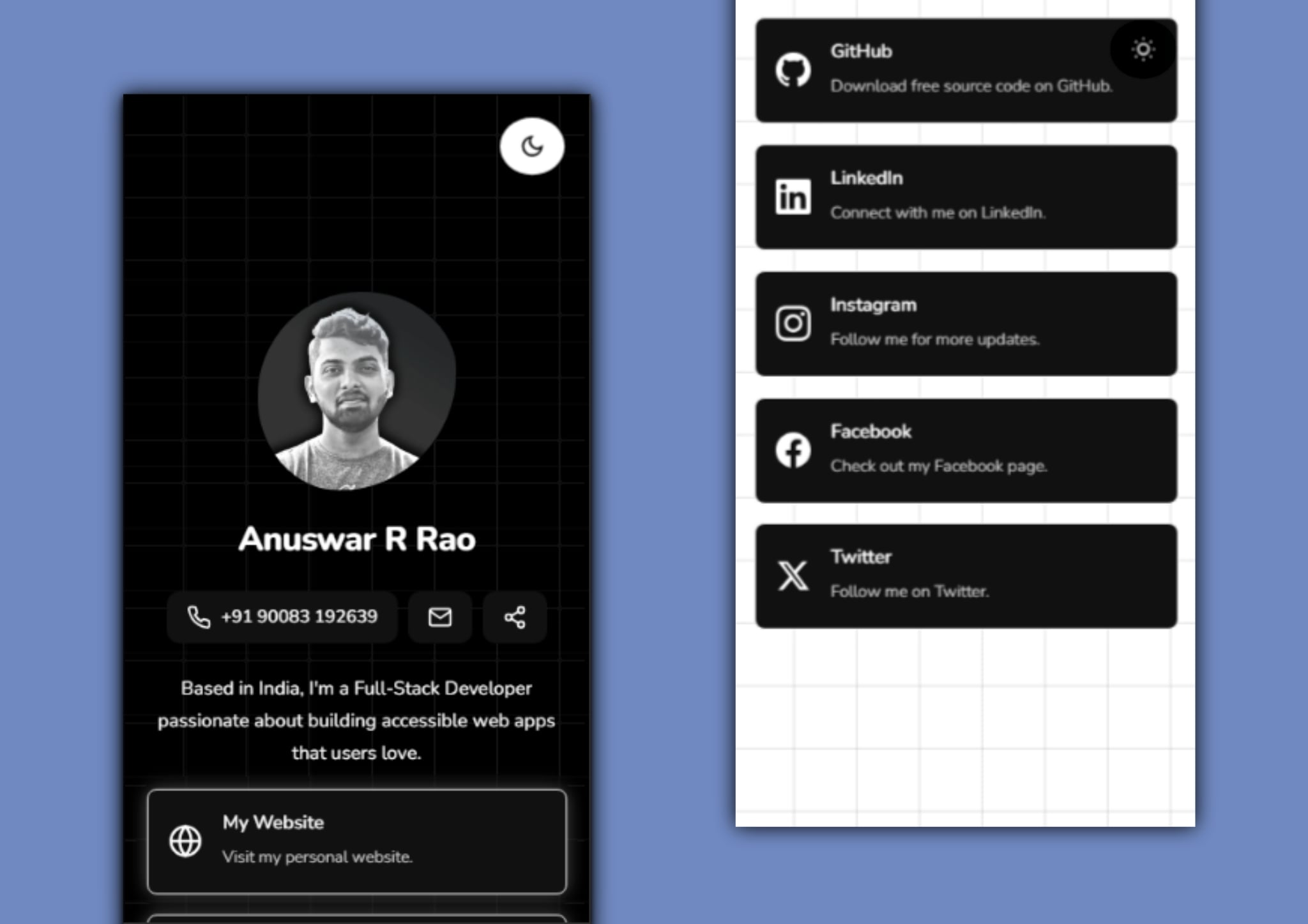A modern, responsive Linktree clone that serves as your personal link hub. Showcase all your important links in one beautifully designed, mobile-friendly page with dark/light mode support and smooth animations.
- Dark/Light Mode Toggle – Switch seamlessly between dark and light themes.
- Animated Background & Animations – Subtle, smooth effects for a modern and dynamic feel.
- Mobile Responsive – Works flawlessly on all screen sizes.
- Link Buttons – Showcase unlimited links to your portfolio, blog, or social media.
- Share Button – One-click to share your link page with others.
- Contact Links – Connect via email, call, or social media (Instagram, GitHub, LinkedIn).
To run this profile page locally or make contributions, follow these steps:
- Clone the repository:
git clone https://github.com/Anuswar/linktree-clone.git
cd linktree-clone- Open the
index.htmlfile in your preferred web browser.
- Download the repository as a ZIP file from GitHub.
- Extract the contents to your desired location.
- Open
index.htmlin your web browser.
linktree-clone-main/
│
├── LICENSE.md # License information for the project
├── README.md # Documentation and setup instructions
├── index.html # Main HTML file of the project
├── CNAME # Custom domain configuration (used for GitHub Pages)
│
├── js/ # JavaScript files
│ └── script.js # Main JavaScript file
│
├── libraries/ # External libraries
│ ├── google-font/ # Web font files (e.g., Nunito)
│ └── animate.css # Animate.css for animations
│
├── assets/ # Static assets like styles and images
│ ├── css/ # CSS files
│ │ └── styles.css # Main stylesheet
│ │
│ └── images/ # Image files
│ ├── favicon/ # Favicon and web manifest files
│ ├── icon/ # Icon images (e.g., moon.svg, sun.svg)
│ ├── preview.jpg # Screenshot/preview of the project interface
│ └── profile-picture.jpg # User profile picture for display
Contributions are welcome! If you find any issues, have suggestions, or want to add new features, please open an issue or create a pull request.
Steps to contribute:
- Fork the repository
- Create a new branch for your feature or fix
- Commit your changes with clear messages
- Push to your fork
- Open a pull request to the
mainbranch
This project is licensed under the MIT License, which means you are free to use, modify, and distribute the code.