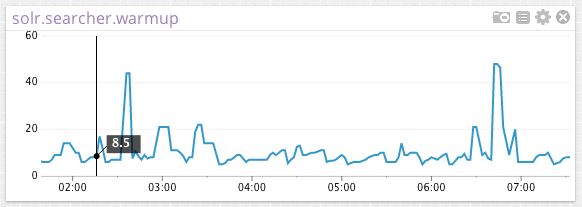The Solr check tracks the state and performance of a Solr cluster. It collects metrics for the number of documents indexed, cache hits and evictions, average request times, average requests per second, and more.
The Solr check is included in the Datadog Agent package, so you don't need to install anything else on your Solr nodes.
This check is JMX-based, so you need to enable JMX Remote on your Solr servers. See the JMX Check documentation for more details.
To configure this check for an Agent running on a host:
-
Edit the
solr.d/conf.yamlfile, in theconf.d/folder at the root of your Agent's configuration directory. See the sample solr.d/conf.yaml for all available configuration options.init_config: ## @param is_jmx - boolean - required ## Whether or not this file is a configuration for a JMX integration. # is_jmx: true ## @param collect_default_metrics - boolean - required ## Whether or not the check should collect all default metrics. # collect_default_metrics: true instances: ## @param host - string - required ## Solr host to connect to. - host: localhost ## @param port - integer - required ## Solr port to connect to. port: 9999
The conf parameter is a list of metrics to be collected by the integration. Only 2 keys are allowed:
include(mandatory): A dictionary of filters, any attribute that matches these filters are collected unless it also matches theexcludefilters (see below).exclude(optional): A dictionary of filters, attributes that match these filters are not collected.
For a given bean, metrics get tagged in the following manner:
mydomain:attr0=val0,attr1=val1
In this example, your metric is mydomain (or some variation depending on the attribute inside the bean) and has the tags attr0:val0, attr1:val1, and domain:mydomain.
If you specify an alias in an include key that is formatted as camel case, it is converted to snake case. For example, MyMetricName is shown in Datadog as my_metric_name.
The attribute filter can accept two types of values:
-
A dictionary whose keys are attributes names (see below). For this case, you can specify an alias for the metric that becomes the metric name in Datadog. You can also specify the metric type as a gauge or counter. If you choose counter, a rate per second is computed for the metric.
conf: - include: attribute: maxThreads: alias: tomcat.threads.max metric_type: gauge currentThreadCount: alias: tomcat.threads.count metric_type: gauge bytesReceived: alias: tomcat.bytes_rcvd metric_type: counter
-
A list of attributes names (see below). For this case, the metric type is a gauge, and the metric name is
jmx.\[DOMAIN_NAME].\[ATTRIBUTE_NAME].conf: - include: domain: org.apache.cassandra.db attribute: - BloomFilterDiskSpaceUsed - BloomFilterFalsePositives - BloomFilterFalseRatio - Capacity - CompressionRatio - CompletedTasks - ExceptionCount - Hits - RecentHitRate
List of filters is only supported in Datadog Agent > 5.3.0. If you are using an older version, use singletons and multiple include statements instead.
# Datadog Agent > 5.3.0
conf:
- include:
domain: domain_name
bean:
- first_bean_name
- second_bean_name
# Older Datadog Agent versions
conf:
- include:
domain: domain_name
bean: first_bean_name
- include:
domain: domain_name
bean: second_bean_nameFor containerized environments, see the Autodiscovery with JMX guide.
-
Collecting logs is disabled by default in the Datadog Agent, enable it in your
datadog.yamlfile:logs_enabled: true
-
Solr uses the
log4jlogger by default. To customize the logging format, edit theserver/resources/log4j2.xmlfile. By default, Datadog's integration pipeline supports the following conversion pattern:%maxLen{%d{yyyy-MM-dd HH:mm:ss.SSS} %-5p (%t) [%X{collection} %X{shard} %X{replica} %X{core}] %c{1.} %m%notEmpty{ =>%ex{short}}}{10240}%nClone and edit the integration pipeline if you have a different format.
-
Uncomment and edit the logs configuration block in your
solr.d/conf.yamlfile. Change thetype,path, andserviceparameter values based on your environment. See the sample solr.d/solr.yaml for all available configuration options.logs: - type: file path: /var/solr/logs/solr.log source: solr # To handle multi line that starts with yyyy-mm-dd use the following pattern # log_processing_rules: # - type: multi_line # pattern: \d{4}\-(0?[1-9]|1[012])\-(0?[1-9]|[12][0-9]|3[01]) # name: new_log_start_with_date
To enable logs for Kubernetes environments, see Kubernetes Log Collection.
Run the Agent's status subcommand and look for solr under the Checks section.
See metadata.csv for a list of metrics provided by this check.
The Solr check does not include any events.
See service_checks.json for a list of service checks provided by this integration.
The datadog-agent jmx command was added in version 4.1.0.
- List attributes that match at least one of your instances configuration:
sudo datadog-agent jmx list matching - List attributes that do match one of your instances configuration but that are not being collected because it would exceed the number of metrics that can be collected:
sudo datadog-agent jmx list limited - List attributes expected to be collected by your current instances configuration:
sudo datadog-agent jmx list collected - List attributes that don't match any of your instances configuration:
sudo datadog-agent jmx list not-matching - List every attributes available that has a type supported by JMXFetch:
sudo datadog-agent jmx list everything - Start the collection of metrics based on your current configuration and display them in the console:
sudo datadog-agent jmx collect
If your jmxfetch returns only string values like false and true and you want to transform it into a Datadog gauge metric for advanced usages. For instance if you want the following equivalence for your jmxfetch:
"myJmxfetch:false" = myJmxfetch:0
"myJmxfetch:true" = myJmxfetch:1
You may use the attribute filter as follow:
# ...
attribute:
myJmxfetch:
alias: your_metric_name
metric_type: gauge
values:
"false": 0
"true": 1