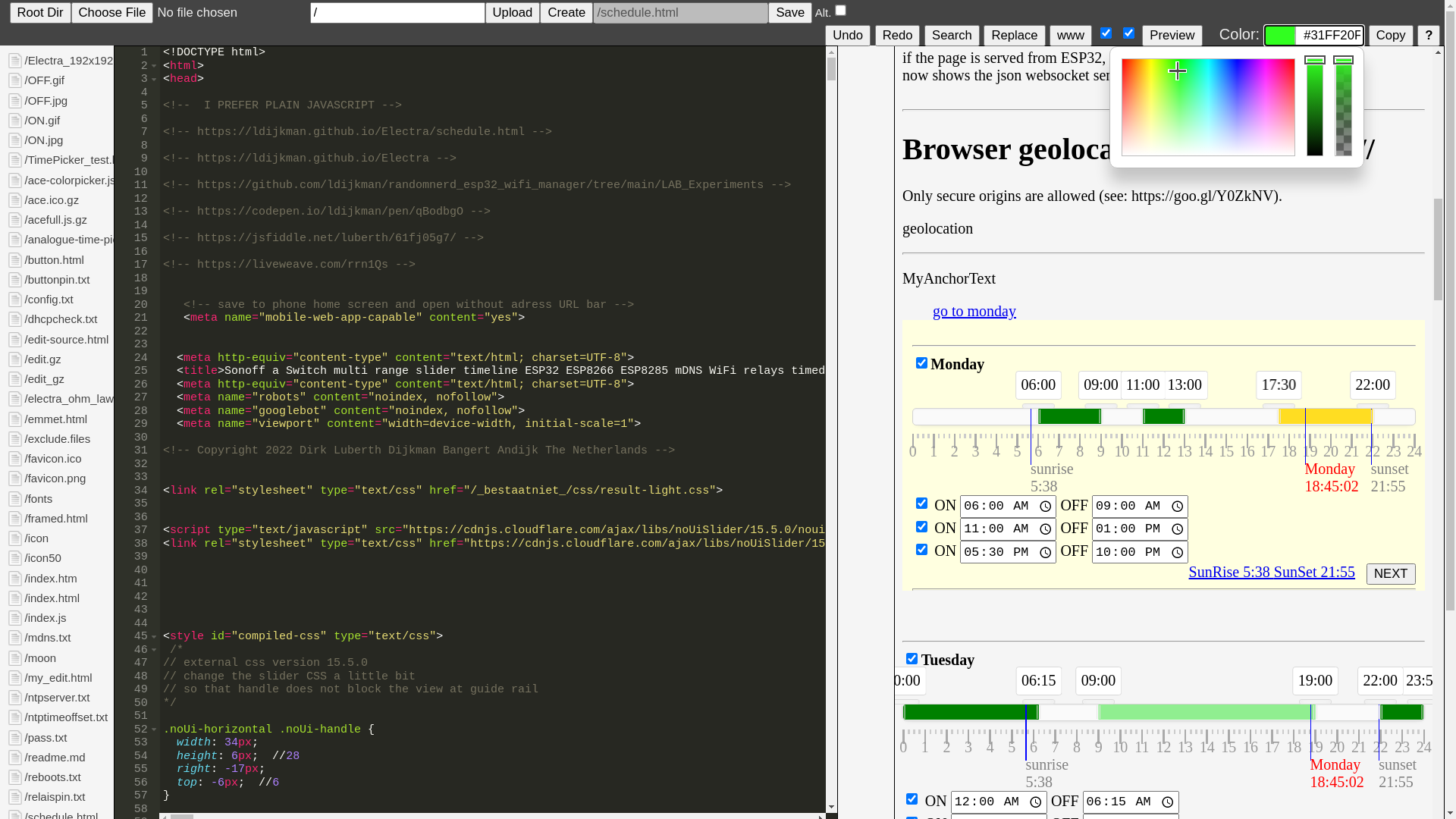- next is nice http://sortablejs.github.io/Sortable/#grid
- maybe nice for ordering div iframes
Platformio visual studio
- https://m1cr0lab-esp32.github.io/remote-control-with-websocket/platformio-ide/
-
- trying platformio https://github.com/ldijkman/Electra_ESP32
With a little HTML knowledge or Guts, you can change the looks of Electra's Switch webpages
- Easy, each device has its own web/cloud editor
Cloud9? Ace js bespin skywriter
Bespin Becomes Mozilla Skywriter and Moves to GitHub and now it is Ace
garage.local/button.html
- shows automatic mdns scan
-
- iframed other swithes in the local network
-
- for view control
-
- and text link to the switchpages
- future will be on main page of each switch page automatic mdnsscan to show,control,link other swithes in network in an iframe
-
- all html / script so end user can play with it with ace js cloud editor (not like an app with no edit)
https://www.youtube.com/shorts/rXHRWjgCcls
https://youtube.com/shorts/WvGHbuReKzs?feature=share
https://youtube.com/shorts/alNpCHc8wV4?feature=share
https://youtube.com/shorts/IJEgNqhAxaU?feature=share
- => http:// mdns_name or IP /button.html (processor %???% code for/and button.html added to the ESP32 Version)
https://github.com/ldijkman/randomnerd_esp32_wifi_manager/blob/main/LAB_Experiments/button.html
<!-- HTML Javascript button.html -->
<!-- each wifi relais switch has a button.html -->
<!-- for showing wifi relais status and control it by image button -->
<!-- u can load it in an iframe on other webpage in the local netwok like used in framed.html -->
<!-- %MDNSNAME% is processed on webserver upload ad filled in with a variable -->
<!-- always use the %percent sign in pairs, like i have to put another not to break the processor / html code % -->
<!-- thats tricky when % is used in style or other elements % -->
- change the src="http:// ??? /button.html" url link to yours / for android better use IP number links
<iframe id="inlineFrameExample"
title="Inline Frame Example"
width="120"
height="150"
src="http://garage.local/button.html"
style="border:none; -ms-transform: scale(0.5, 0.5); transform: scale(0.5, 0.5)">
</iframe>
could place a bulb on each auto scanned discovered mdns url / each switch device in local network
view and control other switches
- looks like Google obays to Electra's pleas ;-)
- https://www.androidpolice.com/android-mdns-local-hostname/
use ip numbers button html links for adroid?
https://github.com/ldijkman/randomnerd_esp32_wifi_manager/blob/main/LAB_Experiments/framed.html
<!-- HTML Javascript listens for a json wesocket ip's and url name -->
<!-- and shows a iframe of a remote image button.html -->
<!-- for showing other wifi relais status and control it -->
<!-- %MDNSNAME% is processed on webserver upload ad filled in with a variable -->
<!-- always use the %percent sign in pairs, like i have to put another not to break the processor / html code % -->
<!-- thats tricky when % is used in style or other elements % -->
Scanning for available WiFi Networks
//First request will return 0 results unless you start scan from somewhere else (loop/setup)
//Do not request more often than 3-5 seconds
server.on("/scan", HTTP_GET, [](AsyncWebServerRequest *request){
String json = "[";
int n = WiFi.scanComplete();
if(n == -2){
WiFi.scanNetworks(true);
} else if(n){
for (int i = 0; i < n; ++i){
if(i) json += ",";
json += "{";
json += "\"rssi\":"+String(WiFi.RSSI(i));
json += ",\"ssid\":\""+WiFi.SSID(i)+"\"";
json += ",\"bssid\":\""+WiFi.BSSIDstr(i)+"\"";
json += ",\"channel\":"+String(WiFi.channel(i));
json += ",\"secure\":"+String(WiFi.encryptionType(i));
//////json += ",\"hidden\":"+String(WiFi.isHidden(i)?"true":"false");
json += "}";
}
WiFi.scanDelete();
if(WiFi.scanComplete() == -2){
WiFi.scanNetworks(true);
}
}
json += "]";
request->send(200, "application/json", json);
json = String();
});
websocket.send(JSON.stringify({'monday': convertH2M(fruits[0])+","+convertH2M(fruits[1])+","+convertH2M(fruits[2])+","+convertH2M(fruits[3])+","+convertH2M(fruits[4])+","+convertH2M(fruits[5])}));
makes socket json send on, off, on, off, on, off, and time in minutes
{"monday":"0,600,660,780,1147,1396"}
next gets wich slider from wicch.id
websocket.send(JSON.stringify({times :wich.id+","+ convertH2M(fruits[0])+","+convertH2M(fruits[1])+","+convertH2M(fruits[2])+","+convertH2M(fruits[3])+","+convertH2M(fruits[4])+","+convertH2M(fruits[5])}));
- {"times":"monday,214,470,609,780,1140,1380"}
- {"times":"tuesday,60,646,1080,1140,1260,1410"}
- {"times":"wednesday,8,360,960,1080,1200,1365"}
- etcetera
- {"times":"everyday,157,360,960,1080,1200,1365"}
- {"times":"weekdays,211,360,960,1080,1200,1365"}
- {"times":"weekends,202,360,960,1080,1200,1365"}
- {"times":"userdefined,208,360,960,1080,1200,1365"}
esp32 void handleWebSocketMessage(
- Serial.print(serializeJsonPretty(json, Serial));
- result in serial monitor
{
"times": "wednesday,300,504,960,1080,1200,1365"
}
would be nice if slide time is in ON change color to yellow
-
maybe class noui connect[0 1 2] background o each slider
-
monday.getElementsByClassName('noUi-connect')[2].style.background = "yellow"; // change color -
tuesday.getElementsByClassName('noUi-connect')[0].style.background = "yellow"; // change color
want this direct HTML/css/js code to result live preview on ace js web editor
- tryit fiddle codepen alike live preview https://codepen.io/ldijkman/pen/LYdZpYp
- https://codepen.io/ldijkman/pen/LYdZpYp