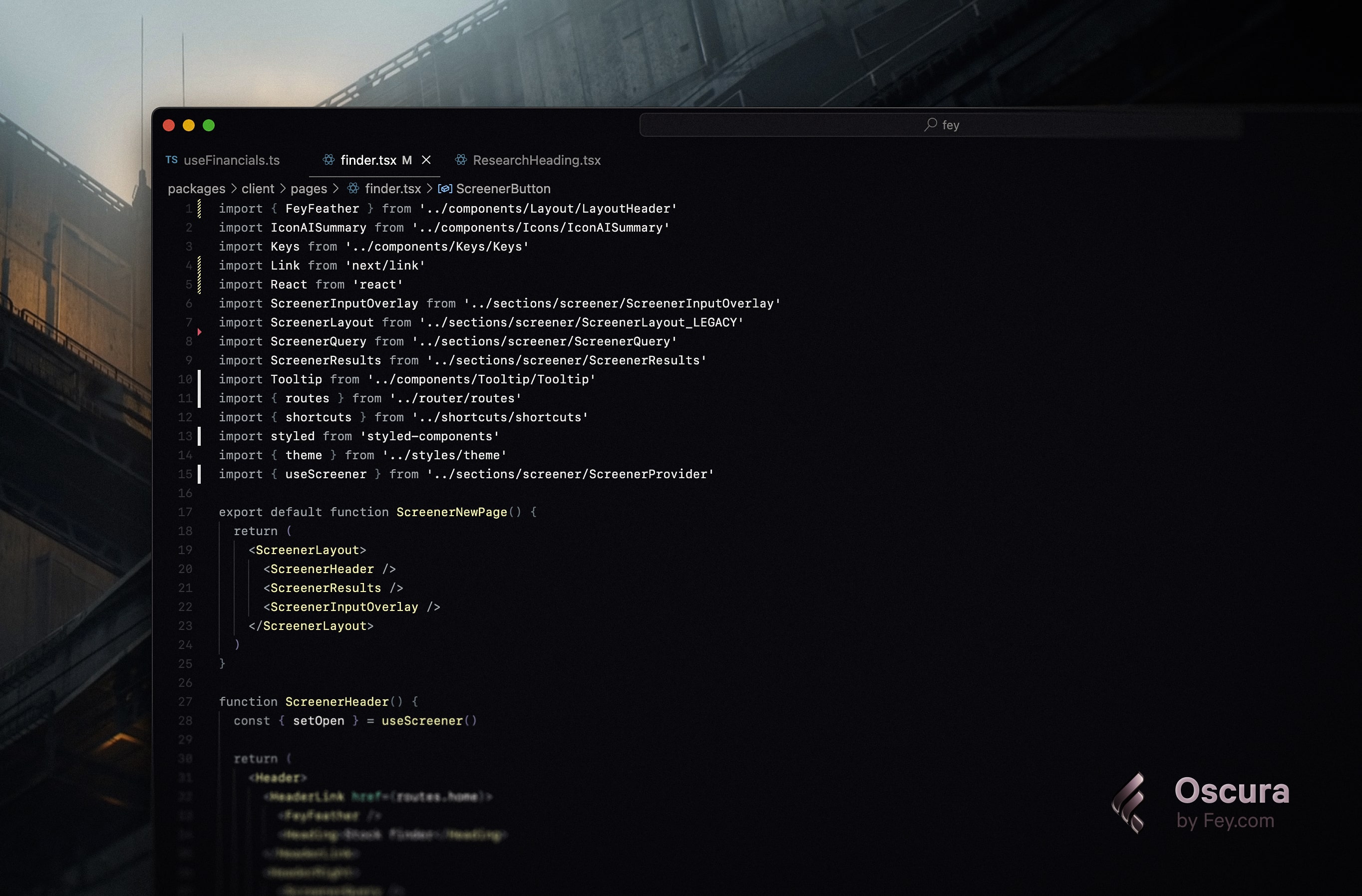Fey's theme features meticulously curated accent colors and precisely balanced contrast, crafting a sophisticated coding environment that's both elegant and easy on the eyes. Available in two variants: Midnight for those who prefer deep contrast, and Dusk for a more moderate viewing experience.
For the best experience, we recommend using these settings in the cursor's settings.json:
{
"editor.fontFamily": "'SF Mono', 'Fira Code'",
"editor.fontSize": 12,
"editor.lineHeight": 1.6
}For proper syntax highlighting of styled-components, we recommend installing the vscode-styled-components extension.
This theme is crafted by the Fey team, following our design's color palette and principles. It's part of our commitment to creating beautiful tools. Fey.com
Search for "Oscura Theme" in the VSCode extensions panel or click "Install" from the marketplace website.
For editors that use Open VSX Registry (VSCodium, Fleet, Windsurf etc) or require manual installation, you can download the .vsix file directly. After downloading, install it through your editor's extension menu using the "Install from VSIX" option.