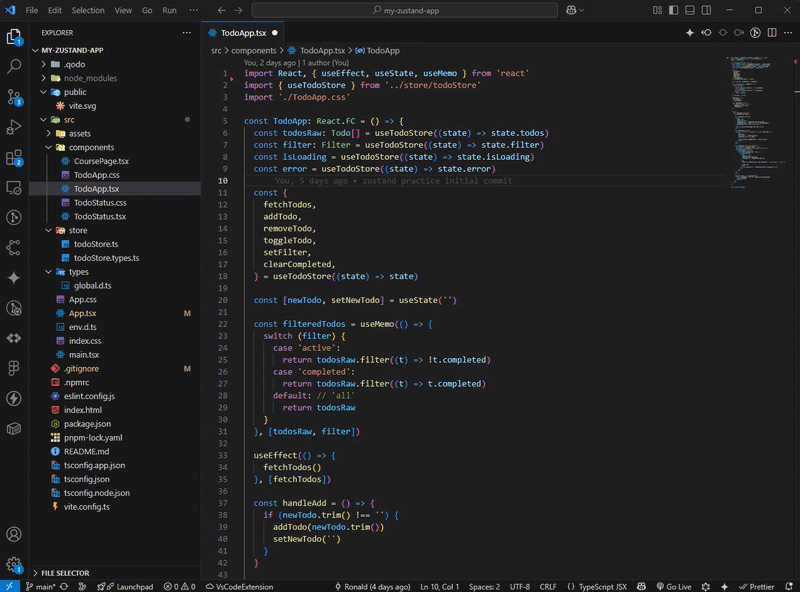Easily take advantage of powerful web-based AI models with massive context capabilities from your local development environment
- 🤏 VS Code AI extensions often have restrictive context limitations.
- 📋 Web-based AI chats (ChatGPT, Claude, Gemini, Google's AI Studio) offer better context windows (Google's are my recommendations, mainly AI Studio), but require tedious file-by-file copy-pasting.
- 🤔 You end up choosing between convenience (limited AI) or capability (manual work).
Select multiple files and folders in VS Code 🖱️, generate one comprehensive document 📄, then paste everything into your preferred web AI chat 🤖 in a single action. 🚀
The entire workflow is managed directly from the "File Selector" view
- Open the File Selector view in the Explorer pane.
- Click on any file or folder to toggle its selection.
- Click the Generate (⚡) icon in the view's title bar to create
FILE_CONTENT_MAP.md. - Copy the content from the generated file and paste it into your AI chat.
The view updates as you expand folders. For a full, immediate refresh of the entire tree, click the Refresh (🔃) icon.
- 🧠 Escape context limitations: Leverage web AI models with 100K+ tokens context window (some of them 1M+) instead of being stuck with sometimes limited VS Code extensions.
- 💸 Save money: Web AI chats are often free or cheaper than premium VS Code AI extensions - use them more effectively.
- 🚫 End copy-paste hell: No more manually copying dozens of files one by one into chat windows. If you are working over the same files and you already selected them once, you can just use the command to regenerate the single file with the updated context you want to share.
- 🤝 Best of both worlds: This is not a substitute for your current AI coding agents or copilot, keep your familiar VS Code workflow while accessing the most powerful AI models available trough their webs.
If you find this extension useful, please rate it on the Visual Studio Code Marketplace. Your feedback helps us improve! There's still work to be done, but I think it's useful, right? It might help a fellow developer.
All programming languages and file types supported by VS Code are fully supported.
- Interactive File Selector tree view to pick files and folders for context
- Produce a
FILE_CONTENT_MAP.mdwith code snippets, files over 50 KB, images and other binary files are automatically omitted - Automatic
.gitignoreHandling: The extension will automatically addFILE_CONTENT_MAP.mdto your project's.gitignorefile to prevent it from being accidentally committed. - Your generated
FILE_CONTENT_MAP.mdfile is automatically hidden from the File Selector to reduce clutter. - Smart Filtering: Intelligently avoids nested or duplicate paths when generating the map and omits large binaries, images, and other non-essential files to keep your context focused.
While the primary workflow uses the title bar icons, the following commands are also available in the Command Palette (Ctrl+Shift+P):
Better Context to AI: Generate File Content MapBetter Context to AI: Refresh File Tree
- Visual Studio Code ≥ 1.90.0
- New Feature: Added Generate (⚡) and Refresh (🔃) icons to the view's title bar for an intuitive, one-click workflow.
- New Feature: Extension now automatically adds
FILE_CONTENT_MAP.mdto.gitignore. - Improvement: The
FILE_CONTENT_MAP.mdfile is now hidden from the File Selector tree view. - Updated documentation to reflect new UI.
- Added MIT License.