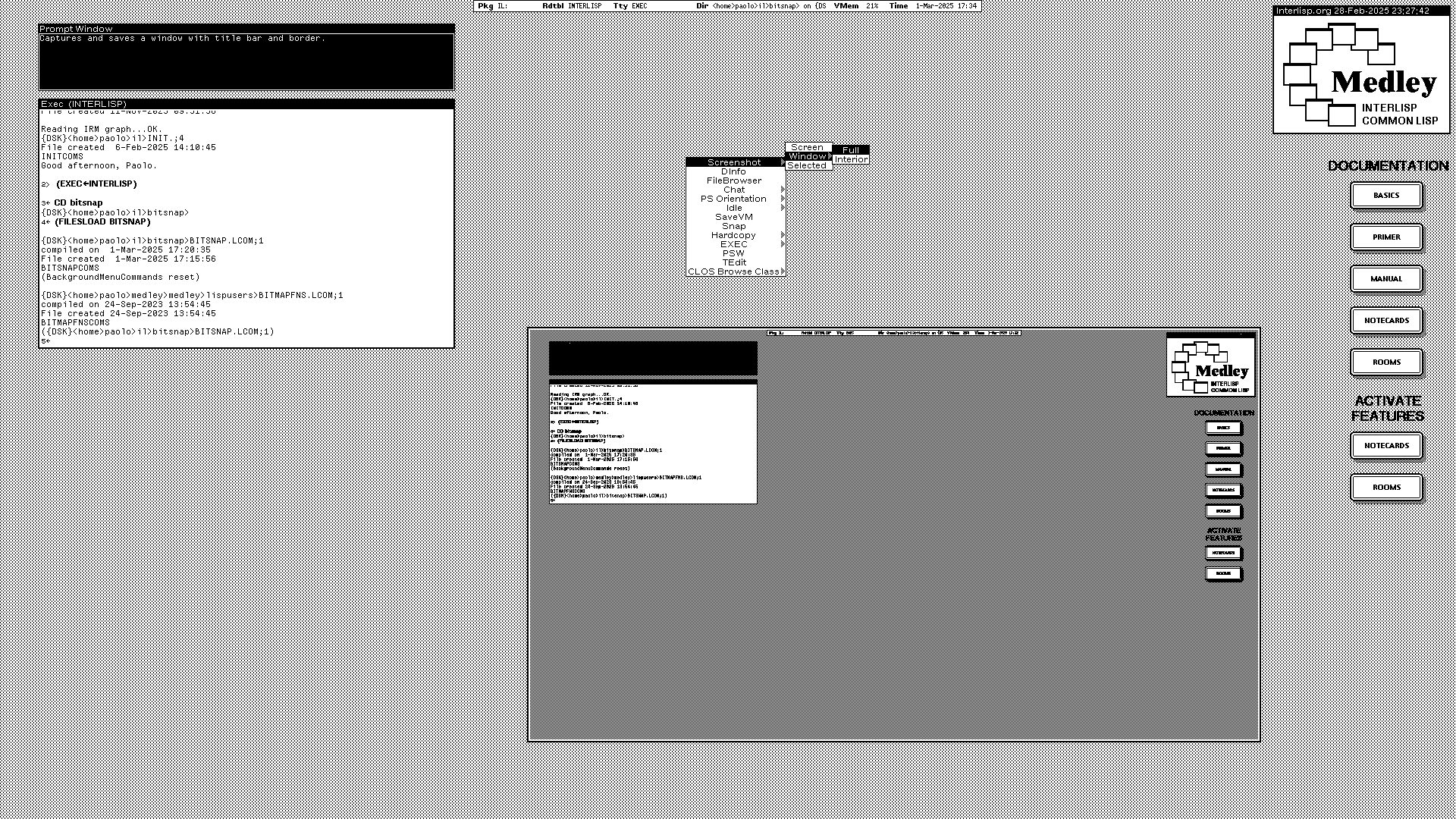Bitsnap is a screenshot capture tool written in Interlisp for the Medley environment. It can capture screenshots of the full screen, a window or its interior, or an arbitrary area. Screenshots can optionally be saved to a file in PBM (Portable BitMap) format which some operating systems display natively and is easy to convert to other formats with Netpbm and other utilities.
To install Bitsnap download the source file BITSNAP from the project repo, copy it to a file system location your Medley Interlisp installation has access to, change to that location, and compile the source by evaluating the following expression at an Interlisp Exec:
(TCOMPL 'BITSNAP)
Provide these answers to the questions the compiler asks:
- listing? no
- redefine? yes
- save exprs? no
Finally, from the same directory load the compiled file by evaluating:
(FILESLOAD BITSNAP)or:
(LOAD 'BITSNAP.LCOM)
You can use Bitsnap interactively or call it from Lisp.
Bitsnap adds the item Screenshot to the background menu of Medley. Select this item to capture the full screen. The item has a submenu with items that let you capture the following areas of the screen:
Screen: the full screenWindow: a windowSelected: an arbitrary area
In turn Window has a submenu with items for capturing the following portions of a window:
Full: the whole window including the title bar and borderInterior: the interior of the window with no title bar or borders
Selected will let you swipe out with the mouse an area of the screen.
When selecting Window, Full, or Interior follow the instructions in the prompt window (the black one) to designate the window to capture.
After the capture Bitsnap will ask in the prompt window to enter a file name to save the image to, and it will use the default screenshot.pbm if none is entered. It will then save the file and display for feedback the image in a window, which may be closed with the usual Close item of the right-click menu. The displayed image has the original size of the captured area, except for the full screen which Bitsnap displays at half size.
To capture screenshots from Lisp call the following function in the IL package:
(SNAP what where)
The function captures the area of the screen indicated by what, optionally saves it to the destination indicated by where, and returns a bitmap of the area.
SNAP captures the full screen if what is NIL. Otherwise the function captures the area specified by the symbol passed as the value of what:
WINDOW: a window including the title bar and borderINTERIOR: the interior of a window with no title bar or bordersSELECTION: an arbitrary area
SNAP prompts the user to indicate the required window or area.
If where is NIL the function doesn't save the captured area but still returns a bitmap of it. If where is T the function prompts for a file name to save the area to. Otherwise where must be a file name to save the area.
Bitsnap is developed by Paolo Amoroso.
This code is distributed under the MIT license, see the LICENSE file.