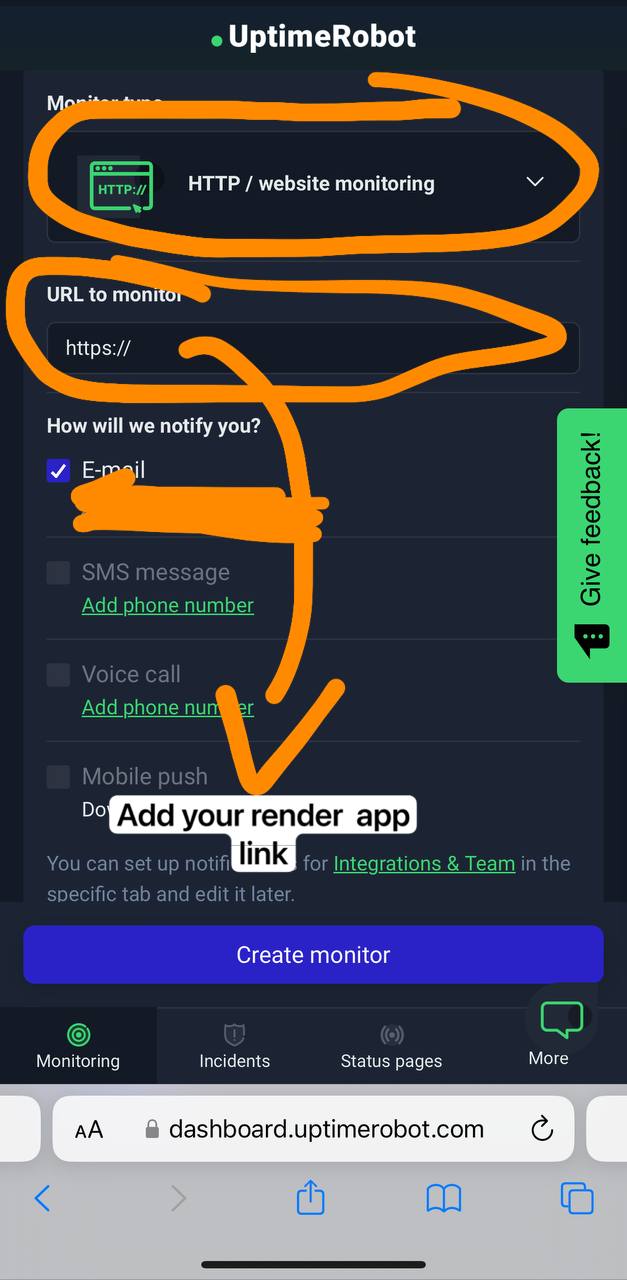Click To Open Donation detelis
Maintaining and improving this project takes time and resources. If you find this repository helpful or use it in your own projects, consider supporting its development. Your contributions—no matter how small—help keep the project alive and evolving.
- UPI / GPay / Paytm / PhonePe
- PayPal (International)
- Credit/Debit Cards (via PayPal)
- Cryptocurrency: Bitcoin, Tron (TRC20)
- Payeer
- UPI ID:
jobinjustin2002-1@okaxis - Bitcoin:
1DPtf1xkq7aBriCBwDHNydSfzQT2PccFmj - Tron (TRC20):
THPYzzchV2fssaw5RE4TxL8NxJpfctw46J - Payeer:
P1113797003 - PayPal: Click to Pay
- To support ongoing development and new features
- To help cover infrastructure and hosting costs
- To keep the project open-source and free for everyone
If you have any questions or would like to sponsor this project in another way, feel free to reach out:
@JOBIN_JUSTIN on Telegram.
Tap On Me For Deploy
- Runtime :
Python 3 - Build Command :
pip install -r requirements.txt - Start Command :
gunicorn app:app & python3 bot.py - Go to https://uptimerobot.com/ and add a monitor to keep your bot alive
- Use these settings when adding a monitor
Tap On Me For Deploy
- Run Command :
gunicorn app:app & python3 bot.py - Worker :
python3 bot.py
start – Check if the bot is online 🔔
help – Learn how to use the bot ❓
about – Get information about the bot ℹ️
caption – Set a custom caption 📝
delthumb – Delete your saved thumbnail 🏞️
showthumb – View your current thumbnail 🖼️
broadcast – Send a message to all users 📢
warn – Issue a warning to a specific user ⚠️
total – View the total number of users 👥
status – Check the bot's current status 🚀
Tap On Me For Environment Variable
-
APP_IDGet it From mytelegram.org -
API_HASHGet it From mytelegram.org -
BOT_TOKENGet it from @Botfather -
DATABASE_URLGet It From MongoDB Web Check How To Make MONGODB URL or YouTube -
OWNER_IDYour telegram I'd use this bot @UploadLinkToFileBot and use/info -
BOT_USERNAMEAdd your bot username -
LOG_CHANNELCreate a Private Channel and Send Any Message To That Channel and Forward to @MissRose_bot to Get Channel Id -
UPDATES_CHANNELGet it From @MissRose_bot -
SESSION_STRAdd your premium user session or skip (4GB)
-
TRUE_OR_FALSESetFalseoff elseTrue -
SHORT_APIAdd your shortner api -
SHORT_DOMAINAdd your shortlink domain likeshortlink.com -
VERIFICATIONAdd your verification video link
- YouTube Channel : Telegram Bots 🤖
- Telegram Channel : NT Bots ❤️🩹
- Telegram Group : NT Bots Support 🎗️
- URL Uploader Bot : Uploader 𝕏 Bot