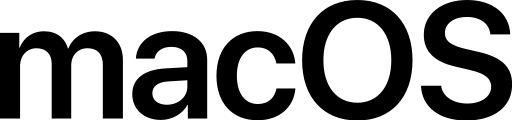A Hackintosh (a portmanteau of Hack and Macintosh) is a computer that runs Apple's Macintosh operating system macOS on computer hardware that is not authorized for the purpose by Apple.
This can also include running Macintosh software on hardware it is not originally authorized for.
- macOS Sonoma 14.7.5 and up
- macOS Sequoia 15.3.1 and up
- iGPU
- HDMI Output (requires buffer patches)
- HDMI Audio
- CPU Power Management
- Sleep
⚠️ Requires disabling ofASPM (Active State Power Management)for the NVMe SSD (Toshiba KBG30ZMV512G), since it causes a kernel panic due to unsupported firmware.- ℹ️ If you're using another NVMe with supported firmware OOB, you will need to disable this patch under
DeviceProperties. In addition to that, you might want to test ifNVMeFix.kextis required. In order to do that you'll need to enabel the kext in theconfig.plist, since it's included but disabled by default.
- Battery Monitoring
- On-board Audio
- Wi-Fi
- Supported with
AirportItlwmonSonoma - Supported with
itlwm&HeliportonSequoia
- Supported with
- Keyboard
- Brightness keys
- Audio volume level keys
- Keyboard backlight keys
- Camera/Microphone enable keys
- Trackpad
- Native macOS gestures
- Display Brightness
- Bluetooth
- Built-in camera
- Fingerprint sensor (not going to be supported at all)
- Sd card reader (no support)
| Component | Specification |
|---|---|
| CPU | Intel Core i7-8565U (4 cores / 8 threads, 1.8–4.6 GHz) |
| GPU (iGPU) | Intel UHD Graphics 620 |
| GPU (dGPU) | NVIDIA GeForce GTX 1050 Max-Q (4GB GDDR5) |
| RAM | 1x8GB DDR4-2400 (2 SO-DIMM slots, max 32GB supported) |
| Storage | Toshiba KBG30ZMV512G NVM |
| Display | 15.6" Full HD (1920x1080), IPS-Level, 60Hz, anti-glare |
| Battery | 82 Wh, up to ~10–14 hours (realistic usage varies) |
| Ports | 2x USB-A 3.1 Gen1, 1x USB-A 3.1 Gen2, 1x USB-C 3.1 Gen1 (w/DP out), HDMI, microSD, 3.5mm Audio Combo |
E16S1IMS.109, which you can find here.
💡 Before applying any BIOS settings, load the optimized defaults.
💡 You'll need to change some settings which are hidden by default, in order to enter the Advanced setup view in the BIOS, after entering setup with DEL, do the following key combination LEFT ALT + RIGHT CTRL + RIGHT SHIFT + F2. This will unlock additional settings.
- CFG Lock (
Advanced->Power & Performance->CPU - Power management control->CPU Lock Configuration->CFG Lock) - Fast Boot
- Security Device Support (
Security->Trusted Computing->Security Device Support) - Software Guard Extensions (SGX)
- Secure Boot
- CSM (
Advanced->CSM Configuration->CSM Support) - VT-d* (Can be enabled if you set
DisableIoMapperto YES) - RC6 (Render Standby) (
Advanced->Power & Performance->GT - Power Management Control->RC6(Render Standby))
- VT-d*
- SATA Mode Selection -
AHCI - DVMT Pre-Allocated -
64MB(Advanced->System Agent (SA) Configuration->Graphics Configuration->DVMT Pre-Allocated) - DVMT Total Gfx Mem -
MAX(Advanced->System Agent (SA) Configuration->Graphics Configuration->DVMT Total Gfx Mem) - Primary Display -
IGFX(Advanced->System Agent (SA) Configuration->Graphics Configuration->Primary Display)