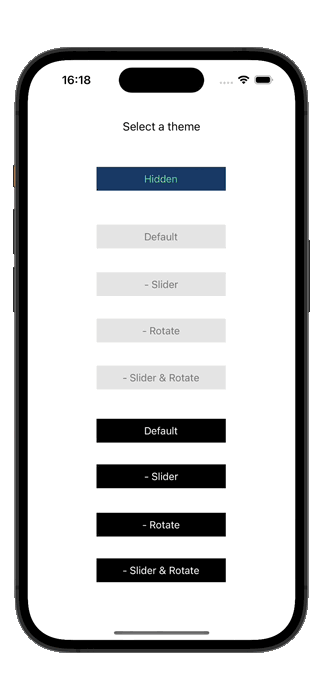A TIFF files viewer (with multi-pages) for iOS developed with Objective-C.
ALTIFFViewer was created for simplify our life when we need show a TIFF collection pages/images.. using NSTiffSpliter like auxiliar library.
Visit https://github.com/Sharrp/NSTiffSplitter to see NSTiffSpliter library. Thanks, Anton Sharrp Furin! :)
So.. follow these steps:
- Copy files from Classes directory at sample project to yours;
- Import the ALTIFFViewer.h to your ViewController.h;
First you'll need to set a theme, using ToolbarTheme:
ToolbarTheme theme = ToolbarTheme_Light;
// ToolbarTheme_Hidden
//
// ToolbarTheme_Light
// ToolbarTheme_LightWithoutSlider
// ToolbarTheme_LightWithoutRotateOption
// ToolbarTheme_LightWithoutSliderAndRotateOption
//
// ToolbarTheme_Dark
// ToolbarTheme_DarkWithoutSlider
// ToolbarTheme_DarkWithoutRotateOption
// ToolbarTheme_DarkWithoutSliderAndRotateOptionAfter that, mount the ALTIFFViewer object and call the function config passing the required params.
ALTIFFViewer* tiffViewer = [[ALTIFFViewer alloc] init];
[tiffViewer configWithFileData: fileData
documentTitle: @"This is about lions"
andLayoutTheme: theme];
[self presentViewController: tiffViewer animated: YES completion: nil];