New issue
Have a question about this project? Sign up for a free GitHub account to open an issue and contact its maintainers and the community.
By clicking “Sign up for GitHub”, you agree to our terms of service and privacy statement. We’ll occasionally send you account related emails.
Already on GitHub? Sign in to your account
Unable to build #144
Comments
|
@SirCen Should be fixed now. Let me know if it works. |
|
yep that works now! |
|
Yep! |
|
Update balenaos version first
…On Mon, Jul 5, 2021, 12:44 PM sumwhat1 ***@***.***> wrote:
Mine just stuck at 'build in progress'
Any ideas?
—
You are receiving this because you commented.
Reply to this email directly, view it on GitHub
<#144 (comment)>,
or unsubscribe
<https://github.com/notifications/unsubscribe-auth/ASZJRPOM4WFM5CEHQZ2GHL3TWHOQVANCNFSM473AAURA>
.
|
|
Could someone please share a guide on how to update to Java 16? |
|
I would just save/backup the important files like: usercache, world, whitlist, bans, server.properties, etc. And reinstall with the newer version. Once that is don reimport the files you saved earlier. |
|
OK, I'm very new at this, how do I push the new build down... |
Did you backup the important files? If yes then please reply. If you have no idea how to do that then please reply. Sorry if this comes out rude I’m just trying to make sure you have everything set up properly that way you don’t lose any data. |
Yes, I have everything backedup |
|
Alr
Alright cool. Now do you have your server setup with multiple programs other than the Minecraft server ones? If you need more clarification please let me know. |
No. I've tried rerunning etcher but the build it has is the same one I had on it. And I've tried updating java but it just reverts back to java 11. So I wasn't sure what I was doing wrong |
|
There are two options, reflash your pi, or publish it yourself. Witch one do you want to use? |
I've reflashed my pi but it just downloads balenaminecraftserver, then downloads paper 1.17.1, then says I need to update java to 16. |
|
Well I guess we should try the manual install for now. First set up Balena ClI https://github.com/balena-io/balena-cli |
done |
|
Nice, now open either the terminal(for Linux) or Powershell as a administrator (for windows). Then type |
done |
You can now close the powershell and download the zip file for this repo (On the home page of this repo there should be a green button with the word code on it. Click it then click download zip.) Once downloaded extract it to a folder. |
done |
You can now enter the folder until you get the contents of it looking like those of the code on the main page. (So many folders and files not just one folder.) |
alright |
|
By the time this is done you should see a unicorn in the powershell |
it says application is ambiguous |
True, did it by any chance Finish or is it still working? |
|
Oh, did know that was a thing. Let me look for a fix. |
|
would you mind typing |
i fixed it, i used "balena push username/balena-minecraft-server" |
Nice, weird you had to do that. I am assuming you have seen the unicorn by now. If so is the server finally working? |
yup |
|
Nice, and no error about java? Just wanting to make sure I was good to go! |
i'm up and running. Thanks for the help. I think this gave me some good insight into how this all works as well. |
I am glad that I helped. If you need any help you know where to get me! |
|
This issue has been automatically marked as stale because it has not had recent activity. It will be closed if no further activity occurs. Thank you for your contributions. |
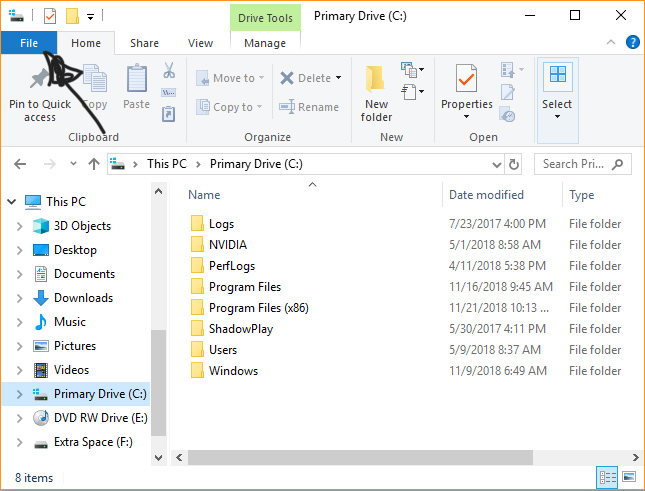
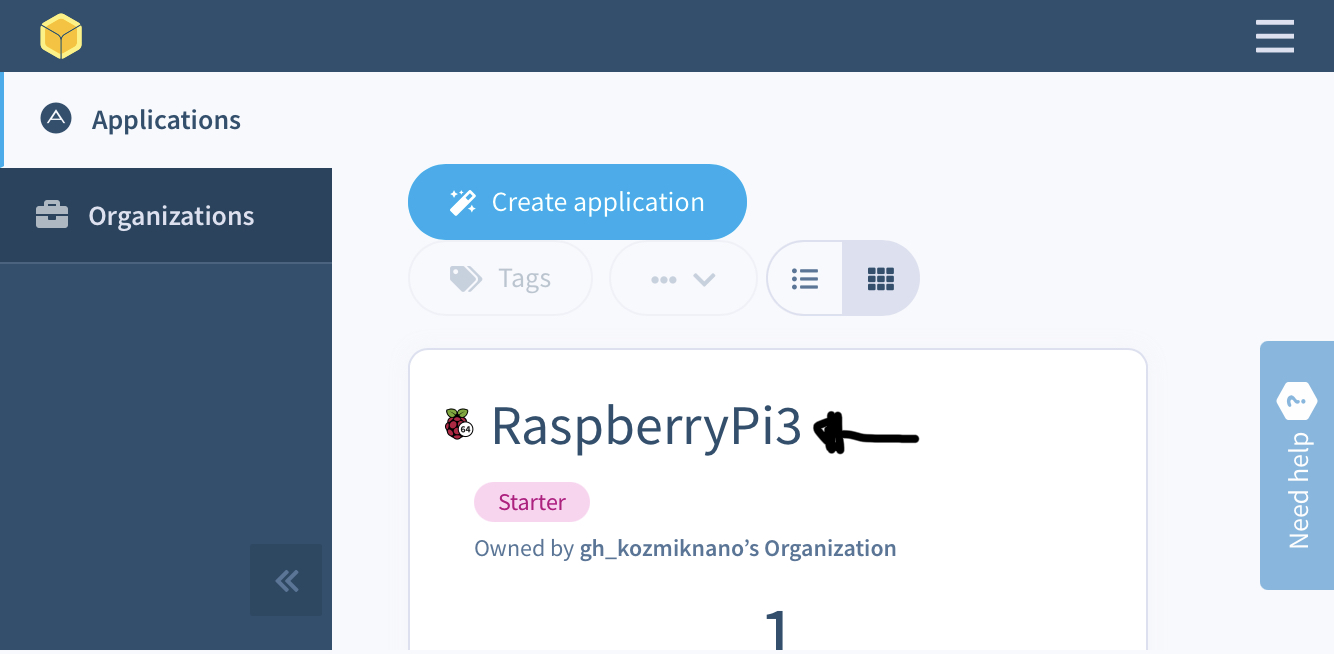

Pushing the new build to the remote to update java to java 16 to get ready for 1.17, causes this error:
"[Error] Some services failed to build:
[Error] Service: mc-server
[Error] Error: The command '/bin/sh -c tar -zxf /opt/openjdk-16.0.1_linux-aarch64_bin.tar.gz -C /opt/' returned a non-zero code: 2
"
Hence the build fails.
Is there a fix for this?
The text was updated successfully, but these errors were encountered: