dyld: Library not loaded. Reason: image not found #18
Comments
|
Are you using 32-bit simulator (iPhone 5 and below)? #16 (comment) |
|
No. I was using iPhone 6s simulator. |
|
You don't need to include anything additional. Not sure what can be a problem, maybe old Xcode version. Can you include the full description of the error, i.e. path to the image that not found? |
|
dyld: Library not loaded: @rpath/WebRTC.framework/WebRTC I got the message. |
|
I have added framework to the target,but only run the framework on 8.1 simulators ,it doesn't work, the error is this: |
|
Included a note about that in the README. |
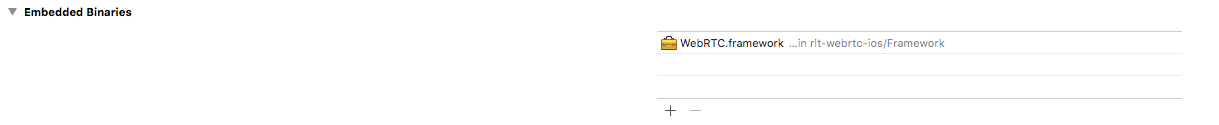
Hello, I'm running the framework on simulators with Xcode 8.1 but it doesn't work at all and the error showed up every time.
Do I need to include some other libs or frameworks?
The text was updated successfully, but these errors were encountered: