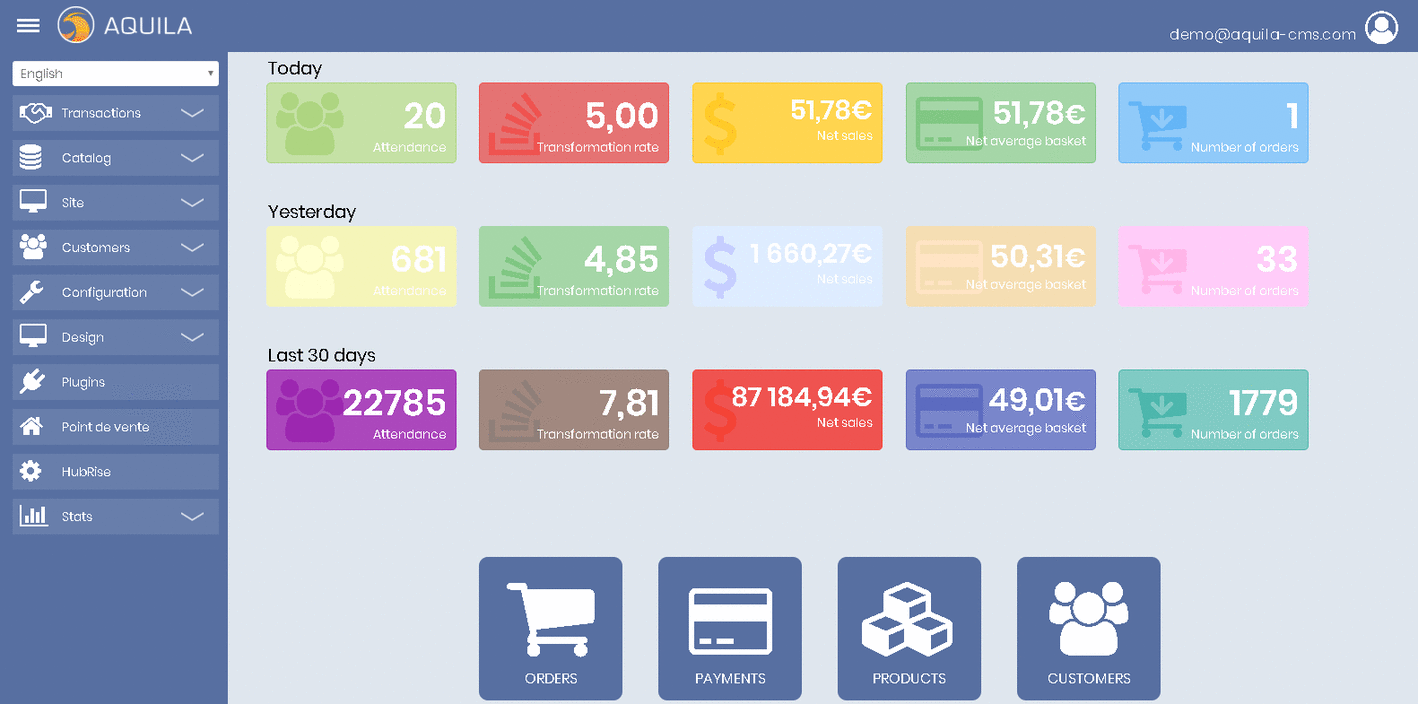Home
AquilaCMS is an Open Source ecommerce web application, 100% javascript with MERN Stack. Front-end can be used with ReactJS and NextJS (for Server Side Rendering) or any other JS technology (VueJS, Angular, etc). A complete Back office is available for managing your website. You can download some modules or themes in Aquila's Shop.
To install the latest AquilaCMS, you need a web server running :
node.js 12.19.0+mongoDB 4.2.5+
The package manager yarn 1.22.4+ is required.
- You must verify that you have these packages installed on your OS :
g++ gcc libgcc libstdc++ linux-headers make python libtool automake autoconf nasm wkhtmltopdf vips vips-dev libjpeg-turbo libjpeg-turbo-dev-
On Windows you must download :
-
wkhtmltopdf: https://wkhtmltopdf.org/downloads.html -
libvips: https://github.com/libvips/libvips/releases (beware of 32 or 64 bits versions)
-
You can download the source code from GitHub and run the following command-line (not 'Windows cmd') to launch the installer.
- With npm :
yarn install
npm start- With pm2 :
yarn install
cp ecosystem.config.example.js ecosystem.config.js
npm run start:pm2- With docker :
docker pull aquilacms/aquilacms
docker run -p 127.0.0.1:3010:3010/tcp aquilacms/aquilacmsAt the first launch, there is an installation page. It allows you to create an env.json file in the config folder.
You can edit this file manually, an example of the different possible properties is in the config/env.example.json file.
You can also found all the properties in the documentation
⚠️ Warning : there is not MongoDB in AquilaCMS imageTo connect your AquilaCMS website to a Mongo database, you can :
- run a MongoDB image next to the AquilaCMS image
- use an external link to, for example, an Atlas database
- use a localhost link to connect AquilaCMS to a database on your host machine (you have to edit your
mongod.confand change yourbindIpby your network ip instead of 127.0.0.1)
If you want to have the installation page again, you can remove the env.json file in the config/ folder.
If you want, for any reason, to manually build a theme, you can execute this command at the root of AquilaCMS :
npm run build:win --theme=default_theme
- Instead of
build:winyou can usebuild:linux- At the variable
--themeyou need to put the name of the theme folder you want to build.
Find some documentation on https://doc.aquila-cms.com/
For the API, the swagger documentation is online at aquila-cms.com/api-docs or local (/api-docs)
Also check-out some tutorials on :
If you want to contribute, you will need to install husky or else you won't be able to commit new features
yarn husky:installAquilaCMS is licensed under OSL3
-
Installation
-
Get started
-
Core reference
-
Themes
-
Images
-
Plugin Creation
-
Hook
- Hook
- Admin Hook
- Admin Columns Hook
- Front Hook
- Event and Hooks
-
Updating
-
Testing