New issue
Have a question about this project? Sign up for a free GitHub account to open an issue and contact its maintainers and the community.
By clicking “Sign up for GitHub”, you agree to our terms of service and privacy statement. We’ll occasionally send you account related emails.
Already on GitHub? Sign in to your account
[JavaScript] General JavaScript talk and custom userChrome.js scripts - unrelated to CustomCSSforFx #135
Comments
|
Hi Aris Much thanks |
|
I figured it out |
|
There also exists a "removeEventListener" script to remove listeners, but your code work too. #tabContextMenu {
display: none !important;
} |
|
Hi @Aris-t2, |
|
It is possible. I just wrote this script: // 'Open Password Manager' button for Firefox 60+ by Aris
(function() {
try {
Components.utils.import("resource:///modules/CustomizableUI.jsm");
var {Services} = Components.utils.import("resource://gre/modules/Services.jsm", {});
var sss = Components.classes["@mozilla.org/content/style-sheet-service;1"].getService(Components.interfaces.nsIStyleSheetService);
CustomizableUI.createWidget({
id: "pw_manager_button", // button id
defaultArea: CustomizableUI.AREA_NAVBAR,
removable: true,
label: "Open Password Manager", // button title
tooltiptext: "Open Password Manager", // tooltip title
onClick: function(event) {
if(event.button=='0') {
window.open('chrome://passwordmgr/content/passwordManager.xul','', 'chrome');
}
},
onCreated: function(button) {
return button;
}
});
// style button icon
var uri = Services.io.newURI("data:text/css;charset=utf-8," + encodeURIComponent('\
\
#pw_manager_button .toolbarbutton-icon {\
list-style-image: url("chrome://browser/skin/connection-secure.svg"); /* icon / path to icon */ \
fill: red; /* icon color name/code */\
}\
\
'), null, null);
sss.loadAndRegisterSheet(uri, sss.AGENT_SHEET);
} catch (e) {
Components.utils.reportError(e);
};
})();v2 - middle click on button will fill current (non-chrome) domain/host into input field // 'Open Password Manager' button for Firefox 60+ by Aris
(function() {
try {
Components.utils.import("resource:///modules/CustomizableUI.jsm");
Components.utils.import("resource://gre/modules/LoginHelper.jsm");
var {Services} = Components.utils.import("resource://gre/modules/Services.jsm", {});
var sss = Components.classes["@mozilla.org/content/style-sheet-service;1"].getService(Components.interfaces.nsIStyleSheetService);
CustomizableUI.createWidget({
id: "pw_manager_button", // button id
defaultArea: CustomizableUI.AREA_NAVBAR,
removable: true,
label: "Open Password Manager", // button title
tooltiptext: "Open Password Manager", // tooltip title
onClick: function(event) {
if(event.button=='0') {
try {
window.open('chrome://passwordmgr/content/passwordManager.xul','', 'chrome');
} catch (e) {}
} else if(event.button=='1') {
try {
LoginHelper.openPasswordManager(window, gBrowser.currentURI.host);
} catch (e) {}
}
},
onCreated: function(button) {
return button;
}
});
// style button icon
var uri = Services.io.newURI("data:text/css;charset=utf-8," + encodeURIComponent('\
\
#pw_manager_button .toolbarbutton-icon {\
list-style-image: url("chrome://browser/skin/connection-secure.svg"); /* icon / path to icon */ \
fill: red; /* icon color name/code */\
}\
\
'), null, null);
sss.loadAndRegisterSheet(uri, sss.AGENT_SHEET);
} catch (e) {
Components.utils.reportError(e);
};
})(); |
|
Hmm, struggling here. To my understanding I need to create a new file in profile/userChrome/ (for example custom_PwMgr.uc.js) However It looks like I'm missing something, because the new button didn't show up. UPD: managed to make it working with this inside custom_PwMgr.uc.js: Code// 'Open Password Manager' button for Firefox 60+ by Aris
var {Services} = Components.utils.import("resource://gre/modules/Services.jsm", {});
var PwdmgrItems = {
init: function() {
try {
Components.utils.import("resource:///modules/CustomizableUI.jsm");
var {Services} = Components.utils.import("resource://gre/modules/Services.jsm", {});
var sss = Components.classes["@mozilla.org/content/style-sheet-service;1"].getService(Components.interfaces.nsIStyleSheetService);
CustomizableUI.createWidget({
id: "pw_manager_button", // button id
defaultArea: CustomizableUI.AREA_NAVBAR,
removable: true,
label: "Open Password Manager", // button title
tooltiptext: "Open Password Manager", // tooltip title
onClick: function(event) {
if(event.button=='0') {
window.open('chrome://passwordmgr/content/passwordManager.xul','', 'chrome');
}
},
onCreated: function(button) {
return button;
}
});
// style button icon
var uri = Services.io.newURI("data:text/css;charset=utf-8," + encodeURIComponent('\
\
#pw_manager_button .toolbarbutton-icon {\
list-style-image: url("chrome://browser/skin/connection-secure.svg"); /* icon / path to icon */ \
fill: red; /* icon color name/code */\
}\
\
'), null, null);
sss.loadAndRegisterSheet(uri, sss.AGENT_SHEET);
} catch (e) {
Components.utils.reportError(e);
};
}
}
PwdmgrItems.init(); |
Yes, this was the correct way of adding custom users cripts to I have added a second script to the above post, where a middle-click on the button will "remember" current urls host/domain and add it to search field automatically similar to what context menu entry "View saved logins" does. You can adopt the script to only allow this for left-click too, if you want. |
|
@Aris-t2 Simply superb! Thank you so much. You are the CSS/JS hero! Yet again! |
|
@Aris-t2 This is working for me too. (java-script method 2) Thanks! I have been trying to get your Bookmarks backup/restore buttons to work but the buttons do not appear. I have tried on both FxQ62 and Nightly. I even tried with a new profile containing Chrome folder with only JS files. I also tried without vert_addonbar_left.uc.js in case there was a conflict. No luck. |
|
@Pizzapops Here is a preconfigured Portable Firefox setup with "method 2" active and Fx62beta in use. Alternatively rename |
|
Hi @Aris-t2, |
|
You can achieve this by finding localized nodes inside the ui. Use developer tools to find navigation toolbars localized "aria-label" node and replace the variable for that case. Its a shame Mozilla removed the preference "general.useragent.locale". It would be easier to handle location variable that way. Example based on 'restart item' script// Restart item script for Firefox 60+ by Aris
//
// left-click on restart item: normal restart
// middle-click on restart item: restart + clear caches
// right-click on restart item: no special function
//
// based on 'addRestartButton.uc.js' script by Alice0775
// restart code from Classic Theme Restorer add-on
// invalidate caches from Session Saver add-on
var {Services} = Components.utils.import("resource://gre/modules/Services.jsm", {});
var RestartMenuFileAppItems = {
init: function() {
var button_label = "Restart";
try {
switch (document.getElementById("nav-bar").getAttribute("aria-label")) {
case "Navigations-Symbolleiste": button_label = "Neustarten"; break;
case "Панель навигации": button_label = "Перезапустить"; break;
}
} catch(e) {}
try {
restartitem_filemenu = document.createElement("menuitem");
restartitem_filemenu.setAttribute("label", button_label);
restartitem_filemenu.setAttribute("id","fileMenu-restart-item");
restartitem_filemenu.setAttribute("key", "R");
restartitem_filemenu.setAttribute("insertbefore", "menu_FileQuitItem");
restartitem_filemenu.setAttribute("onclick", "if (event.button == 0) {RestartMenuFileAppItems.restartApp(false);} else if (event.button == 1) {RestartMenuFileAppItems.restartApp(true)};");
restartitem_filemenu.setAttribute("oncommand", "RestartMenuFileAppItems.restartApp(false);");
if(document.getElementById("menu_FileQuitItem").previousSibling.id != "fileMenu-restart-item" )
document.getElementById("menu_FileQuitItem").parentNode.insertBefore(restartitem_filemenu,document.getElementById("menu_FileQuitItem"));
} catch(e) {}
try {
restartitem_appmenu = document.createElement("toolbarbutton");
restartitem_appmenu.setAttribute("label", button_label);
restartitem_appmenu.setAttribute("id","appMenu-restart-button");
restartitem_appmenu.setAttribute("class","subviewbutton subviewbutton-iconic");
restartitem_appmenu.setAttribute("key", "R");
restartitem_appmenu.setAttribute("insertbefore", "appMenu-quit-button");
restartitem_appmenu.setAttribute("onclick", "if (event.button == 0) {RestartMenuFileAppItems.restartApp(false);} else if (event.button == 1) {RestartMenuFileAppItems.restartApp(true)};");
restartitem_appmenu.setAttribute("oncommand", "RestartMenuFileAppItems.restartApp(false);");
if(document.getElementById("appMenu-quit-button").previousSibling.id != "appMenu-restart-button" )
document.getElementById("appMenu-quit-button").parentNode.insertBefore(restartitem_appmenu,document.getElementById("appMenu-quit-button"));
} catch(e) {}
var sss = Components.classes["@mozilla.org/content/style-sheet-service;1"].getService(Components.interfaces.nsIStyleSheetService);
// style button icon
var uri = Services.io.newURI("data:text/css;charset=utf-8," + encodeURIComponent('\
\
#appMenu-restart-button {\
list-style-image: url("chrome://browser/skin/reload.svg"); /* icon / path to icon */ \
}\
#appMenu-restart-button .toolbarbutton-icon {\
transform: scaleX(-1); /* icon mirroring */\
color: red; /* icon color name/code */\
}\
\
'), null, null);
sss.loadAndRegisterSheet(uri, sss.AGENT_SHEET);
},
restartApp: function(clearcaches) {
var cancelQuit = Components.classes["@mozilla.org/supports-PRBool;1"].createInstance(Components.interfaces.nsISupportsPRBool);
var observerSvc = Components.classes["@mozilla.org/observer-service;1"].getService(Components.interfaces.nsIObserverService);
if(clearcaches) {
Components.classes["@mozilla.org/xre/app-info;1"].getService(Components.interfaces.nsIXULRuntime).invalidateCachesOnRestart();
}
observerSvc.notifyObservers(cancelQuit, "quit-application-requested", "restart");
if(cancelQuit.data) return false;
Services.startup.quit(Services.startup.eRestart | Services.startup.eAttemptQuit);
}
}
RestartMenuFileAppItems.init(); |
|
Thx, I get the main idea. |
Example based on 'restart button' script// Restart button script for Firefox 60+ by Aris
//
// left-click on restart button: normal restart
// middle-click on restart button: restart + clear caches
// right-click on restart button: no special function
//
// based on 'Quit' button code by 2002Andreas
// restart code from Classic Theme Restorer add-on
// invalidate caches from Session Saver add-on
(function() {
try {
Components.utils.import("resource:///modules/CustomizableUI.jsm");
var {Services} = Components.utils.import("resource://gre/modules/Services.jsm", {});
var sss = Components.classes["@mozilla.org/content/style-sheet-service;1"].getService(Components.interfaces.nsIStyleSheetService);
var button_label = "Restart";
try {
switch (document.getElementById("nav-bar").getAttribute("aria-label")) {
case "Navigations-Symbolleiste": button_label = "Neustarten"; break;
case "Панель навигации": button_label = "Перезапустить"; break;
}
} catch(e) {}
CustomizableUI.createWidget({
id: "uc-restart", // button id
defaultArea: CustomizableUI.AREA_NAVBAR,
removable: true,
label: button_label, // button title
tooltiptext: button_label, // tooltip title
onClick: function(event) {
var cancelQuit = Components.classes["@mozilla.org/supports-PRBool;1"].createInstance(Components.interfaces.nsISupportsPRBool);
var observerSvc = Components.classes["@mozilla.org/observer-service;1"].getService(Components.interfaces.nsIObserverService);
if(event.button=='1') { // middle-click - clear caches
Components.classes["@mozilla.org/xre/app-info;1"].getService(Components.interfaces.nsIXULRuntime).invalidateCachesOnRestart();
}
if(event.button=='0' || event.button=='1') { // left/middle-click - restart
observerSvc.notifyObservers(cancelQuit, "quit-application-requested", "restart");
if(cancelQuit.data) return false;
Services.startup.quit(Services.startup.eRestart | Services.startup.eAttemptQuit);
}
},
onCreated: function(button) {
return button;
}
});
// style button icon
var uri = Services.io.newURI("data:text/css;charset=utf-8," + encodeURIComponent('\
\
#uc-restart .toolbarbutton-icon {\
list-style-image: url("chrome://browser/skin/reload.svg"); /* icon / path to icon */ \
transform: scaleX(-1); /* icon mirroring */\
fill: red; /* icon color name/code */\
}\
\
'), null, null);
sss.loadAndRegisterSheet(uri, sss.AGENT_SHEET);
} catch (e) {
Components.utils.reportError(e);
};
})(); |
|
Your Dropbox beta helped me get my Beta and Nightly versions working. I had to update app files and use backup profiles. Switching the Beta to 64 bit caused a repeat of the problem and a redo. I do miss FEBE. Note: Beware of mortalis13/Bookmarks-Sidebar-Button. It is a Legacy addon that claims to be compatible with Nightly. After a restart, it killed java-script and required use of a backup profile to fix. |
|
I made buttons for bookmarks sidebar & history sidebar (1 click) based on Aris's restart button with some code from mortalis13. If there is any interest, I will post them. These along with thkquang's left sidebar gets me closer to the look of AiOS/OmniSidebar. Still waiting for an extensions sidebar add-on. |
|
Hi here. |
|
@Pizzapops @Acid-Crash Wouldn't 'BrowserReloadSkipCache' equal 'disable http cache' in this case? Not sure what 'hard reload' would do differently than skipping/disabling cache before reloading? |
Buttons for Bookmarks & History Sidebars// "One Click" Bookmark Sidebar button script for Firefox 60+
//
// based on 'Quit' button code by 2002Andreas
// and 'Restart' script for Firefox 60+ by Aris-t2
// modified by Pizzapops with code from mortalis13
(function() {
try {
Components.utils.import("resource:///modules/CustomizableUI.jsm");
var {Services} = Components.utils.import("resource://gre/modules/Services.jsm", {});
var sss = Components.classes["@mozilla.org/content/style-sheet-service;1"].getService(Components.interfaces.nsIStyleSheetService);
CustomizableUI.createWidget({
id: "bookmarks-sidebar-button", // button id
defaultArea: CustomizableUI.AREA_NAVBAR,
removable: true,
label: "Bookmarks Sidebar", // button title
tooltiptext: "Bookmarks Sidebar", // tooltip title
onCommand : function(aEvent) {
var aWindow = aEvent.target.ownerDocument.defaultView; // edited as mentioned by author
aWindow.SidebarUI.toggle('viewBookmarksSidebar');
},
onCreated: function(aNode){
aNode.setAttribute('type', 'checkbox')
aNode.setAttribute('group', 'sidebar')
aNode.setAttribute('observes', 'viewBookmarksSidebar')
// aNode.setAttribute('observes', 'viewHistorySidebar')
},
});
// style button icon
var uri = Services.io.newURI("data:text/css;charset=utf-8," + encodeURIComponent('\
\
#bookmarks-sidebar-button .toolbarbutton-icon {\
list-style-image: url("chrome://browser/skin/bookmark-star-on-tray.svg"); /* icon / path to icon */ \
transform: scaleX(-1); /* icon mirroring */\
fill: black; /* icon color name/code */\
}\
\
'), null, null);
sss.loadAndRegisterSheet(uri, sss.AGENT_SHEET);
} catch (e) {
Components.utils.reportError(e);
};
})();// "One Click" History Sidebar button script for Firefox 60+
//
// based on 'Quit' button code by 2002Andreas
// and 'Restart' script for Firefox 60+ by Aris-t2
// modified by Pizzapops with code from mortalis13
(function() {
try {
Components.utils.import("resource:///modules/CustomizableUI.jsm");
var {Services} = Components.utils.import("resource://gre/modules/Services.jsm", {});
var sss = Components.classes["@mozilla.org/content/style-sheet-service;1"].getService(Components.interfaces.nsIStyleSheetService);
CustomizableUI.createWidget({
id: "history-sidebar-button", // button id
defaultArea: CustomizableUI.AREA_NAVBAR,
removable: true,
label: "History Sidebar", // button title
tooltiptext: "History Sidebar", // tooltip title
onCommand : function(aEvent) {
// var aWindow = aEvent.target.ownerDocument.defaultView;
// aWindow.SidebarUI.toggle('viewBookmarksSidebar');
},
onCreated: function(aNode){
aNode.setAttribute('type', 'checkbox')
aNode.setAttribute('group', 'sidebar')
aNode.setAttribute('observes', 'viewHistorySidebar')
},
});
// style button icon
var uri = Services.io.newURI("data:text/css;charset=utf-8," + encodeURIComponent('\
\
#history-sidebar-button .toolbarbutton-icon {\
list-style-image: url("chrome://browser/skin/history.svg"); /* icon / path to icon */ \
transform: scaleX(-1); /* icon mirroring */\
fill: black; /* icon color name/code */\
}\
\
'), null, null);
sss.loadAndRegisterSheet(uri, sss.AGENT_SHEET);
} catch (e) {
Components.utils.reportError(e);
};
})(); |
|
Yes, it is possible. // Downloads button script for Firefox 60+ by Aris
//
// left-click on custom downloads button: opens downloads library
// middle-click on custom downloads button: opens 'about:downloads' in a new tab
// right-click on custom downloads button: no special function
(function() {
try {
Components.utils.import("resource:///modules/CustomizableUI.jsm");
var {Services} = Components.utils.import("resource://gre/modules/Services.jsm", {});
var sss = Components.classes["@mozilla.org/content/style-sheet-service;1"].getService(Components.interfaces.nsIStyleSheetService);
var button_label = "Downloads";
CustomizableUI.createWidget({
id: "custom-downloads-button", // button id
defaultArea: CustomizableUI.AREA_NAVBAR,
removable: true,
label: button_label, // button title
tooltiptext: button_label, // tooltip title
onClick: function(event) {
if(event.button=='0') {
try {
//DownloadsPanel.showDownloadsHistory();
BrowserDownloadsUI(); // equals the above call
} catch (e) {}
} else if(event.button=='1') {
try {
var mainWindow = Components.classes["@mozilla.org/appshell/window-mediator;1"]
.getService(Components.interfaces.nsIWindowMediator)
.getMostRecentWindow("navigator:browser");
mainWindow.gBrowser.selectedTab = gBrowser.addTab('about:downloads', {triggeringPrincipal: Services.scriptSecurityManager.getSystemPrincipal()});
} catch (e) {}
}
},
onCreated: function(button) {
return button;
}
});
// style button icon
var uri = Services.io.newURI("data:text/css;charset=utf-8," + encodeURIComponent('\
\
#custom-downloads-button .toolbarbutton-icon {\
list-style-image: url("chrome://browser/skin/back.svg"); /* icon / path to icon */ \
transform: rotate(-90deg); /* icon mirroring */\
fill: blue; /* icon color name/code */\
}\
\
'), null, null);
sss.loadAndRegisterSheet(uri, sss.AGENT_SHEET);
} catch (e) {
Components.utils.reportError(e);
};
})(); |
|
Current Nightly update broke Downloads Button for me. |
|
Edit: Updated the above code. For some nonsense reason the This however only affected the middle-click feature, the left-click still works for me. Make sure to clean "startupCache" manually at least once, if the button still wont work even, if Most likely all scripts will break soon in Fx63. Just look at the error console. Many errors are present for almost every script. |
|
Scripts in Beta 62.0b18-64 are not working at all. The profile works fine in 60esr. Maybe they will be back in b19. |
The userChromeJS method is potentially harmful. It works with autoconfig, so developers decided to sandbox this for beta and release versions starting with this beta: Bug 1455601 - Sandbox AutoConfig to its standard API in Firefox 62. For some versions one will be able to set a preference to disable sandboxing. We have to add this to config-prefs.js: Aris changed this already in his Custom Scrollbars repository, deep link: Scrollbars/config-prefs.js at master · Aris-t2/Scrollbars. From what I read this switch is intended to completely be disabled for betas and releases sometime in the future without a chance resetting it, so everyone who wants to use these enhanced config possibilities will then be forced to use nightly, developer or unbranded builds (I also read about ESR, but I guess this will change with next big ESR version after v. 60esr). |
|
@Acid-Crash @Pizzapops // Deactivate script cache
userChrome.ignoreCache = true;
// Time delay for loading of XUL overlays (in ms)
userChrome.loadOverlayDelay = 1000;
// Import all JS & XUL files from chrome subfolder
userChrome.import("*", "UChrm");The most important line is the last one: So you do not have to add every single script, but every file with JS extension in the chrome folder will be loaded. Also XUL files will work as long as XUL will be supported, for loading of these there has to be set a time delay which has to be adjusted individually (for older versions before v. 57 some users needed up to 10 seconds if I remember correctly). |
|
@Aris-t2 Please fix the link to the Password Manager button in your first message above. Also perhaps link to ardiman/userChrome.js. This is the original (“official”) repository for scripts from camp-firefox.de. Ardiman (Mithrandir in Camp Firefox) is now barely active and Endor does the job, but from time to time Endor pushes or commits new scripts and script versions (I do not know exactly how) to ardiman. Note that these scripts
*) Repositories I know, but Endor should do know better – partly not updated for years: Side question: How did you manage the code folding in 2 comments above? |
|
The issues seem to be related to the script cache. Either delete the startup cache or disable the script cache. The startup cache is for Windows users in |
|
The entry to disable the script cache is in userChromeJS package for a long time so I have it... userChromeJS doesn't work only in the first window. |
|
If nothing helps, I suggest to install "Portable Firefox" in a new folder and setup userChromeJS and own scripts only. Maybe this will help to find some logic in all this. |
|
Hi @Aris-t2 Calling to your wisdom and knowledge)) |
|
Doesn't look like "Screenshot" extensions menuitem or location bar button offer any "command" to "steal" from (left-click). Not sure how WebExtensions work here, but page listeners do not seem to be accessible from DOM (toolbar), only from the page after "Screenshot" extension is loaded (right-click). |
|
[Win10_1803][FxQ_64portable][JS method 2] Until the JavaScript problem is solved, I am using a bat file to start/fix FxQ portable. Sometimes it requires two new starts. cd D:\
del D:\FxQ64dev\Data\profile\startupCache\scriptCache*.*
del D:\FxQ64dev\Data\profile\startupCache\startupCache*.*
D:\FxQ64dev\FirefoxPortable.exeRestarts have a cache problem, both @Aris-t2's and the about:profiles restart. (my default profile is D:\FxQ64dev\Data\profile) @Aris-t2 Restart is displayed but the only thing clickable on the screen is the close X. I find it curious that after a daily update restart, there isn't always a problem. |
|
Use middle-click to restart, if you are using my restart v2 scripts. It works for me to invalidate/clear caches on restart. |
|
Is it possible to use this to add a new context menu item to open a new tab? I know there are 2 addons that do this (new tab context and new tab beside) but on firefox 63 those addons don't get focus on the url bar like you normally have when opening a new tab so you have to click on the url bar to start typing. I tried contacting them to see if that's fixable but they dont have any mail or github associated. |
|
@Aris-t2 |
|
@rayman89 Both "new tab" add-ons focus location bar for me starting with 2. or 3. tab. @Pizzapops |
|
So js cant be used to add the functionality to open a new tab from context menu? |
|
I did not say that. ;-) Just wondering, if this is a Firefox bug or add-on bug. This script works for me on Fx60&64, so I assume it will work on Fx61-63 too. // New Tab script for Firefox 60+ by Aris
// Adds 'New Tab' item to tab context menu
var {Services} = Components.utils.import("resource://gre/modules/Services.jsm", {});
var NewTabMenuItem = {
init: function() {
var item_label = "New Tab";
try {
addtab_item = document.createElement("menuitem");
addtab_item.setAttribute("label", item_label);
addtab_item.setAttribute("id","newtab-menuitem");
addtab_item.setAttribute("key", "T");
addtab_item.setAttribute("oncommand", "NewTabMenuItem.newTab();");
document.getElementById("tabContextMenu").appendChild(addtab_item);
} catch(e) {}
},
newTab: function() {
// adds a new tab
// replace 'about:newtab' with a custom url, if needed
try {
var mainWindow = Components.classes["@mozilla.org/appshell/window-mediator;1"]
.getService(Components.interfaces.nsIWindowMediator)
.getMostRecentWindow("navigator:browser");
mainWindow.gBrowser.selectedTab = gBrowser.addTab('about:newtab', {triggeringPrincipal: Services.scriptSecurityManager.getSystemPrincipal()});
} catch (e) {}
/* focuses location bar */
try {
document.getElementById('urlbar').focus();
document.getElementById('urlbar').select();
} catch (e) {}
}
}
NewTabMenuItem.init();Edit: Minor fixes. Edit: v2 with icon and menuseparator. // New Tab script for Firefox 60+ by Aris
// Adds 'New Tab' item to tab context menu
var {Services} = Components.utils.import("resource://gre/modules/Services.jsm", {});
var NewTabMenuItem = {
init: function() {
var item_label = "New Tab";
try {
addtab_sep = document.createElement("menuseparator");
addtab_sep.setAttribute("id","newtab-menuitem_sep");
document.getElementById("tabContextMenu").appendChild(addtab_sep);
} catch(e) {}
try {
addtab_item = document.createElement("menuitem");
addtab_item.setAttribute("label", item_label);
addtab_item.setAttribute("id","newtab-menuitem");
addtab_item.setAttribute("class","menuitem-iconic");
addtab_item.setAttribute("key", "T");
addtab_item.setAttribute("oncommand", "NewTabMenuItem.newTab();");
document.getElementById("tabContextMenu").appendChild(addtab_item);
} catch(e) {}
var sss = Components.classes["@mozilla.org/content/style-sheet-service;1"].getService(Components.interfaces.nsIStyleSheetService);
// style button icon
var uri = Services.io.newURI("data:text/css;charset=utf-8," + encodeURIComponent('\
\
#newtab-menuitem .menu-iconic-icon {\
list-style-image: url("chrome://browser/skin/new-tab.svg"); /* icon / path to icon */ \
}\
\
'), null, null);
sss.loadAndRegisterSheet(uri, sss.AGENT_SHEET);
},
newTab: function() {
// adds a new tab
// replace 'about:newtab' with a custom url, if needed
try {
var mainWindow = Components.classes["@mozilla.org/appshell/window-mediator;1"]
.getService(Components.interfaces.nsIWindowMediator)
.getMostRecentWindow("navigator:browser");
mainWindow.gBrowser.selectedTab = gBrowser.addTab('about:newtab', {triggeringPrincipal: Services.scriptSecurityManager.getSystemPrincipal()});
} catch (e) {}
/* focuses location bar */
try {
document.getElementById('urlbar').focus();
document.getElementById('urlbar').select();
} catch (e) {}
}
}
NewTabMenuItem.init(); |
|
Thank you Aris you are great. Is it possible to position the new tab next to the right clicked tab that initiated the "new tab command" instead of making it the same as pressing the new tab button? BTW if you are interested they pointed me to this bug which appears to be the reason why the addon can't get the focus https://bugzilla.mozilla.org/show_bug.cgi?id=1485307 |
|
I can't answer that. Never looked into tab position/order before. Doesn't look like they are going to fix this bug anytime soon, does it? |
|
Looks like they are; it’s marked Importance: P1, Keywords: regression, and has an Assignee. |
|
@Aris-t2 |
|
@Aris-t2 It has P1 and an Assignee but In my experience it could take 5 or 6 months easily or more. I usually have bad luck with bugs I post or follow. |
|
@Pizzapops @rayman89 |
|
Here is a new JavaScript related repository CustomJSforFX ;-) |
could you please check this code again ''List all tabs'' doesn't work. toolbarbutton#alltabs-button { |
|
I know, the item you attach the code to will stop working. All tabs button received a code update in Fx 62 or 61, which causes the trouble. You can attach the code to any other button inside the visible part of the ui. I use this: toolbarbutton#characterencoding-button {
-moz-binding: url("./userchrome/userChrome.xml#execute_javascript_code");
}
#main-window:not([customizing="true"]) toolbarbutton#characterencoding-button {
visibility: collapse;
}Move characterencoding button to a toolbar first. |
need to drags Text Encoding" button to the menu bar it works now ,thank you so much. :) |
|
Hi @Aris-t2. thx in advance |
|
Yes, it possible to use default 'undoCloseTab();' command. Just a question (and I'm asking, because I'm not using any of them), don't the multiple "undo close tab" buttons on AMO do basically the same thing? |
|
Maybe move discussion to new repo? |
|
@Aris-t2
off-topYes, they do something similar: either reopen the last tab or show the dropdown list of closed tabs. In this specific situation, I thought that I can remove the extension if it's functionality can be achieved by userJS |
|
Continue here: Aris-t2/CustomJSforFx#4 |


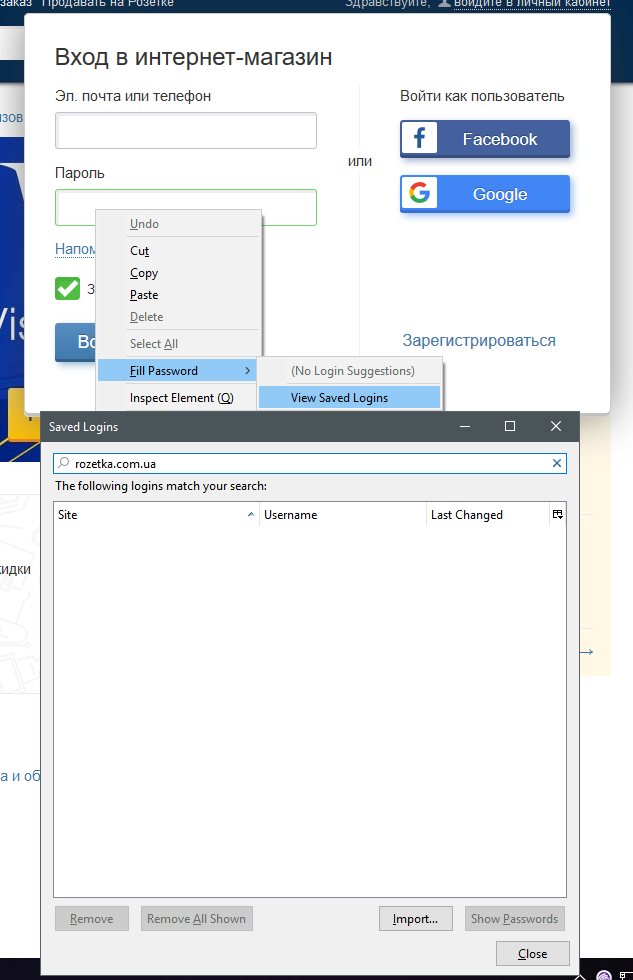



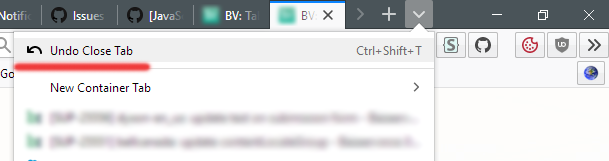
Lets discuss everything related to JavaScript here instead of opening new threads for questions or requests regarding custom js scripts.
Ways to implement custom JavaScripts through userChrome.js
see method 1 and 2 from Scrollbars repository
Custom Scrollbars
Restart button
Restart menuitems
Custom Downloads button
Bookmarks backup/restore buttons
Password Manager button
'Bookmarks' and 'History' sidebar buttons
Custom script collections
- by ardiman
- by Endor8
Note
Scripts will not be integrated into CustomCSSforFx!
The text was updated successfully, but these errors were encountered: