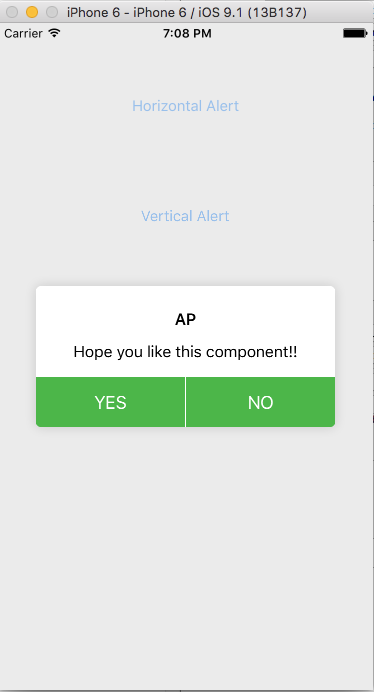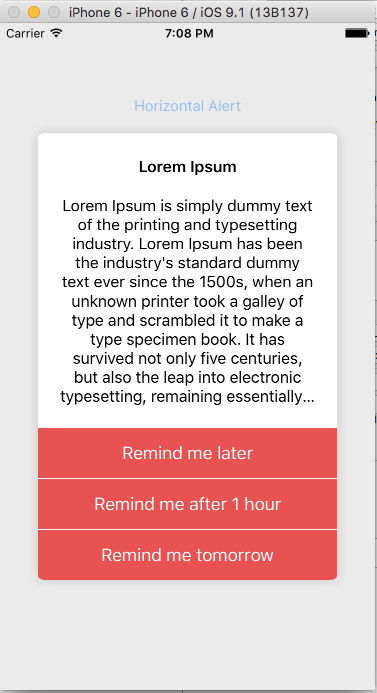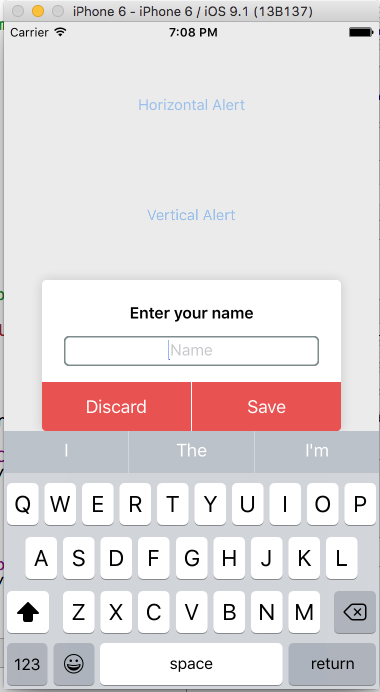APAlertView component for iOS written in Swift
Just drag and drop the APAlertView folder into your project
APAlertView provides lot of features which lets you customize the alertview
- AlertView with horizontal and vertical button option
- AlertView with textfield
- AlertView with label
- Action blocks that return the selected buttons
You can init the alertview as follows
let alertViewLabel = APAlertView(title: "AP",message: "Hope you like this component!!")
alertViewLabel.messageAlignment = NSTextAlignment.Center
alertViewLabel.addButtonForLabelAlert("YES", backgroundColor: UIColor(colorLiteralRed: 76.0/255.0, green: 182.0/255.0, blue: 73.0/255.0, alpha: 1)) { () -> Void in
print("Selected Yes")
}
alertViewLabel.showAlert(false)
None