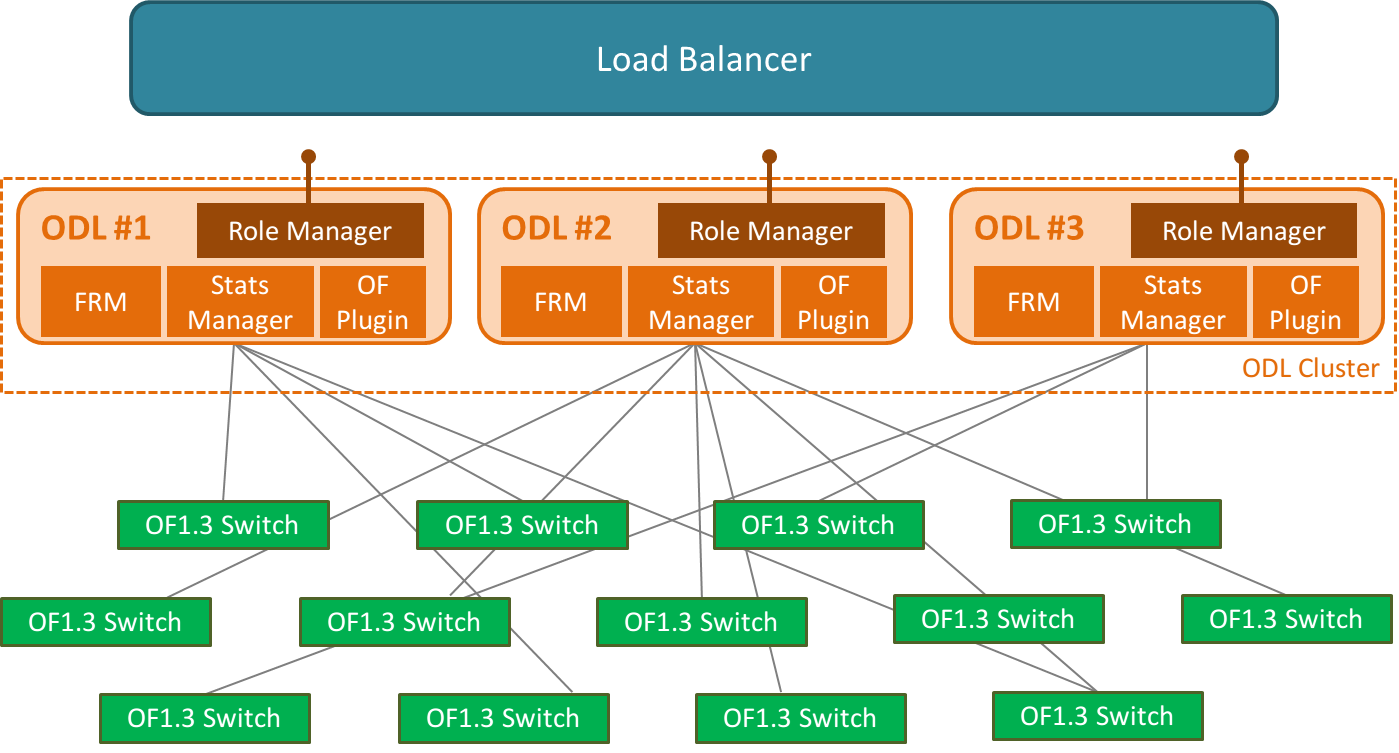Load Balancer for the SDN Control traffic based on the OpenDaylight Beryllium release, developed within the T-NOVA EU research project.
Implementation of a Load Balancer in charge of balancing the control traffic between the network elements (i.e. Openflow switches) and a cluster of SDN controllers (i.e. OpenDaylight cluster).
This module works by exploiting the Controller Role messages introduced by Openflow v1.3 (link). In OF1.3, switches connecting to multiple controllers can accept/send OF packets only from/to the MASTER (or EQUAL) controller(s).
The goal is to find the best switch-to-controller mapping in order to equally distribute the workload carried by each controller of the cluster. The Load Balancer monitors both the controllers machine resources and the OpenFlow control traffic on each controller. Then, it computes and applies the new mapping by dynamically changing the controller roles for each switch.
To this aim, the following ODL features have been extended:
- OpenFlow Plugin
- Forwarding rule manager
- Statistics manager
In addition, a new feature, namely the Role Manager, has been introduced with the following modules
- odl-rolemanager-api
- odl-rolemanager-impl
The Load Balancer has been developed as standalone Java application in charge of monitoring each controller's instances and its control traffic and provide the best switch-to-controller mapping.
- Java 7 or 8 JDK;
- Maven 3.1.1 or later
- Edit your ~/.m2/settings.xml according to this page
Please refer to the official ODL documentation here for more information on how to setup the environment.
Type the following command:
git clone https://github.com/CRAT-EU/T-NOVA.git`First of all, you have to build the extended OpenFlow Plugin that will be included in a custom OpenDaylight distibution archive.
From the T-NOVA/OpenflowPlugin/ repo's directory, type the following command:
mvn clean install -DskipTestsFrom the T-NOVA/ODLRoleManager/ repo's directory, run the following command:
mvn clean installFrom the T-NOVA/CPLoadBalancer/ repo's directory, build the code with the following command:
mvn clean installIn order to deploy the ODL cluster, browse to the T-NOVA/Scripts/cluster-deployer/ repo's folder. Copy there the karaf distribution zip file from the T-NOVA/ODLRoleManager/distribution-karaf/target folder.
Then, follow the instructions here to deploy the cluster.
Before starting the Load Balancer application, configure the cluster instances IPs and SSH user:password in the config.ini file.
Then, execute the jar file built in the T-NOVA/CPLoadBalancer/target directory with the following command:
java -jar tnovacplb-1.0-SNAPSHOT`Open your browser at the following address: http://localhost:8888/.