This repository has been archived by the owner on Mar 7, 2018. It is now read-only.
Merged
Dockerize #167
Changes from all commits
Commits
Show all changes
6 commits
Select commit
Hold shift + click to select a range
f55def5
Fix npm install warning
c-w 704cebb
Dockerize app
c-w 0100b15
Run CI on the node version used in the dockerfile
c-w e5cd6a2
Make package.json consistent with interfaces repo
c-w 7c53922
Add feature service environment variable
c-w 6cbde83
Fix node module name
c-w File filter
Filter by extension
Conversations
Failed to load comments.
Jump to
Jump to file
Failed to load files.
Diff view
Diff view
There are no files selected for viewing
This file contains bidirectional Unicode text that may be interpreted or compiled differently than what appears below. To review, open the file in an editor that reveals hidden Unicode characters.
Learn more about bidirectional Unicode characters
| Original file line number | Diff line number | Diff line change |
|---|---|---|
|
|
@@ -2,8 +2,7 @@ language: | |
| node_js | ||
|
|
||
| node_js: | ||
| - "7" | ||
| - "6" | ||
| - "9" | ||
|
|
||
| install: | ||
| - npm install | ||
|
|
||
This file contains bidirectional Unicode text that may be interpreted or compiled differently than what appears below. To review, open the file in an editor that reveals hidden Unicode characters.
Learn more about bidirectional Unicode characters
| Original file line number | Diff line number | Diff line change |
|---|---|---|
| @@ -1,70 +1,36 @@ | ||
| # fortis-services | ||
| # project-fortis-services | ||
|
|
||
| [](https://travis-ci.org/CatalystCode/project-fortis-services) | ||
|
|
||
| A node-based azure web app meant to host express web services | ||
| ## Overview | ||
|
|
||
| ## Environment variables | ||
| This repository contains the services tier of the Fortis architecture, below | ||
| highlighted in red in the architecture diagram for the entire system. | ||
|
|
||
| ```sh | ||
| ENABLE_V2=1 # switch to new Cassandra backend instead of old Postgres backend | ||
|
|
||
| PUBLISH_EVENTS_EVENTHUB_CONNECTION_STRING="..." | ||
| PUBLISH_EVENTS_EVENTHUB_PATH="..." | ||
| PUBLISH_EVENTS_EVENTHUB_PARTITION="..." | ||
|
|
||
| USER_FILES_BLOB_ACCOUNT_NAME="..." | ||
| USER_FILES_BLOB_ACCOUNT_KEY="..." | ||
|
|
||
| TRANSLATION_SERVICE_ACCOUNT_KEY="..." | ||
|
|
||
| FACEBOOK_AUTH_TOKEN="..." | ||
|
|
||
| FORTIS_FEATURE_SERVICE_HOST="..." | ||
| APPINSIGHTS_INSTRUMENTATIONKEY="..." | ||
|
|
||
| CASSANDRA_CONTACT_POINTS="..." | ||
| CASSANDRA_KEYSPACE="fortis" | ||
| CASSANDRA_USERNAME="cassandra" | ||
| CASSANDRA_PASSWORD="cassandra" | ||
| ``` | ||
|
|
||
| ## Development Setup | ||
|
|
||
| In order to serve data from the GraphQL services, you will need to a functioning Cassandra installation. | ||
| 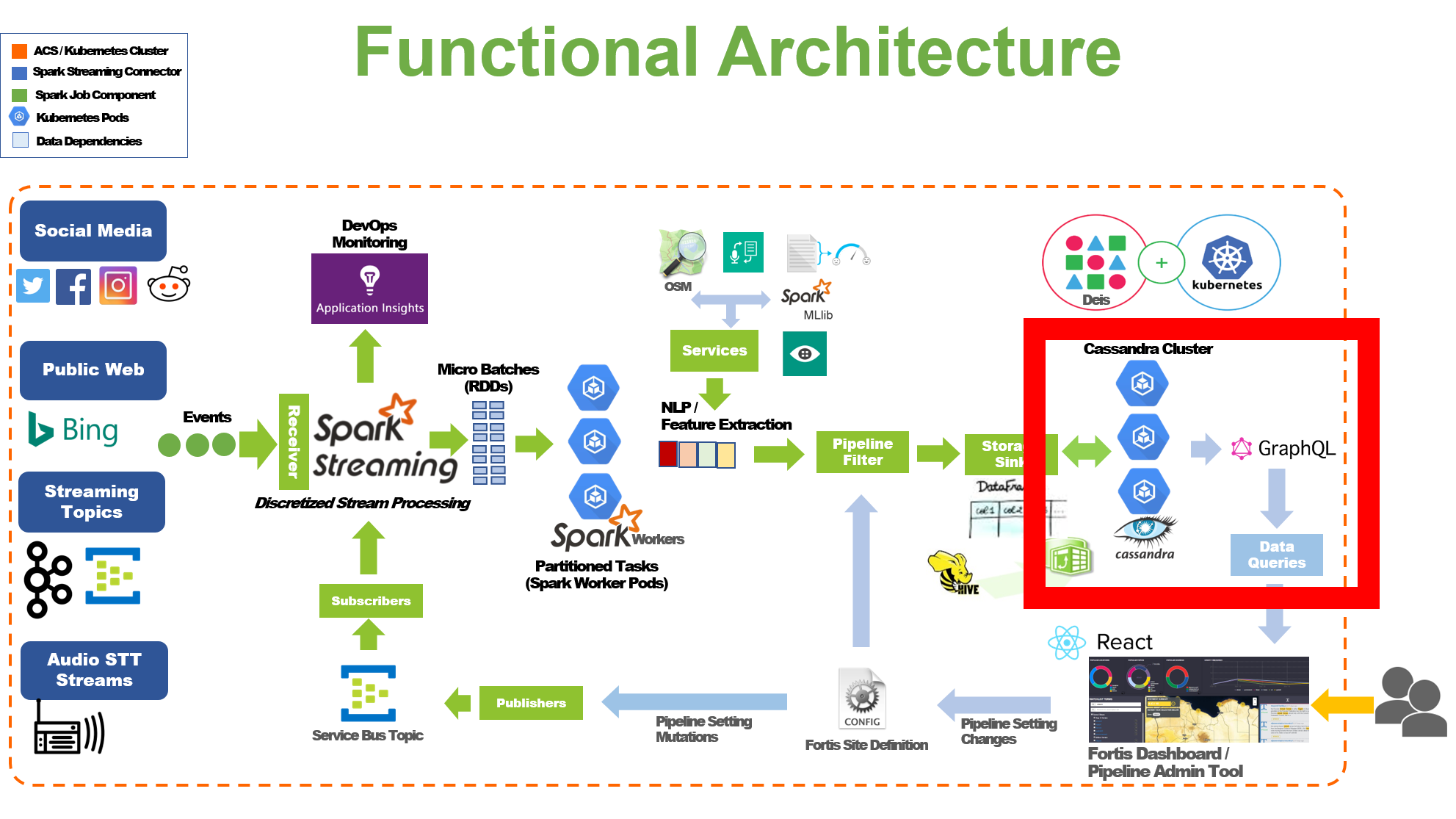 | ||
|
|
||
| ### Setting Up Cassandra on Windows Linux Subsystem (Ubuntu) | ||
| This repository implements a NodeJS GraphQL server that sits in between the | ||
| Fortis data-store (Cassandra) and the Fortis frontend (React). | ||
|
|
||
| As a prerequisite to setting up Cassandra, you will need to make sure you have Java 8 or better setup. | ||
| ## Development setup | ||
|
|
||
| Then follow these commands to dowloand and run your local Cassandra instance: | ||
| As per the diagram above, there are two pieces necessary to run this repository | ||
| locally: a Cassandra database and the GraphQL server. You can spin up both of | ||
| these pieces using Docker via the following command: | ||
|
|
||
| ```sh | ||
| curl -O http://www-eu.apache.org/dist/cassandra/3.11.0/apache-cassandra-3.11.0-bin.tar.gz | ||
| tar xfz apache-cassandra-3.11.0-bin.tar.gz | ||
| sudo mv apache-cassandra-3.11.0 /opt/apache-cassandra-3.11.0 | ||
|
|
||
| export CASSANDRA_HOME=/opt/apache-cassandra-3.11.0 | ||
| export PATH=$PATH:$CASSANDRA_HOME/bin | ||
|
|
||
| cd /opt/apache-cassandra-3.11.0 | ||
| cassandra | ||
| docker-compose up | ||
| ``` | ||
|
|
||
| ### Setting Up Cassandra on Mac OS X | ||
|
|
||
| The easiest way to do this is to use Hombrew. | ||
| The container of the GraphQL server will wait for the Cassandra database to come | ||
| live, then set up the database schema, then insert seed data (if a link to a CQL | ||
| file is provided via the `FORTIS_CASSANDRA_SEED_DATA_URL` environment variable) | ||
| and then start the GraphQL server on port 8080. | ||
|
|
||
| ```sh | ||
| brew install cassandra | ||
| brew services start cassandra | ||
| ``` | ||
| After the server started, head over to the following URLs to play with the | ||
| service: | ||
|
|
||
| ### First Casssandra Migration | ||
|
|
||
| After installing a fresh copy of Cassandra, you will need to run the DDL initialization statements in: | ||
|
|
||
| ```sh | ||
| curl -O https://raw.githubusercontent.com/CatalystCode/fortisdeploy/master/ops/storage-ddls/cassandra-setup.cql | ||
| cqlsh < cassandra-setup.cql | ||
| ``` | ||
| - http://localhost:8080/api/edges/graphiql | ||
| - http://localhost:8080/api/messages/graphiql | ||
| - http://localhost:8080/api/settings/graphiql | ||
| - http://localhost:8080/api/tiles/graphiql |
This file contains bidirectional Unicode text that may be interpreted or compiled differently than what appears below. To review, open the file in an editor that reveals hidden Unicode characters.
Learn more about bidirectional Unicode characters
| Original file line number | Diff line number | Diff line change |
|---|---|---|
| @@ -0,0 +1,25 @@ | ||
| version: '3' | ||
|
|
||
| services: | ||
|
|
||
| cassandra: | ||
| build: | ||
| context: . | ||
| dockerfile: docker/cassandra/Dockerfile | ||
| ports: | ||
| - 7000:7000 | ||
| - 7001:7001 | ||
| - 7199:7199 | ||
| - 9042:9042 | ||
| - 9160:9160 | ||
|
|
||
| project_fortis_services: | ||
| build: | ||
| context: . | ||
| dockerfile: docker/project-fortis-services/Dockerfile | ||
| ports: | ||
| - 8080:80 | ||
| links: | ||
| - cassandra:cassandra | ||
| environment: | ||
| - CASSANDRA_CONTACT_POINTS=cassandra |
This file contains bidirectional Unicode text that may be interpreted or compiled differently than what appears below. To review, open the file in an editor that reveals hidden Unicode characters.
Learn more about bidirectional Unicode characters
| Original file line number | Diff line number | Diff line change |
|---|---|---|
| @@ -0,0 +1 @@ | ||
| FROM cassandra:3.11.0 |
This file contains bidirectional Unicode text that may be interpreted or compiled differently than what appears below. To review, open the file in an editor that reveals hidden Unicode characters.
Learn more about bidirectional Unicode characters
| Original file line number | Diff line number | Diff line change |
|---|---|---|
| @@ -0,0 +1,41 @@ | ||
| FROM node:9.2.0 | ||
|
|
||
| ADD . /app | ||
| ADD docker/project-fortis-services/run-server.sh /app/run-server.sh | ||
|
|
||
| WORKDIR /app | ||
|
|
||
| RUN apt-get install -y --no-install-recommends wget ca-certificates \ | ||
| && wget -q http://www-eu.apache.org/dist/cassandra/3.11.0/apache-cassandra-3.11.0-bin.tar.gz \ | ||
| && tar xfz apache-cassandra-3.11.0-bin.tar.gz \ | ||
| && rm apache-cassandra-3.11.0-bin.tar.gz \ | ||
| && mv apache-cassandra-3.11.0 /opt/cassandra \ | ||
| && npm install | ||
|
|
||
| ENV ENABLE_V2=1 | ||
|
|
||
| ENV PUBLISH_EVENTS_EVENTHUB_CONNECTION_STRING="..." | ||
| ENV PUBLISH_EVENTS_EVENTHUB_PATH="..." | ||
| ENV PUBLISH_EVENTS_EVENTHUB_PARTITION="..." | ||
| ENV USER_FILES_BLOB_ACCOUNT_NAME="..." | ||
| ENV USER_FILES_BLOB_ACCOUNT_KEY="..." | ||
| ENV TRANSLATION_SERVICE_ACCOUNT_KEY="..." | ||
| ENV FACEBOOK_AUTH_TOKEN="..." | ||
| ENV APPINSIGHTS_INSTRUMENTATIONKEY="..." | ||
|
|
||
| # setting up the feature service is a lengthy process so we provide a shared | ||
| # instance for convenience; if you wish to run this service locally, please | ||
| # follow the instructions at https://github.com/CatalystCode/featureService and | ||
| # then update the value of this environment variable to http://localhost:3035 | ||
| ENV FORTIS_FEATURE_SERVICE_HOST="http://fortis-features.eastus.cloudapp.azure.com" | ||
|
|
||
| ENV CASSANDRA_CONTACT_POINTS="..." | ||
| ENV CASSANDRA_KEYSPACE="fortis" | ||
| ENV CASSANDRA_USERNAME="cassandra" | ||
| ENV CASSANDRA_PASSWORD="cassandra" | ||
|
|
||
| ENV FORTIS_CASSANDRA_SCHEMA_URL="https://raw.githubusercontent.com/CatalystCode/fortisdeploy/master/ops/storage-ddls/cassandra-setup.cql" | ||
| ENV FORTIS_CASSANDRA_SEED_DATA_URL="" | ||
|
|
||
| EXPOSE 80 | ||
| CMD "/app/run-server.sh" |
This file contains bidirectional Unicode text that may be interpreted or compiled differently than what appears below. To review, open the file in an editor that reveals hidden Unicode characters.
Learn more about bidirectional Unicode characters
| Original file line number | Diff line number | Diff line change |
|---|---|---|
| @@ -0,0 +1,33 @@ | ||
| #!/usr/bin/env sh | ||
|
|
||
| cassandra_exec() { | ||
| /opt/cassandra/bin/cqlsh \ | ||
| --request-timeout=3600 \ | ||
| --username="$CASSANDRA_USERNAME" \ | ||
| --password="$CASSANDRA_PASSWORD" \ | ||
| "$CASSANDRA_CONTACT_POINTS" | ||
| } | ||
|
|
||
| # wait for cassandra to start | ||
| while ! cassandra_exec; do | ||
| echo "Cassandra not yet available, waiting..." | ||
| sleep 10s | ||
| done | ||
| echo "...done, Cassandra is now available" | ||
|
|
||
| # set up cassandra schema | ||
| if [ -n "$FORTIS_CASSANDRA_SCHEMA_URL" ]; then | ||
| echo "Got Fortis schema definition at $FORTIS_CASSANDRA_SCHEMA_URL, ingesting..." | ||
| wget -qO- "$FORTIS_CASSANDRA_SCHEMA_URL" | cassandra_exec | ||
|
There was a problem hiding this comment. Choose a reason for hiding this commentThe reason will be displayed to describe this comment to others. Learn more. Excellent! At some point, I think we could move these DDL statements into database migrations running on this project (fortis-services). |
||
| echo "...done, Fortis schema definition is now ingested" | ||
| fi | ||
|
|
||
| # set up cassandra seed data | ||
| if [ -n "$FORTIS_CASSANDRA_SEED_DATA_URL" ]; then | ||
| echo "Got Fortis sample data at $FORTIS_CASSANDRA_SEED_DATA_URL, ingesting..." | ||
| wget -qO- "$FORTIS_CASSANDRA_SEED_DATA_URL" | cassandra_exec | ||
| echo "...done, Fortis sample data is now ingested" | ||
| fi | ||
|
|
||
| # start node server | ||
| PORT="80" npm start | ||
Some generated files are not rendered by default. Learn more about how customized files appear on GitHub.
Oops, something went wrong.
This file contains bidirectional Unicode text that may be interpreted or compiled differently than what appears below. To review, open the file in an editor that reveals hidden Unicode characters.
Learn more about bidirectional Unicode characters
Add this suggestion to a batch that can be applied as a single commit.
This suggestion is invalid because no changes were made to the code.
Suggestions cannot be applied while the pull request is closed.
Suggestions cannot be applied while viewing a subset of changes.
Only one suggestion per line can be applied in a batch.
Add this suggestion to a batch that can be applied as a single commit.
Applying suggestions on deleted lines is not supported.
You must change the existing code in this line in order to create a valid suggestion.
Outdated suggestions cannot be applied.
This suggestion has been applied or marked resolved.
Suggestions cannot be applied from pending reviews.
Suggestions cannot be applied on multi-line comments.
Suggestions cannot be applied while the pull request is queued to merge.
Suggestion cannot be applied right now. Please check back later.
There was a problem hiding this comment.
Choose a reason for hiding this comment
The reason will be displayed to describe this comment to others. Learn more.
Any chance you can add a
set -eso that it exists on first failure?There was a problem hiding this comment.
Choose a reason for hiding this comment
The reason will be displayed to describe this comment to others. Learn more.
Great comment. I'm usually the first one to advocate for Bash strict mode (
set -euo pipefail). However, some of the commands below are expected to fail (e.g. when waiting for Cassandra to come up) so I think it's cleaner to not enable strict-mode here since otherwise we'd have to sprinkle a bunch of|| trueacross the code which may confuse folks with less Bash experience.