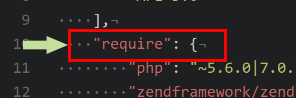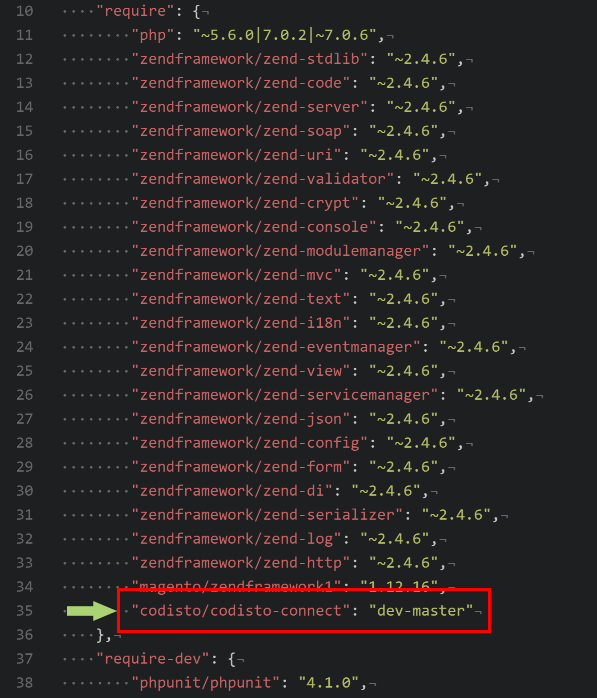Codisto LINQ for Magento2
- Log in to your Magento server via SSH with an account that has sufficient permissions to make changes to your installation.
- Locate and open your
composer.jsonfile for editing in the root of the Magento 2 installation. - Find the
requirenode in the json file.
- Add the following entry to the
requirearray:
"codisto/codisto-connect": "dev-master"
- Run
composer installfrom the appropriate user account that the Magento 2 installation is installed under.
It may be necessary to run the Magento 2 code compiler after the installation above is complete. eg, from the Magento root directory:
php bin/magento setup:di:compile
It also may be necessary to deploy static view files in your supported locales after installation is complete. eg, from the Magento root directory:
php bin/magento setup:static-content:deploy en_AU en_US