New issue
Have a question about this project? Sign up for a free GitHub account to open an issue and contact its maintainers and the community.
By clicking “Sign up for GitHub”, you agree to our terms of service and privacy statement. We’ll occasionally send you account related emails.
Already on GitHub? Sign in to your account
Copy/Export Metrics Data #517
Comments
|
The issue with that approach is that you wouldn't have the two-level structure you have in DAX Studio. |
|
A few different reasons for supporting Copy-Paste e.g. into Excel:
I understand the reasoning about the two-levels. Personally I'd be happy with the lower level of detail - I can sum in Excel :-) |
|
Based on your comment, you would like a "bulk copy" that would include different details of data that you can aggregate in a single table in Excel. Or in two different tables. The current visualization mixes different levels of granularity that you cannot aggregate. For example, the Cardinality column has different meanings for tables and columns. Copying the data that you have today wouldn't work very well because you should filter subtotal rows (table level) to get meaningful results. |
|
I completely understand, this is the reason why we have Excel as the primary output of VertiPaq Analyzer. The DAX Studio visualization is a good substitute for a quick look, but we don't want to replicate the Excel features in DAX Studio. |
I can only speak from my perspective, but a quick copy-paste would work for me. |
|
I had a quick look at this today and it's probably not too complex to fix the copy/paste issues. I can set a special clipboard binding for the custom columns which have the hierarchies and bar chart graphics. So I'm thinking of re-mapping the Name column in the Tables tab to the one we use in the Columns tab which has |
|
I have a fix checked in that should now enable basic copy/paste. It will be included in the next release and when we publish that github will automatically close this issue. |
|
Thanks. |
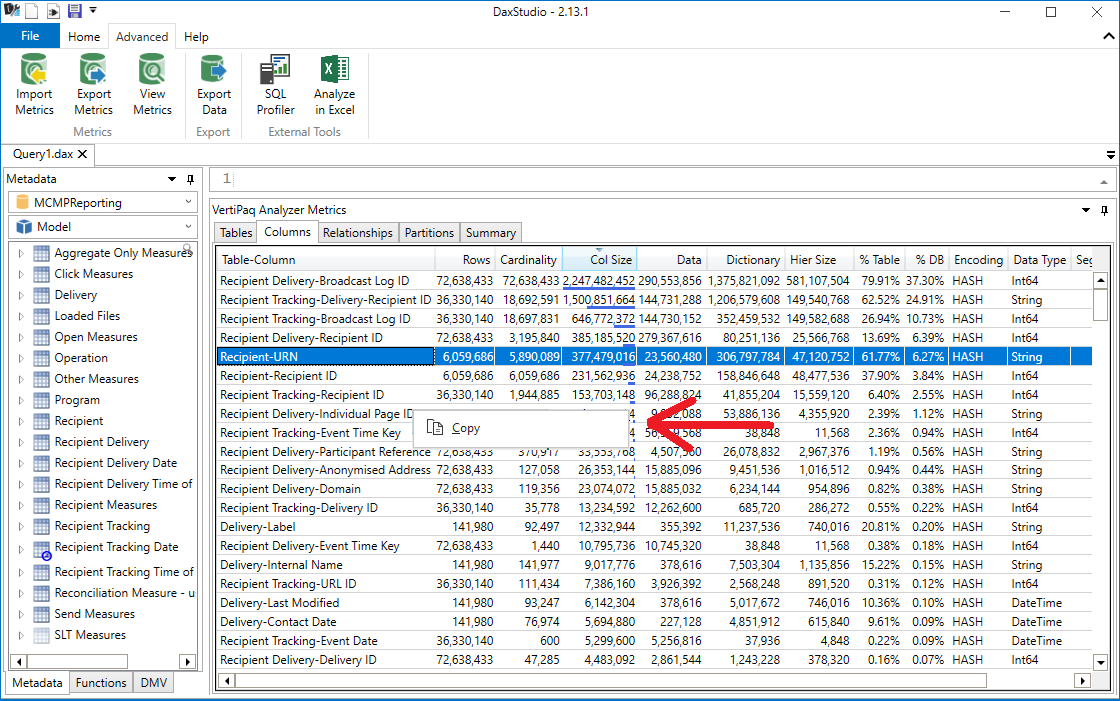
Thanks for continuing to develop this great tool.
A feature request: (unless it already exists and I have just not figured out how to do it).
Is your feature request related to a problem? Please describe.
It is often helpful to analyse the "View Metrics" data further in Excel, though (using DAX Studio) there doesn't appear to be an easy way to copy it to the clipboard / export it.
The "Export Metrics" feature seems to generate a zip file?
I know there is the original spreadsheet method, but sometimes (for speed) it would just be handy to copy what's in DAX Studio!
Describe the solution you'd like
Copy the data in the selected Metrics tab to the clipboard as tab separated.
Export the data in the selected Metrics tab to CSV/Excel.
The text was updated successfully, but these errors were encountered: