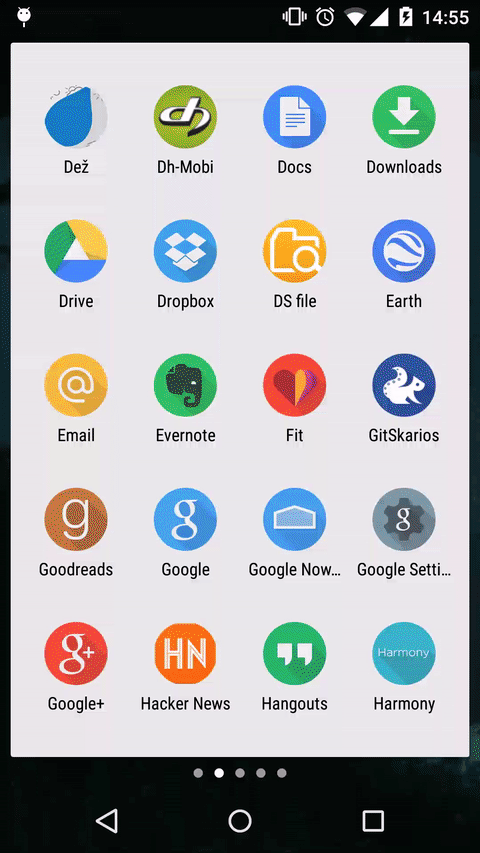一款非常方便的 Android 录屏工具,在之前的版本中robogif录制出来的文件非常大,但新版已经修改优化,录制出来的文件大小还不错。
- 有 Python2.7 或者 Python 3.X 运行环境
- 环境变量中包含
adb - 环境变量中包含
ffmpeg(请尽量使用最新版)
OS X
brew install ffmpeg
Linux
在 Ubuntu 15.04 或者更高, 你可以使用 apt:
apt-get install ffmpeg
在 Ubuntu 14.04 之前你可以使用 Ubuntu Multimedia for Trusty PPA 来安装新版的ffmpeg.
Windows
到 Zeranoe's static builds 下载新版的 ffmpeg, 并将 ffmpeg.exe 加入环境变量。
pip install robogif
robogif demo.gif
RoboGif Recorder v1.1.2
Starting recording on <serial>...
Press Ctrl+C to stop recording.
Recording done, downloading file....
5679 KB/s (7036946 bytes in 1.209s)
Converting video to GIF...
Done!
Created demo.gif
robogif demo.mp4
RoboGif Recorder v1.1.2
Starting recording on 061ffcff0b107aef...
Press Ctrl+C to stop recording.
Recording done, downloading file....
7121 KB/s (1048401 bytes in 0.143s)
Optimizing video...
Done!
Created demo.mp4
| 参数 | 示例 | 解释 |
|---|---|---|
-i |
robogif -i inputfile.mp4 outputfile.gif |
将输入的mp4文件转换为gif |
-s |
robogif -s 300 output.gif |
指定输出文件的大小(图片或视频的宽度,默认是480) |
-f |
robogif -f 20 output.gif |
指定输出文件的帧率(gif默认是15,mp4默认是40) |