New issue
Have a question about this project? Sign up for a free GitHub account to open an issue and contact its maintainers and the community.
By clicking “Sign up for GitHub”, you agree to our terms of service and privacy statement. We’ll occasionally send you account related emails.
Already on GitHub? Sign in to your account
no module named btle #197
Comments
|
pip or local build? Did you try import bluepy.btle ? |
|
If you installed the library with pip, the recommended way is: from bluepy import btleDoes this work for you? Maybe the documentation needs updating to make this clear. |
|
If you have the bluepy source directory in the same directory as the python file that is calling bluepy, delete, move, or rename it. I git cloned the bluepy source to my home directory and also had created my python test file in my home directory and it caused this problem. Once I removed the bluepy source directory, I was able to call bluepy without issue. Further info: |
|
from bluepy import btle if you have been doing the example from Orestis from github (before coming to this example) make sure to change the name of file (sensortag.py) of this example to something else. This can create issue. |
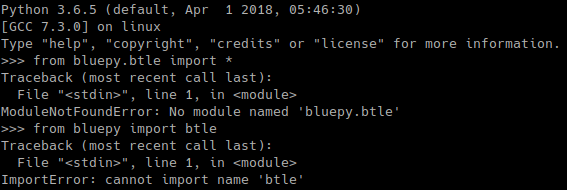
I installed this library as instructed and I get this error when I run the same code...
The text was updated successfully, but these errors were encountered: