New issue
Have a question about this project? Sign up for a free GitHub account to open an issue and contact its maintainers and the community.
By clicking “Sign up for GitHub”, you agree to our terms of service and privacy statement. We’ll occasionally send you account related emails.
Already on GitHub? Sign in to your account
[Bug]: network map has no lines (at all) #11968
Comments
|
I'm now running a second, much smaller Zigbee network in parallel with my main one and I'm having the same problem:
The map worked perfectly while the coordinator was running firmware 20190608. I swapped out the CC2531 for a different one with the 20211115 firmware and the problem with the map appeared. It may be relevant that the network has no routers. |
|
update: |
|
I think the common link between your network and mine is that we both have small networks with no routers. It could be argued that the map functionality is pretty redundant in this sort of network anyway. You could try adding a router, or downgrading your coordinator firmware to something ancient (mine worked perfectly until I upgraded the router firmware). The problem with doing this is that you may need to re-pair the devices (I vaguely recall that downgrading below a certain version broken things?) and that if you have any sensors that need new firmware, they will break. |
|
Could you check if this firmware fixes the znp_CC1352P_2_LAUNCHXL_tirtos_ccs.hex.zip (only flash this fw on a SONOFF CC2652P coordinator) |
|
@Koenkk, thank you for responding! |
|
@TzachiGuetta I cannot reproduce it, could you provide the herdmans debug logging starting from the point where you startm z2m until this error? See https://www.zigbee2mqtt.io/guide/usage/debug.html on how to enable the herdsman debug logging. Note that this is only logged to STDOUT and not to log files. |
|
@Koenkk, sorry for the late respond, missed your comment. |
|
Added some additional logging, can you update to the latest dev and provide the logging again? Changes will be available in the dev branch in a few hours from now. (https://www.zigbee2mqtt.io/advanced/more/switch-to-dev-branch.html) |
|
@TzachiGuetta interesting, could you stop z2m and look what the Example: |
|
@Koenkk FIXED! |
|
@TzachiGuetta great that that solved it, however I would be interested how the nwkAddr got |
|
i recently updated my ZBDongle-P to 20211217 and have the latest zigbee2mqtt and having the same issues. After updating the dongle, all the things that were plugged in seemed to have to be re-paired as they would report but not respond to commands. No issues with devices connecting to routers but nothing wants to connect to the coordinator which is an issue with a lot of aqara devices which don't like to reconnect to routers unless you initially pair it with the router. Im looking at database.db and it does show the Coordinator nwkAddr as 0 |
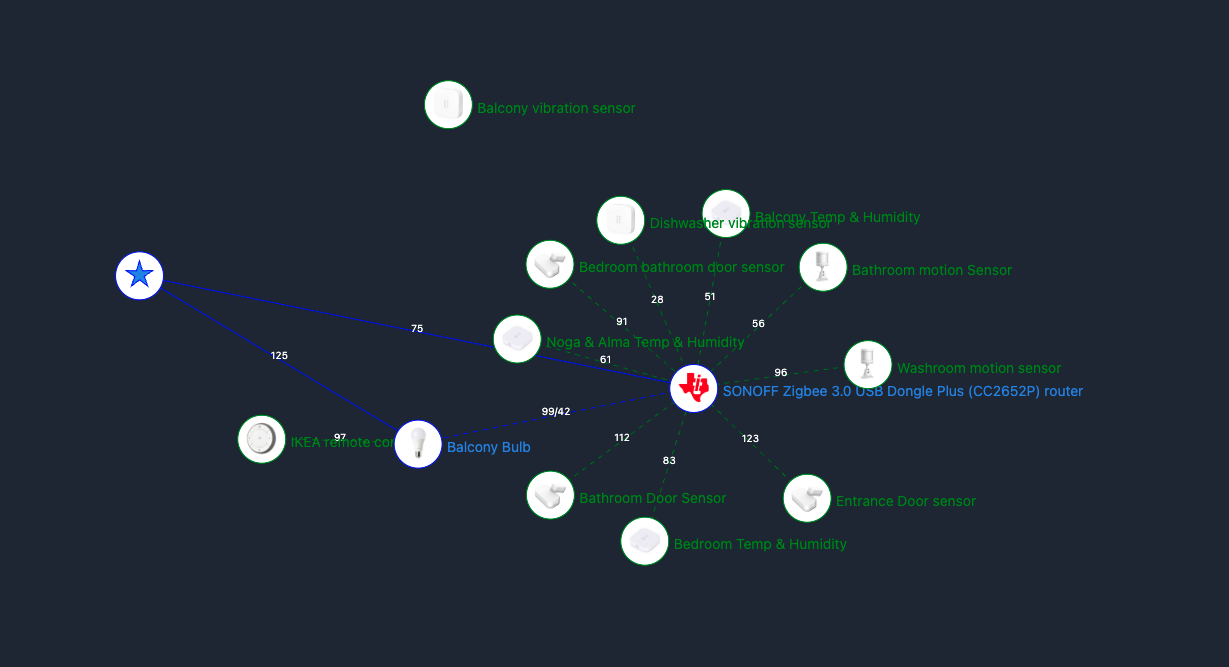
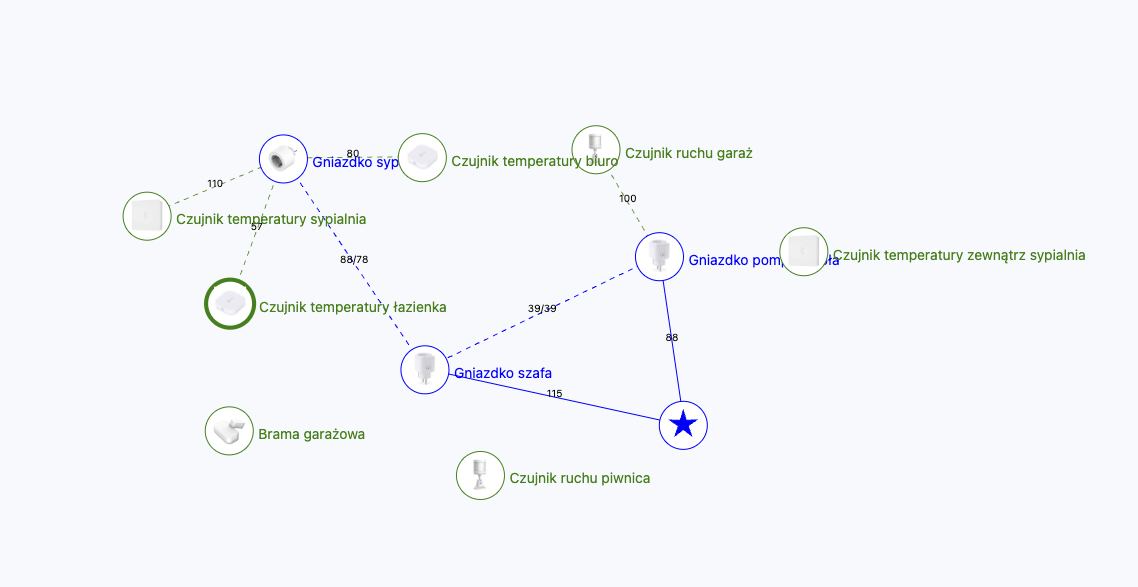
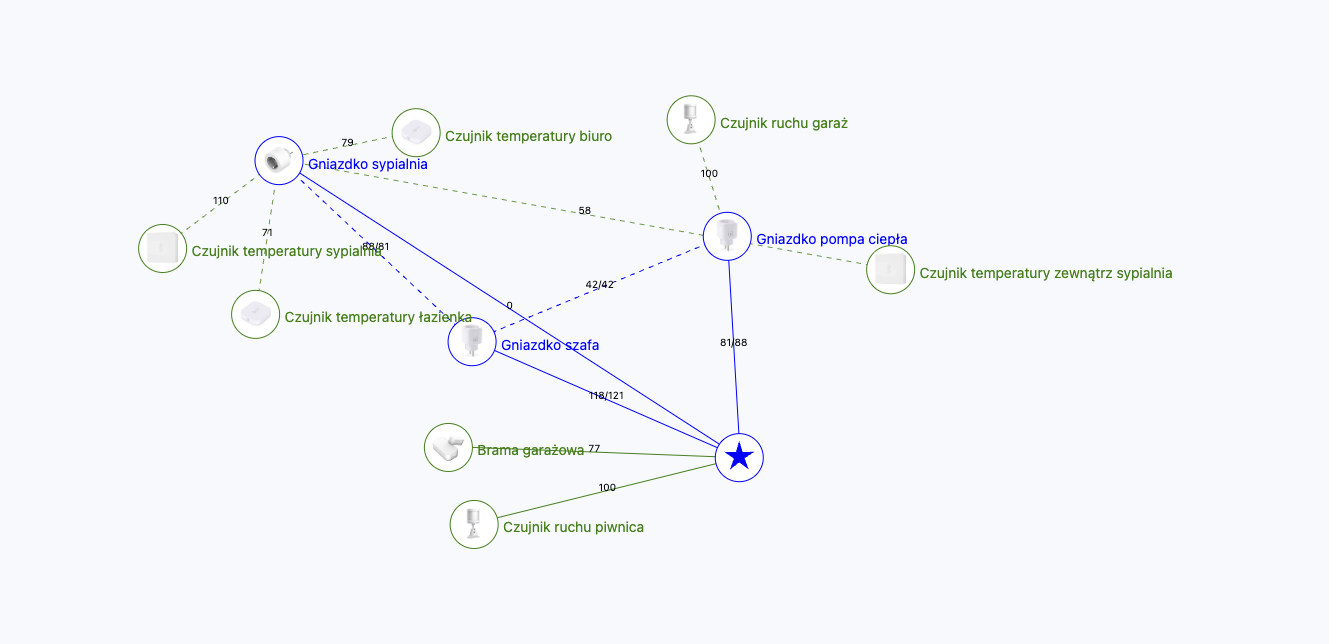
What happened?
The network map of my zigbee devices has no lines at all
I tried to:
but the issue is still occurred
In logs I have:
What did you expect to happen?
to have lines between the cordinator and the endDevices
How to reproduce it (minimal and precise)
Zigbee2MQTT version
1.24.0
Adapter firmware version
20211217
Adapter
SONOFF Zigbee 3.0 USB Dongle Plus (CC2652P)
Debug log
Failed to execute LQI for 'Coordinator'
Info Network scan finished
The text was updated successfully, but these errors were encountered: