PlacerPlus
Kotori316 edited this page Jun 20, 2020
·
2 revisions
-
Place the machine. It will face you.
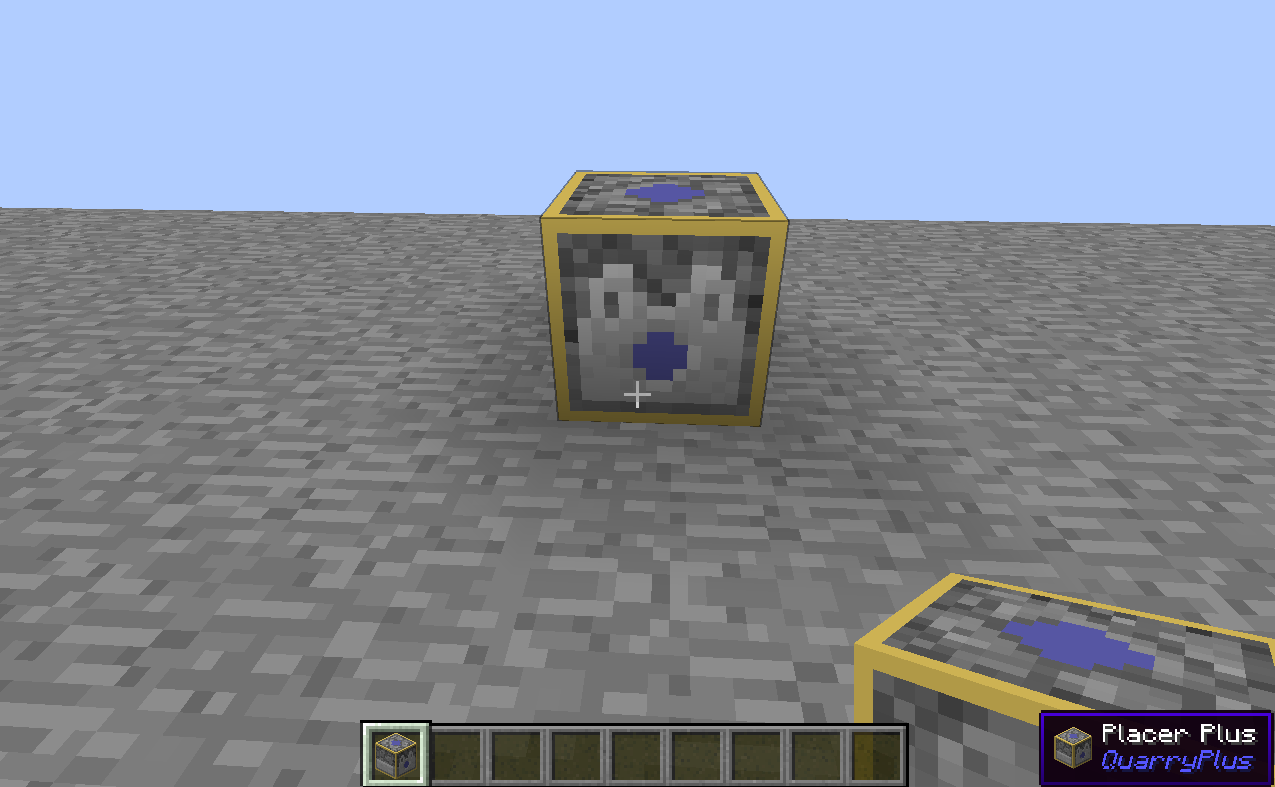
-
Use wrench or stick to change to rotate and make the machine face the direction you want to "click" or place something.
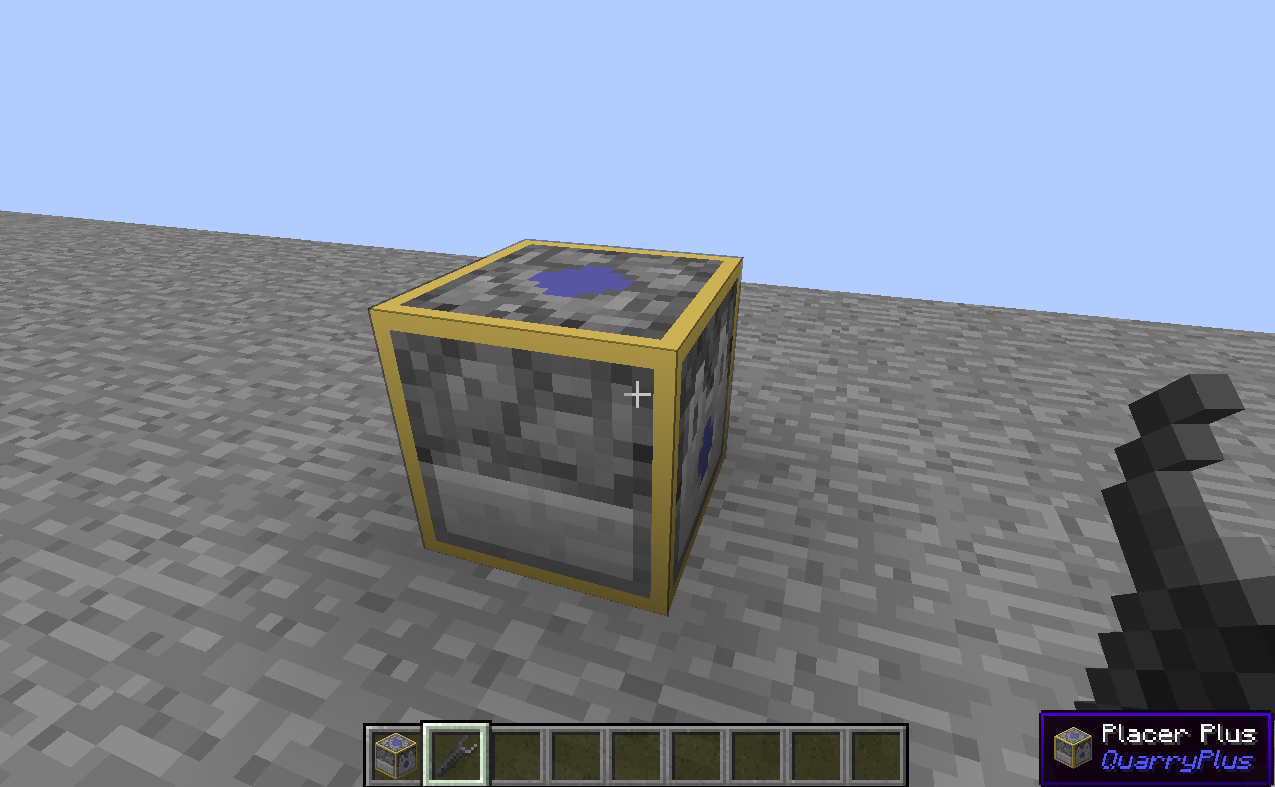
-
Right click to open GUI and move items and blocks.

-
Send RS signal.

-
Let's summon wither as many as possible!
- This machine use items following the order as below picture shows. If using item is not accepted (returned value != EnumActionResult.SUCCESS) , it uses next item. Even empty stack will be used as air block and try to open GUI.
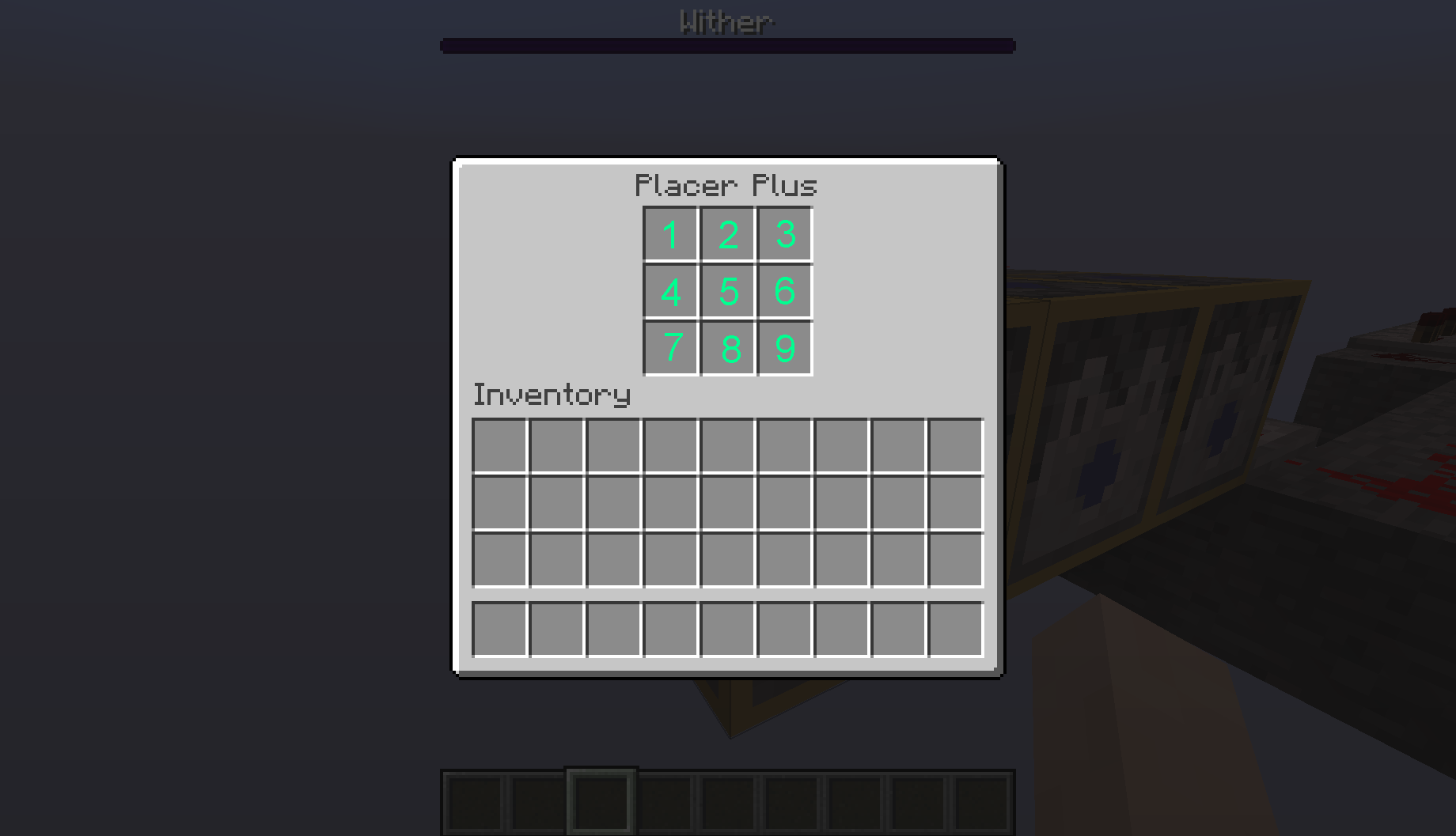
- This block is not enchantable.
This block will place block when RS signal turned to Active and break block when RS turned to Inactive.
Right click with Redstone Torch to change modes.
- PLUSE
- PLUSE PLACE ONLY
- PLUSE BREAK ONLY