New issue
Have a question about this project? Sign up for a free GitHub account to open an issue and contact its maintainers and the community.
By clicking “Sign up for GitHub”, you agree to our terms of service and privacy statement. We’ll occasionally send you account related emails.
Already on GitHub? Sign in to your account
Google OAuth - disallowed_useragent on Mobiles using SignIn Card #3659
Comments
|
This is probably a better question for stack overflow since the change by Google effected more than just the use in bot framework. A broader audience may prove better at finding a workaround. |
|
@varunreddycs This error is not specific to Bot Framework or BotBuilder SDK. The change to Google's policy was announced in August 2016. For more information, try a quick Google search, or check the notes on this Stack Overflow post: |
|
@JasonSowers @nwhitmont The link that was given above is to go ahead and tweak the App itself (iOS or Andrioid). How can we do that for Skype on iOS or Android as the Bot is hosted by Skype App on the Mobile platform. But @varunreddycs probably wants to know how to hit the Google APIs on a button click of the SignIn Card of the Bot Framework. Is there a way to change the user-agent such that we could directly launch a browser in the Mobile as opposed to the default WebView ? Any API from within the BotFramework ? Any work around is probably what @varunreddycs might be needing. So the question is kind of on the cusp more inclining towards botframework. Because one should be able to set it without doing any code specific to iOS or Andriod from within the Bot code. I hope I am not missing anything quite basic. If it is valid, we should reopen this issue. |
|
@JasonSowers @nwhitmont what @Kris-Nimmagadda commented is exactly i was looking for.Any way to launch a browser other than WebView or other way around.I hope this issue will reopen |
|
@egiesem .. |
Bot Info
Issue Description
Till recently everything is great.
Recently Google disallowed all the embedded WebViews. This primarily impacts Mobile Apps. So on Skype Mobile, when I click on the Signin Card to get authenticated with Google OAuth, it now fails with disallowed_useragent. The screenshot is shown below. Now what is a neater way to work around this ?
Reproduction Steps
Expected Behavior
Able to login using an existing session or allow the user to key in the gmail id and password in the google oAuth credentials screen and logs in with right set of credentials.
Actual Results
Well this is the error i get
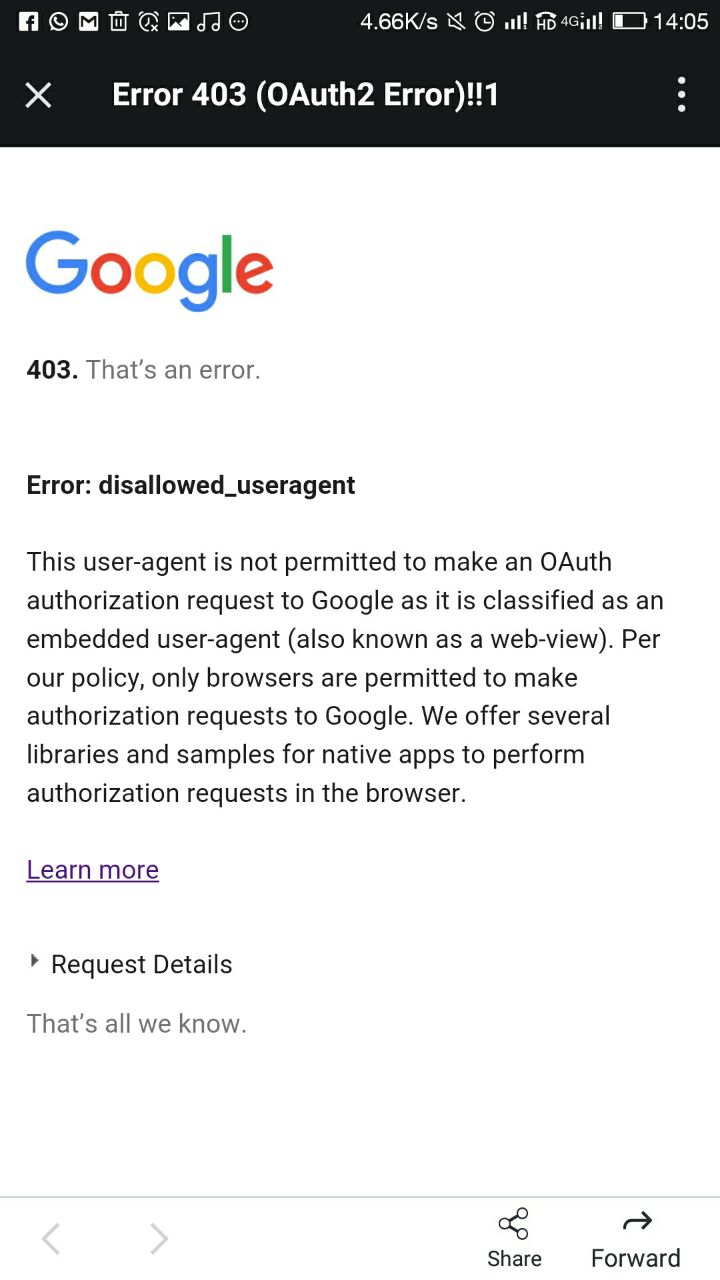
The text was updated successfully, but these errors were encountered: